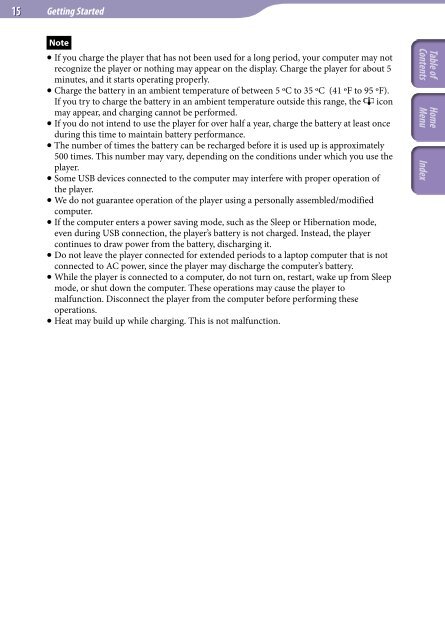Sony NWZ-B153 - NWZ-B153 Istruzioni per l'uso Inglese
Sony NWZ-B153 - NWZ-B153 Istruzioni per l'uso Inglese
Sony NWZ-B153 - NWZ-B153 Istruzioni per l'uso Inglese
Create successful ePaper yourself
Turn your PDF publications into a flip-book with our unique Google optimized e-Paper software.
15 Getting Started<br />
Note<br />
If you charge the player that has not been used for a long <strong>per</strong>iod, your computer may not<br />
recognize the player or nothing may appear on the display. Charge the player for about 5<br />
minutes, and it starts o<strong>per</strong>ating pro<strong>per</strong>ly.<br />
Charge the battery in an ambient tem<strong>per</strong>ature of between 5 ºC to 35 ºC (41 ºF to 95 ºF).<br />
If you try to charge the battery in an ambient tem<strong>per</strong>ature outside this range, the icon<br />
may appear, and charging cannot be <strong>per</strong>formed.<br />
If you do not intend to use the player for over half a year, charge the battery at least once<br />
during this time to maintain battery <strong>per</strong>formance.<br />
The number of times the battery can be recharged before it is used up is approximately<br />
500 times. This number may vary, depending on the conditions under which you use the<br />
player.<br />
Some USB devices connected to the computer may interfere with pro<strong>per</strong> o<strong>per</strong>ation of<br />
the player.<br />
We do not guarantee o<strong>per</strong>ation of the player using a <strong>per</strong>sonally assembled/modified<br />
computer.<br />
If the computer enters a power saving mode, such as the Sleep or Hibernation mode,<br />
even during USB connection, the player’s battery is not charged. Instead, the player<br />
continues to draw power from the battery, discharging it.<br />
Do not leave the player connected for extended <strong>per</strong>iods to a laptop computer that is not<br />
connected to AC power, since the player may discharge the computer’s battery.<br />
While the player is connected to a computer, do not turn on, restart, wake up from Sleep<br />
mode, or shut down the computer. These o<strong>per</strong>ations may cause the player to<br />
malfunction. Disconnect the player from the computer before <strong>per</strong>forming these<br />
o<strong>per</strong>ations.<br />
Heat may build up while charging. This is not malfunction.<br />
Table of<br />
Contents<br />
Home<br />
Menu Index