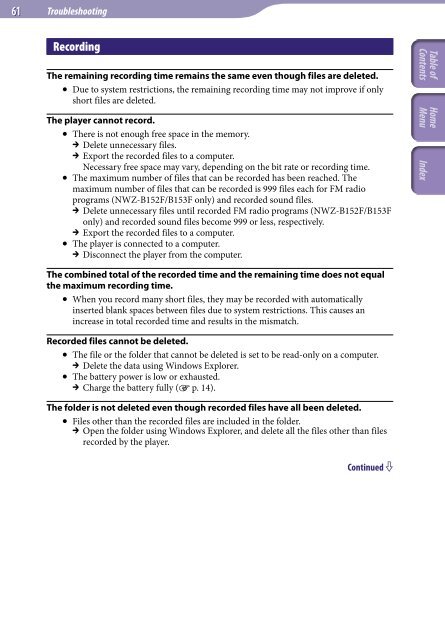Sony NWZ-B153 - NWZ-B153 Istruzioni per l'uso Inglese
Sony NWZ-B153 - NWZ-B153 Istruzioni per l'uso Inglese
Sony NWZ-B153 - NWZ-B153 Istruzioni per l'uso Inglese
Create successful ePaper yourself
Turn your PDF publications into a flip-book with our unique Google optimized e-Paper software.
61 Troubleshooting<br />
Recording<br />
The remaining recording time remains the same even though files are deleted.<br />
Due to system restrictions, the remaining recording time may not improve if only<br />
short files are deleted.<br />
The player cannot record.<br />
There is not enough free space in the memory.<br />
Delete unnecessary files.<br />
Export the recorded files to a computer.<br />
Necessary free space may vary, depending on the bit rate or recording time.<br />
The maximum number of files that can be recorded has been reached. The<br />
maximum number of files that can be recorded is 999 files each for FM radio<br />
programs (<strong>NWZ</strong>-B152F/<strong>B153</strong>F only) and recorded sound files.<br />
Delete unnecessary files until recorded FM radio programs (<strong>NWZ</strong>-B152F/<strong>B153</strong>F<br />
only) and recorded sound files become 999 or less, respectively.<br />
Export the recorded files to a computer.<br />
The player is connected to a computer.<br />
Disconnect the player from the computer.<br />
Table of<br />
Contents<br />
Home<br />
Menu Index<br />
The combined total of the recorded time and the remaining time does not equal<br />
the maximum recording time.<br />
When you record many short files, they may be recorded with automatically<br />
inserted blank spaces between files due to system restrictions. This causes an<br />
increase in total recorded time and results in the mismatch.<br />
Recorded files cannot be deleted.<br />
The file or the folder that cannot be deleted is set to be read-only on a computer.<br />
Delete the data using Windows Explorer.<br />
The battery power is low or exhausted.<br />
Charge the battery fully ( p. 14).<br />
The folder is not deleted even though recorded files have all been deleted.<br />
Files other than the recorded files are included in the folder.<br />
Open the folder using Windows Explorer, and delete all the files other than files<br />
recorded by the player.<br />
Continued