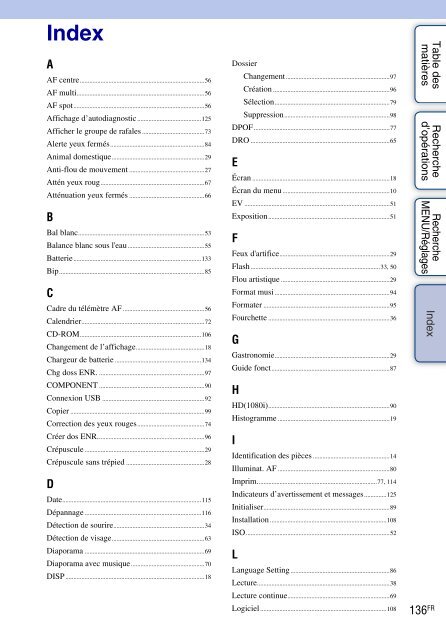Sony DSC-WX1 - DSC-WX1 Istruzioni per l'uso Francese
Sony DSC-WX1 - DSC-WX1 Istruzioni per l'uso Francese
Sony DSC-WX1 - DSC-WX1 Istruzioni per l'uso Francese
You also want an ePaper? Increase the reach of your titles
YUMPU automatically turns print PDFs into web optimized ePapers that Google loves.
Index<br />
A<br />
AF centre..............................................................................56<br />
AF multi................................................................................56<br />
AF spot..................................................................................56<br />
Affichage d’autodiagnostic ........................................125<br />
Afficher le groupe de rafales .......................................73<br />
Alerte yeux fermés...........................................................84<br />
Animal domestique..........................................................29<br />
Anti-flou de mouvement ...............................................27<br />
Attén yeux roug.................................................................67<br />
Atténuation yeux fermés ...............................................66<br />
B<br />
Bal blanc...............................................................................53<br />
Balance blanc sous l'eau ................................................55<br />
Batterie ................................................................................133<br />
Bip...........................................................................................85<br />
C<br />
Cadre du télémètre AF ...................................................56<br />
Calendrier.............................................................................72<br />
CD-ROM............................................................................106<br />
Changement de l’affichage...........................................18<br />
Chargeur de batterie ......................................................134<br />
Chg doss ENR. ..................................................................97<br />
COMPONENT ..................................................................90<br />
Connexion USB ................................................................92<br />
Copier ....................................................................................99<br />
Correction des yeux rouges..........................................74<br />
Créer dos ENR...................................................................96<br />
Crépuscule ...........................................................................29<br />
Crépuscule sans trépied .................................................28<br />
D<br />
Date.......................................................................................115<br />
Dépannage .........................................................................116<br />
Détection de sourire.........................................................34<br />
Détection de visage..........................................................63<br />
Diaporama ...........................................................................69<br />
Diaporama avec musique ..............................................70<br />
DISP .......................................................................................18<br />
Dossier<br />
Changement .................................................................97<br />
Création .........................................................................96<br />
Sélection........................................................................79<br />
Suppression..................................................................98<br />
DPOF .....................................................................................77<br />
DRO .......................................................................................65<br />
E<br />
Écran ......................................................................................18<br />
Écran du menu ...................................................................10<br />
EV ...........................................................................................51<br />
Exposition............................................................................51<br />
F<br />
Feux d'artifice.....................................................................29<br />
Flash .................................................................................33, 50<br />
Flou artistique ....................................................................29<br />
Format musi ........................................................................94<br />
Formater ...............................................................................95<br />
Fourchette ............................................................................36<br />
G<br />
Gastronomie........................................................................29<br />
Guide fonct..........................................................................87<br />
H<br />
HD(1080i)............................................................................90<br />
Histogramme ......................................................................19<br />
I<br />
Identification des pièces ................................................14<br />
Illuminat. AF ......................................................................80<br />
Imprim...........................................................................77, 114<br />
Indicateurs d’avertissement et messages..............125<br />
Initialiser...............................................................................89<br />
Installation .........................................................................108<br />
ISO..........................................................................................52<br />
L<br />
Language Setting ..............................................................86<br />
Lecture...................................................................................38<br />
Lecture continue................................................................69<br />
Logiciel ...............................................................................108<br />
Table des<br />
matières<br />
Recherche<br />
d’opérations<br />
Recherche<br />
MENU/Réglages<br />
Index<br />
136 FR