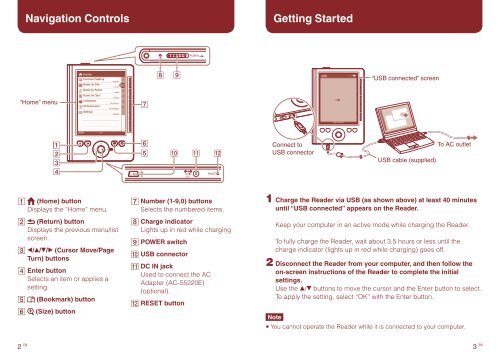Sony PRS-300 - PRS-300 Guida di configurazione rapid Francese
Sony PRS-300 - PRS-300 Guida di configurazione rapid Francese
Sony PRS-300 - PRS-300 Guida di configurazione rapid Francese
You also want an ePaper? Increase the reach of your titles
YUMPU automatically turns print PDFs into web optimized ePapers that Google loves.
Navigation Controls<br />
Getting Started<br />
“USB connected” screen<br />
“Home” menu<br />
Connect to<br />
USB connector<br />
USB cable (supplied)<br />
To AC outlet<br />
<br />
<br />
(Home) button<br />
Displays the “Home” menu.<br />
(Return) button<br />
Displays the previous menu/list<br />
screen.<br />
/// (Cursor Move/Page<br />
Turn) buttons<br />
Enter button<br />
Selects an item or applies a<br />
setting.<br />
<br />
<br />
(Bookmark) button<br />
(Size) button<br />
Number (1-9,0) buttons<br />
Selects the numbered items.<br />
Charge in<strong>di</strong>cator<br />
Lights up in red while charging<br />
POWER switch<br />
USB connector<br />
DC IN jack<br />
Used to connect the AC<br />
Adapter (AC-S5220E)<br />
(optional).<br />
RESET button<br />
1 Charge the Reader via USB (as shown above) at least 40 minutes<br />
until “USB connected” appears on the Reader.<br />
Keep your computer in an active mode while charging the Reader.<br />
To fully charge the Reader, wait about 3.5 hours or less until the<br />
charge in<strong>di</strong>cator (lights up in red while charging) goes off.<br />
2 Disconnect the Reader from your computer, and then follow the<br />
on-screen instructions of the Reader to complete the initial<br />
settings.<br />
Use the / buttons to move the cursor and the Enter button to select.<br />
To apply the setting, select “OK” with the Enter button.<br />
Note<br />
You cannot operate the Reader while it is connected to your computer.<br />
EN<br />
EN