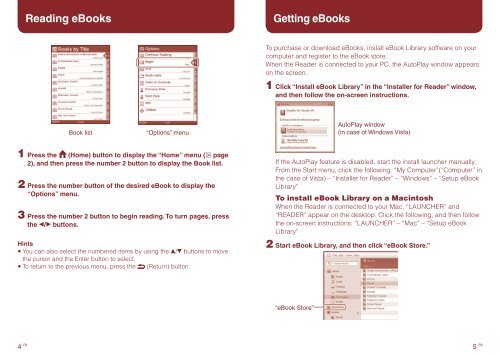Sony PRS-300 - PRS-300 Guida di configurazione rapid Francese
Sony PRS-300 - PRS-300 Guida di configurazione rapid Francese
Sony PRS-300 - PRS-300 Guida di configurazione rapid Francese
You also want an ePaper? Increase the reach of your titles
YUMPU automatically turns print PDFs into web optimized ePapers that Google loves.
Rea<strong>di</strong>ng eBooks<br />
Getting eBooks<br />
To purchase or download eBooks, install eBook Library software on your<br />
computer and register to the eBook store.<br />
When the Reader is connected to your PC, the AutoPlay window appears<br />
on the screen.<br />
1 Click “Install eBook Library” in the “Installer for Reader” window,<br />
and then follow the on-screen instructions.<br />
Book list<br />
“Options” menu<br />
AutoPlay window<br />
(in case of Windows Vista)<br />
1 Press the (Home) button to <strong>di</strong>splay the “Home” menu ( page<br />
2), and then press the number 2 button to <strong>di</strong>splay the Book list.<br />
2 Press the number button of the desired eBook to <strong>di</strong>splay the<br />
“Options” menu.<br />
3 Press the number 2 button to begin rea<strong>di</strong>ng. To turn pages, press<br />
the / buttons.<br />
Hints<br />
You can also select the numbered items by using the / buttons to move<br />
the cursor and the Enter button to select.<br />
To return to the previous menu, press the (Return) button.<br />
If the AutoPlay feature is <strong>di</strong>sabled, start the install launcher manually.<br />
From the Start menu, click the following: “My Computer”(“Computer” in<br />
the case of Vista) – “Installer for Reader” – “Windows” – “Setup eBook<br />
Library”<br />
To install eBook Library on a Macintosh<br />
When the Reader is connected to your Mac, “LAUNCHER” and<br />
“READER” appear on the desktop. Click the following, and then follow<br />
the on-screen instructions: “LAUNCHER” – “Mac” – “Setup eBook<br />
Library”<br />
2 Start eBook Library, and then click “eBook Store.”<br />
“eBook Store”<br />
EN<br />
EN