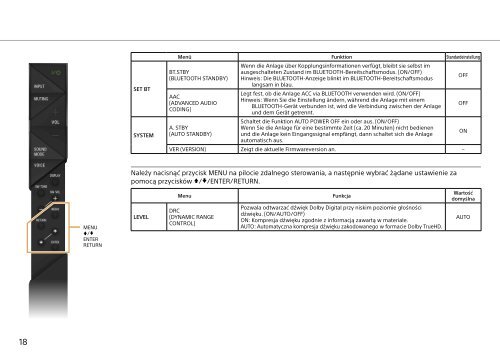Sony HT-ST3 - HT-ST3 Istruzioni per l'uso Polacco
Sony HT-ST3 - HT-ST3 Istruzioni per l'uso Polacco
Sony HT-ST3 - HT-ST3 Istruzioni per l'uso Polacco
You also want an ePaper? Increase the reach of your titles
YUMPU automatically turns print PDFs into web optimized ePapers that Google loves.
SET BT<br />
SYSTEM<br />
Menü Funktion Standardeinstellung<br />
BT.STBY<br />
(BLUETOOTH STANDBY)<br />
AAC<br />
(ADVANCED AUDIO<br />
CODING)<br />
A. STBY<br />
(AUTO STANDBY)<br />
Wenn die Anlage über Kopplungsinformationen verfügt, bleibt sie selbst im<br />
ausgeschalteten Zustand im BLUETOOTH-Bereitschaftsmodus. (ON/OFF)<br />
Hinweis: Die BLUETOOTH-Anzeige blinkt im BLUETOOTH-Bereitschaftsmodus<br />
langsam in blau.<br />
Legt fest, ob die Anlage ACC via BLUETOOTH verwenden wird. (ON/OFF)<br />
Hinweis: Wenn Sie die Einstellung ändern, während die Anlage mit einem<br />
BLUETOOTH-Gerät verbunden ist, wird die Verbindung zwischen der Anlage<br />
und dem Gerät getrennt.<br />
Schaltet die Funktion AUTO POWER OFF ein oder aus. (ON/OFF)<br />
Wenn Sie die Anlage für eine bestimmte Zeit (ca. 20 Minuten) nicht bedienen<br />
und die Anlage kein Eingangssignal empfängt, dann schaltet sich die Anlage<br />
automatisch aus.<br />
VER (VERSION) Zeigt die aktuelle Firmwareversion an. –<br />
OFF<br />
OFF<br />
ON<br />
Należy nacisnąć przycisk MENU na pilocie zdalnego sterowania, a następnie wybrać żądane ustawienie za<br />
pomocą przycisków //ENTER/RETURN.<br />
MENU<br />
/<br />
ENTER<br />
RETURN<br />
LEVEL<br />
Menu<br />
DRC<br />
(DYNAMIC RANGE<br />
CONTROL)<br />
Funkcja<br />
Pozwala odtwarzać dźwięk Dolby Digital przy niskim poziomie głośności<br />
dźwięku. (ON/AUTO/OFF)<br />
ON: Kompresja dźwięku zgodnie z informacją zawartą w materiale.<br />
AUTO: Automatyczna kompresja dźwięku zakodowanego w formacie Dolby TrueHD.<br />
Wartość<br />
domyślna<br />
AUTO<br />
18