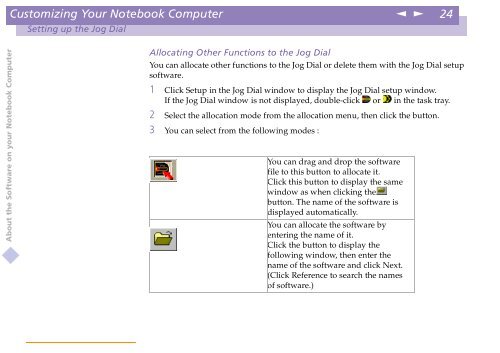Sony PCG-C1XN - PCG-C1XN Manuale software Inglese
Sony PCG-C1XN - PCG-C1XN Manuale software Inglese
Sony PCG-C1XN - PCG-C1XN Manuale software Inglese
Create successful ePaper yourself
Turn your PDF publications into a flip-book with our unique Google optimized e-Paper software.
Customizing Your Notebook Computer<br />
n<br />
N<br />
24<br />
Setting up the Jog Dial<br />
About the Software on your Notebook Computer<br />
Allocating Other Functions to the Jog Dial<br />
You can allocate other functions to the Jog Dial or delete them with the Jog Dial setup<br />
<strong>software</strong>.<br />
1 Click Setup in the Jog Dial window to display the Jog Dial setup window.<br />
If the Jog Dial window is not displayed, double-click or in the task tray.<br />
2 Select the allocation mode from the allocation menu, then click the button.<br />
3 You can select from the following modes :<br />
You can drag and drop the <strong>software</strong><br />
file to this button to allocate it.<br />
Click this button to display the same<br />
window as when clicking the<br />
button. The name of the <strong>software</strong> is<br />
displayed automatically.<br />
You can allocate the <strong>software</strong> by<br />
entering the name of it.<br />
Click the button to display the<br />
following window, then enter the<br />
name of the <strong>software</strong> and click Next.<br />
(Click Reference to search the names<br />
of <strong>software</strong>.)