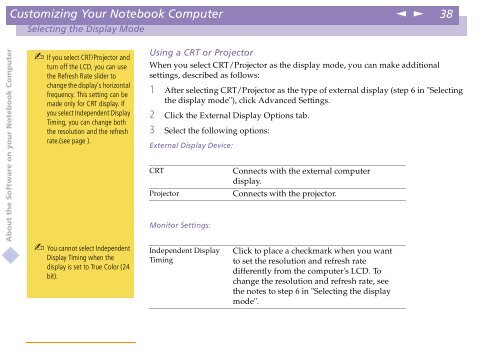Sony PCG-C1XN - PCG-C1XN Manuale software Inglese
Sony PCG-C1XN - PCG-C1XN Manuale software Inglese
Sony PCG-C1XN - PCG-C1XN Manuale software Inglese
Create successful ePaper yourself
Turn your PDF publications into a flip-book with our unique Google optimized e-Paper software.
Customizing Your Notebook Computer<br />
n<br />
N<br />
38<br />
Selecting the Display Mode<br />
About the Software on your Notebook Computer<br />
✍ If you select CRT/Projector and<br />
turn off the LCD, you can use<br />
the Refresh Rate slider to<br />
change the display's horizontal<br />
frequency. This setting can be<br />
made only for CRT display. If<br />
you select Independent Display<br />
Timing, you can change both<br />
the resolution and the refresh<br />
rate.(see page ).<br />
✍ You cannot select Independent<br />
Display Timing when the<br />
display is set to True Color (24<br />
bit).<br />
Using a CRT or Projector<br />
When you select CRT/Projector as the display mode, you can make additional<br />
settings, described as follows:<br />
1 After selecting CRT/Projector as the type of external display (step 6 in "Selecting<br />
the display mode"), click Advanced Settings.<br />
2 Click the External Display Options tab.<br />
3 Select the following options:<br />
External Display Device:<br />
CRT<br />
Projector<br />
Monitor Settings:<br />
Independent Display<br />
Timing<br />
Connects with the external computer<br />
display.<br />
Connects with the projector.<br />
Click to place a checkmark when you want<br />
to set the resolution and refresh rate<br />
differently from the computer's LCD. To<br />
change the resolution and refresh rate, see<br />
the notes to step 6 in "Selecting the display<br />
mode".