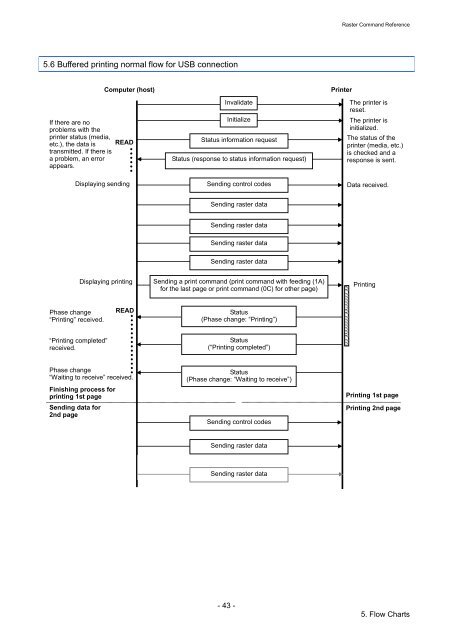Brother PT-H500 - Guida ai comandi Raster
Brother PT-H500 - Guida ai comandi Raster
Brother PT-H500 - Guida ai comandi Raster
You also want an ePaper? Increase the reach of your titles
YUMPU automatically turns print PDFs into web optimized ePapers that Google loves.
<strong>Raster</strong> Command Reference<br />
5.6 Buffered printing normal flow for USB connection<br />
If there are no<br />
problems with the<br />
printer status (media,<br />
etc.), the data is<br />
transmitted. If there is<br />
a problem, an error<br />
appears.<br />
Computer (host)<br />
READ<br />
Invalidate<br />
Initialize<br />
Status information request<br />
Status (response to status information request)<br />
Printer<br />
The printer is<br />
reset.<br />
The printer is<br />
initialized.<br />
The status of the<br />
printer (media, etc.)<br />
is checked and a<br />
response is sent.<br />
Displaying sending<br />
Sending control codes<br />
Data received.<br />
Sending raster data<br />
Sending raster data<br />
Sending raster data<br />
Sending raster data<br />
Displaying printing<br />
Sending a print command (print command with feeding (1A)<br />
for the last page or print command (0C) for other page)<br />
Printing<br />
Phase change<br />
“Printing” received.<br />
READ<br />
Status<br />
(Phase change: “Printing”)<br />
“Printing completed”<br />
received.<br />
Status<br />
(“Printing completed”)<br />
Phase change<br />
“W<strong>ai</strong>ting to receive” received.<br />
Finishing process for<br />
printing 1st page<br />
Sending data for<br />
2nd page<br />
Status<br />
(Phase change: “W<strong>ai</strong>ting to receive”)<br />
Sending control codes<br />
Printing 1st page<br />
Printing 2nd page<br />
Sending raster data<br />
Sending raster data<br />
- 43 -<br />
5. Flow Charts