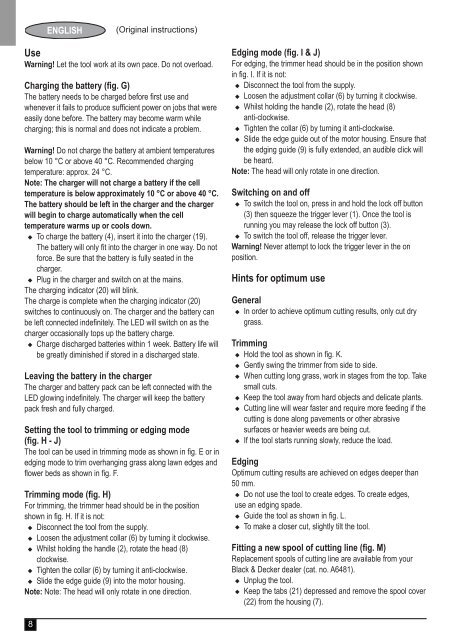BlackandDecker Tagliabordi A Filo Senza Cavo- Glc1823l - Type 1 - Instruction Manual (Europeo)
BlackandDecker Tagliabordi A Filo Senza Cavo- Glc1823l - Type 1 - Instruction Manual (Europeo)
BlackandDecker Tagliabordi A Filo Senza Cavo- Glc1823l - Type 1 - Instruction Manual (Europeo)
Create successful ePaper yourself
Turn your PDF publications into a flip-book with our unique Google optimized e-Paper software.
ENGLISH<br />
(Original instructions)<br />
Use<br />
Warning! Let the tool work at its own pace. Do not overload.<br />
Charging the battery (fig. G)<br />
The battery needs to be charged before first use and<br />
whenever it fails to produce sufficient power on jobs that were<br />
easily done before. The battery may become warm while<br />
charging; this is normal and does not indicate a problem.<br />
Warning! Do not charge the battery at ambient temperatures<br />
below 10 °C or above 40 °C. Recommended charging<br />
temperature: approx. 24 °C.<br />
Note: The charger will not charge a battery if the cell<br />
temperature is below approximately 10 °C or above 40 °C.<br />
The battery should be left in the charger and the charger<br />
will begin to charge automatically when the cell<br />
temperature warms up or cools down.<br />
u To charge the battery (4), insert it into the charger (19).<br />
The battery will only fit into the charger in one way. Do not<br />
force. Be sure that the battery is fully seated in the<br />
charger.<br />
u Plug in the charger and switch on at the mains.<br />
The charging indicator (20) will blink.<br />
The charge is complete when the charging indicator (20)<br />
switches to continuously on. The charger and the battery can<br />
be left connected indefinitely. The LED will switch on as the<br />
charger occasionally tops up the battery charge.<br />
u Charge discharged batteries within 1 week. Battery life will<br />
be greatly diminished if stored in a discharged state.<br />
Leaving the battery in the charger<br />
The charger and battery pack can be left connected with the<br />
LED glowing indefinitely. The charger will keep the battery<br />
pack fresh and fully charged.<br />
Setting the tool to trimming or edging mode<br />
(fig. H - J)<br />
The tool can be used in trimming mode as shown in fig. E or in<br />
edging mode to trim overhanging grass along lawn edges and<br />
flower beds as shown in fig. F.<br />
Trimming mode (fig. H)<br />
For trimming, the trimmer head should be in the position<br />
shown in fig. H. If it is not:<br />
u Disconnect the tool from the supply.<br />
u Loosen the adjustment collar (6) by turning it clockwise.<br />
u Whilst holding the handle (2), rotate the head (8)<br />
clockwise.<br />
u Tighten the collar (6) by turning it anti-clockwise.<br />
u Slide the edge guide (9) into the motor housing.<br />
Note: Note: The head will only rotate in one direction.<br />
Edging mode (fig. I & J)<br />
For edging, the trimmer head should be in the position shown<br />
in fig. I. If it is not:<br />
u Disconnect the tool from the supply.<br />
u Loosen the adjustment collar (6) by turning it clockwise.<br />
u Whilst holding the handle (2), rotate the head (8)<br />
anti-clockwise.<br />
u Tighten the collar (6) by turning it anti-clockwise.<br />
u Slide the edge guide out of the motor housing. Ensure that<br />
the edging guide (9) is fully extended, an audible click will<br />
be heard.<br />
Note: The head will only rotate in one direction.<br />
Switching on and off<br />
u To switch the tool on, press in and hold the lock off button<br />
(3) then squeeze the trigger lever (1). Once the tool is<br />
running you may release the lock off button (3).<br />
u To switch the tool off, release the trigger lever.<br />
Warning! Never attempt to lock the trigger lever in the on<br />
position.<br />
Hints for optimum use<br />
General<br />
u In order to achieve optimum cutting results, only cut dry<br />
grass.<br />
Trimming<br />
u Hold the tool as shown in fig. K.<br />
u Gently swing the trimmer from side to side.<br />
u When cutting long grass, work in stages from the top. Take<br />
small cuts.<br />
u Keep the tool away from hard objects and delicate plants.<br />
u Cutting line will wear faster and require more feeding if the<br />
cutting is done along pavements or other abrasive<br />
surfaces or heavier weeds are being cut.<br />
u If the tool starts running slowly, reduce the load.<br />
Edging<br />
Optimum cutting results are achieved on edges deeper than<br />
50 mm.<br />
u Do not use the tool to create edges. To create edges,<br />
use an edging spade.<br />
u Guide the tool as shown in fig. L.<br />
u To make a closer cut, slightly tilt the tool.<br />
Fitting a new spool of cutting line (fig. M)<br />
Replacement spools of cutting line are available from your<br />
Black & Decker dealer (cat. no. A6481).<br />
u Unplug the tool.<br />
u Keep the tabs (21) depressed and remove the spool cover<br />
(22) from the housing (7).<br />
8