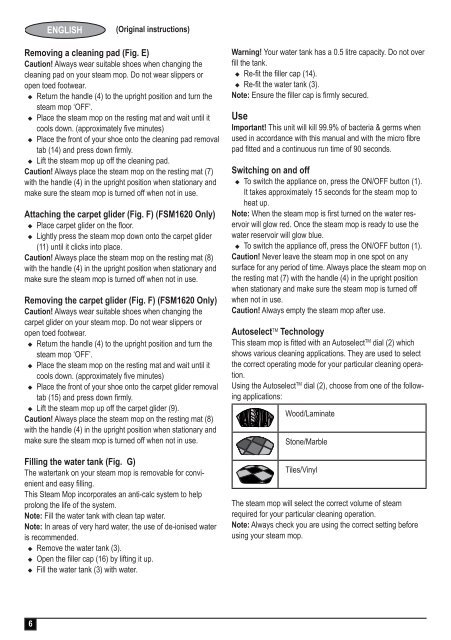BlackandDecker Lavapavimenti A Vapore- Fsm1620 - Type 1 - Instruction Manual (Inglese - Arabo)
BlackandDecker Lavapavimenti A Vapore- Fsm1620 - Type 1 - Instruction Manual (Inglese - Arabo)
BlackandDecker Lavapavimenti A Vapore- Fsm1620 - Type 1 - Instruction Manual (Inglese - Arabo)
Create successful ePaper yourself
Turn your PDF publications into a flip-book with our unique Google optimized e-Paper software.
ENGLISH<br />
(Original instructions)<br />
Removing a cleaning pad (Fig. E)<br />
Caution! Always wear suitable shoes when changing the<br />
cleaning pad on your steam mop. Do not wear slippers or<br />
open toed footwear.<br />
u Return the handle (4) to the upright position and turn the<br />
steam mop ‘OFF’.<br />
u Place the steam mop on the resting mat and wait until it<br />
cools down. (approximately five minutes)<br />
u Place the front of your shoe onto the cleaning pad removal<br />
tab (14) and press down firmly.<br />
u Lift the steam mop up off the cleaning pad.<br />
Caution! Always place the steam mop on the resting mat (7)<br />
with the handle (4) in the upright position when stationary and<br />
make sure the steam mop is turned off when not in use.<br />
Attaching the carpet glider (Fig. F) (FSM1620 Only)<br />
u Place carpet glider on the floor.<br />
u Lightly press the steam mop down onto the carpet glider<br />
(11) until it clicks into place.<br />
Caution! Always place the steam mop on the resting mat (8)<br />
with the handle (4) in the upright position when stationary and<br />
make sure the steam mop is turned off when not in use.<br />
Removing the carpet glider (Fig. F) (FSM1620 Only)<br />
Caution! Always wear suitable shoes when changing the<br />
carpet glider on your steam mop. Do not wear slippers or<br />
open toed footwear.<br />
u Return the handle (4) to the upright position and turn the<br />
steam mop ‘OFF’.<br />
u Place the steam mop on the resting mat and wait until it<br />
cools down. (approximately five minutes)<br />
u Place the front of your shoe onto the carpet glider removal<br />
tab (15) and press down firmly.<br />
u Lift the steam mop up off the carpet glider (9).<br />
Caution! Always place the steam mop on the resting mat (8)<br />
with the handle (4) in the upright position when stationary and<br />
make sure the steam mop is turned off when not in use.<br />
Filling the water tank (Fig. G)<br />
The watertank on your steam mop is removable for convienient<br />
and easy filling.<br />
This Steam Mop incorporates an anti-calc system to help<br />
prolong the life of the system.<br />
Note: Fill the water tank with clean tap water.<br />
Note: In areas of very hard water, the use of de-ionised water<br />
is recommended.<br />
u Remove the water tank (3).<br />
u Open the filler cap (16) by lifting it up.<br />
u Fill the water tank (3) with water.<br />
Warning! Your water tank has a 0.5 litre capacity. Do not over<br />
fill the tank.<br />
u Re-fit the filler cap (14).<br />
u Re-fit the water tank (3).<br />
Note: Ensure the filler cap is firmly secured.<br />
Use<br />
Important! This unit will kill 99.9% of bacteria & germs when<br />
used in accordance with this manual and with the micro fibre<br />
pad fitted and a continuous run time of 90 seconds.<br />
Switching on and off<br />
u To switch the appliance on, press the ON/OFF button (1).<br />
It takes approximately 15 seconds for the steam mop to<br />
heat up.<br />
Note: When the steam mop is first turned on the water reservoir<br />
will glow red. Once the steam mop is ready to use the<br />
water reservoir will glow blue.<br />
u To switch the appliance off, press the ON/OFF button (1).<br />
Caution! Never leave the steam mop in one spot on any<br />
surface for any period of time. Always place the steam mop on<br />
the resting mat (7) with the handle (4) in the upright position<br />
when stationary and make sure the steam mop is turned off<br />
when not in use.<br />
Caution! Always empty the steam mop after use.<br />
Autoselect TM Technology<br />
This steam mop is fitted with an Autoselect TM dial (2) which<br />
shows various cleaning applications. They are used to select<br />
the correct operating mode for your particular cleaning operation.<br />
Using the Autoselect TM dial (2), choose from one of the following<br />
applications:<br />
Wood/Laminate<br />
Stone/Marble<br />
Tiles/Vinyl<br />
The steam mop will select the correct volume of steam<br />
required for your particular cleaning operation.<br />
Note: Always check you are using the correct setting before<br />
using your steam mop.<br />
6