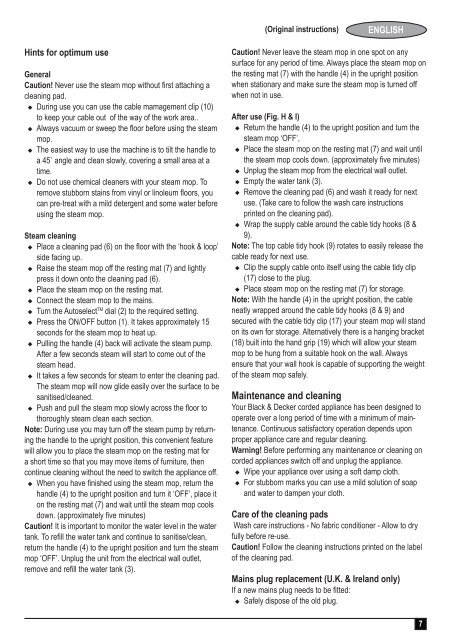BlackandDecker Lavapavimenti A Vapore- Fsm1620 - Type 1 - Instruction Manual (Inglese - Arabo)
BlackandDecker Lavapavimenti A Vapore- Fsm1620 - Type 1 - Instruction Manual (Inglese - Arabo)
BlackandDecker Lavapavimenti A Vapore- Fsm1620 - Type 1 - Instruction Manual (Inglese - Arabo)
Create successful ePaper yourself
Turn your PDF publications into a flip-book with our unique Google optimized e-Paper software.
(Original instructions)<br />
ENGLISH<br />
Hints for optimum use<br />
General<br />
Caution! Never use the steam mop without first attaching a<br />
cleaning pad.<br />
u During use you can use the cable mamagement clip (10)<br />
to keep your cable out of the way of the work area..<br />
u Always vacuum or sweep the floor before using the steam<br />
mop.<br />
u The easiest way to use the machine is to tilt the handle to<br />
a 45˚ angle and clean slowly, covering a small area at a<br />
time.<br />
u Do not use chemical cleaners with your steam mop. To<br />
remove stubborn stains from vinyl or linoleum floors, you<br />
can pre-treat with a mild detergent and some water before<br />
using the steam mop.<br />
Steam cleaning<br />
u Place a cleaning pad (6) on the floor with the ‘hook & loop’<br />
side facing up.<br />
u Raise the steam mop off the resting mat (7) and lightly<br />
press it down onto the cleaning pad (6).<br />
u Place the steam mop on the resting mat.<br />
u Connect the steam mop to the mains.<br />
u Turn the Autoselect TM dial (2) to the required setting.<br />
u Press the ON/OFF button (1). It takes approximately 15<br />
seconds for the steam mop to heat up.<br />
u Pulling the handle (4) back will activate the steam pump.<br />
After a few seconds steam will start to come out of the<br />
steam head.<br />
u It takes a few seconds for steam to enter the cleaning pad.<br />
The steam mop will now glide easily over the surface to be<br />
sanitised/cleaned.<br />
u Push and pull the steam mop slowly across the floor to<br />
thoroughly steam clean each section.<br />
Note: During use you may turn off the steam pump by returning<br />
the handle to the upright position, this convenient feature<br />
will allow you to place the steam mop on the resting mat for<br />
a short time so that you may move items of furniture, then<br />
continue cleaning without the need to switch the appliance off.<br />
u When you have finished using the steam mop, return the<br />
handle (4) to the upright position and turn it ‘OFF’, place it<br />
on the resting mat (7) and wait until the steam mop cools<br />
down. (approximately five minutes)<br />
Caution! It is important to monitor the water level in the water<br />
tank. To refill the water tank and continue to sanitise/clean,<br />
return the handle (4) to the upright position and turn the steam<br />
mop ‘OFF’. Unplug the unit from the electrical wall outlet,<br />
remove and refill the water tank (3).<br />
Caution! Never leave the steam mop in one spot on any<br />
surface for any period of time. Always place the steam mop on<br />
the resting mat (7) with the handle (4) in the upright position<br />
when stationary and make sure the steam mop is turned off<br />
when not in use.<br />
After use (Fig. H & I)<br />
u Return the handle (4) to the upright position and turn the<br />
steam mop ‘OFF’,<br />
u Place the steam mop on the resting mat (7) and wait until<br />
the steam mop cools down. (approximately five minutes)<br />
u Unplug the steam mop from the electrical wall outlet.<br />
u Empty the water tank (3).<br />
u Remove the cleaning pad (6) and wash it ready for next<br />
use. (Take care to follow the wash care instructions<br />
printed on the cleaning pad).<br />
u Wrap the supply cable around the cable tidy hooks (8 &<br />
9).<br />
Note: The top cable tidy hook (9) rotates to easily release the<br />
cable ready for next use.<br />
u Clip the supply cable onto itself using the cable tidy clip<br />
(17) close to the plug.<br />
u Place steam mop on the resting mat (7) for storage.<br />
Note: With the handle (4) in the upright position, the cable<br />
neatly wrapped around the cable tidy hooks (8 & 9) and<br />
secured with the cable tidy clip (17) your steam mop will stand<br />
on its own for storage. Alternatively there is a hanging bracket<br />
(18) built into the hand grip (19) which will allow your steam<br />
mop to be hung from a suitable hook on the wall. Always<br />
ensure that your wall hook is capable of supporting the weight<br />
of the steam mop safely.<br />
Maintenance and cleaning<br />
Your Black & Decker corded appliance has been designed to<br />
operate over a long period of time with a minimum of maintenance.<br />
Continuous satisfactory operation depends upon<br />
proper appliance care and regular cleaning.<br />
Warning! Before performing any maintenance or cleaning on<br />
corded appliances switch off and unplug the appliance.<br />
u Wipe your appliance over using a soft damp cloth.<br />
u For stubborn marks you can use a mild solution of soap<br />
and water to dampen your cloth.<br />
Care of the cleaning pads<br />
Wash care instructions - No fabric conditioner - Allow to dry<br />
fully before re-use.<br />
Caution! Follow the cleaning instructions printed on the label<br />
of the cleaning pad.<br />
Mains plug replacement (U.K. & Ireland only)<br />
If a new mains plug needs to be fitted:<br />
u Safely dispose of the old plug.<br />
7