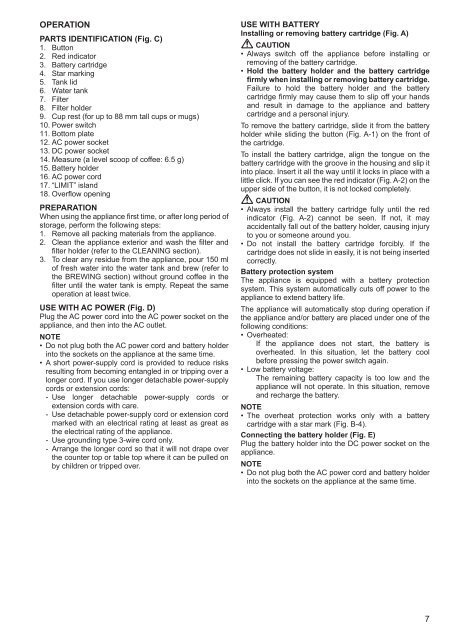Makita MACCHINA CAFFE' - DCM500Z - Manuale Istruzioni
Makita MACCHINA CAFFE' - DCM500Z - Manuale Istruzioni
Makita MACCHINA CAFFE' - DCM500Z - Manuale Istruzioni
You also want an ePaper? Increase the reach of your titles
YUMPU automatically turns print PDFs into web optimized ePapers that Google loves.
OPERATION<br />
PARTS IDENTIFICATION (Fig. C)<br />
1. Button<br />
. Red indicator<br />
. Battery cartridge<br />
. Star marking<br />
. Tank lid<br />
. Water tank<br />
7. Filter<br />
8. Filter holder<br />
9. Cup rest (for up to 88 mm tall cups or mugs)<br />
10. Power switch<br />
11. Bottom plate<br />
1. AC power socket<br />
1. DC power socket<br />
1. Measure (a level scoop of coffee: 6.5 g)<br />
1. Battery holder<br />
1. AC power cord<br />
17. “LIMIT” island<br />
18. Overflow opening<br />
PREPARATION<br />
When using the appliance first time, or after long period of<br />
storage, perform the following steps:<br />
1. Remove all packing materials from the appliance.<br />
. Clean the appliance exterior and wash the filter and<br />
filter holder (refer to the CLEANING section).<br />
. To clear any residue from the appliance, pour 150 ml<br />
of fresh water into the water tank and brew (refer to<br />
the BREWING section) without ground coffee in the<br />
filter until the water tank is empty. Repeat the same<br />
operation at least twice.<br />
USE WITH AC POWER (Fig. D)<br />
Plug the AC power cord into the AC power socket on the<br />
appliance, and then into the AC outlet.<br />
NOTE<br />
• Do not plug both the AC power cord and battery holder<br />
into the sockets on the appliance at the same time.<br />
• A short power-supply cord is provided to reduce risks<br />
resulting from becoming entangled in or tripping over a<br />
longer cord. If you use longer detachable power-supply<br />
cords or extension cords:<br />
- Use longer detachable power-supply cords or<br />
extension cords with care.<br />
- Use detachable power-supply cord or extension cord<br />
marked with an electrical rating at least as great as<br />
the electrical rating of the appliance.<br />
- Use grounding type 3-wire cord only.<br />
- Arrange the longer cord so that it will not drape over<br />
the counter top or table top where it can be pulled on<br />
by children or tripped over.<br />
USE WITH BATTERY<br />
Installing or removing battery cartridge (Fig. A)<br />
CAUTION<br />
Always switch off the appliance before installing or<br />
removing of the battery cartridge.<br />
Hold the battery holder and the battery cartridge<br />
firmly when installing or removing battery cartridge.<br />
Failure to hold the battery holder and the battery<br />
cartridge firmly may cause them to slip off your hands<br />
and result in damage to the appliance and battery<br />
cartridge and a personal injury.<br />
•<br />
•<br />
To remove the battery cartridge, slide it from the battery<br />
holder while sliding the button (Fig. A‐1) on the front of<br />
the cartridge.<br />
To install the battery cartridge, align the tongue on the<br />
battery cartridge with the groove in the housing and slip it<br />
into place. Insert it all the way until it locks in place with a<br />
little click. If you can see the red indicator (Fig. A‐2) on the<br />
upper side of the button, it is not locked completely.<br />
CAUTION<br />
Always install the battery cartridge fully until the red<br />
indicator (Fig. A‐2) cannot be seen. If not, it may<br />
accidentally fall out of the battery holder, causing injury<br />
to you or someone around you.<br />
Do not install the battery cartridge forcibly. If the<br />
cartridge does not slide in easily, it is not being inserted<br />
correctly.<br />
•<br />
•<br />
Battery protection system<br />
The appliance is equipped with a battery protection<br />
system. This system automatically cuts off power to the<br />
appliance to extend battery life.<br />
The appliance will automatically stop during operation if<br />
the appliance and/or battery are placed under one of the<br />
following conditions:<br />
•<br />
Overheated:<br />
If the appliance does not start, the battery is<br />
overheated. In this situation, let the battery cool<br />
before pressing the power switch again.<br />
Low battery voltage:<br />
The remaining battery capacity is too low and the<br />
appliance will not operate. In this situation, remove<br />
and recharge the battery.<br />
•<br />
NOTE<br />
•<br />
The overheat protection works only with a battery<br />
cartridge with a star mark (Fig. B‐4).<br />
Connecting the battery holder (Fig. E)<br />
Plug the battery holder into the DC power socket on the<br />
appliance.<br />
NOTE<br />
•<br />
Do not plug both the AC power cord and battery holder<br />
into the sockets on the appliance at the same time.