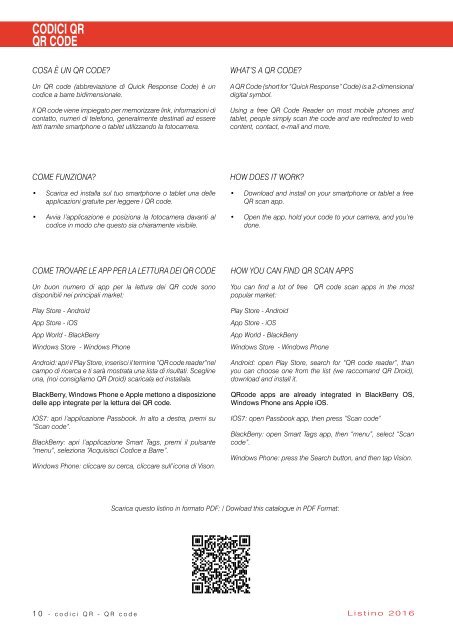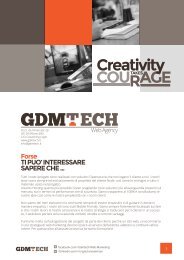CATALOGO
Create successful ePaper yourself
Turn your PDF publications into a flip-book with our unique Google optimized e-Paper software.
CODICI QR<br />
QR CODE<br />
COSA È UN QR CODE?<br />
Un QR code (abbreviazione di Quick Response Code) è un<br />
codice a barre bidimensionale.<br />
Il QR code viene impiegato per memorizzare link, informazioni di<br />
contatto, numeri di telefono, generalmente destinati ad essere<br />
letti tramite smartphone o tablet utilizzando la fotocamera.<br />
WHAT’S A QR CODE?<br />
A QR Code (short for “Quick Response” Code) is a 2-dimensional<br />
digital symbol.<br />
Using a free QR Code Reader on most mobile phones and<br />
tablet, people simply scan the code and are redirected to web<br />
content, contact, e-mail and more.<br />
COME FUNZIONA?<br />
• Scarica ed installa sul tuo smartphone o tablet una delle<br />
applicazioni gratuite per leggere i QR code.<br />
• Avvia l’applicazione e posiziona la fotocamera davanti al<br />
codice in modo che questo sia chiaramente visibile.<br />
HOW DOES IT WORK?<br />
• Download and install on your smartphone or tablet a free<br />
QR scan app.<br />
• Open the app, hold your code to your camera, and you’re<br />
done.<br />
COME TROVARE LE APP PER LA LETTURA DEI QR CODE<br />
Un buon numero di app per la lettura dei QR code sono<br />
disponibili nei principali market:<br />
HOW YOU CAN FIND QR SCAN APPS<br />
You can find a lot of free QR code scan apps in the most<br />
popular market:<br />
Play Store - Android<br />
App Store - iOS<br />
App World - BlackBerry<br />
Windows Store - Windows Phone<br />
Android: apri il Play Store, inserisci il termine “QR code reader”nel<br />
campo di ricerca e ti sarà mostrata una lista di risultati. Scegline<br />
una, (noi consigliamo QR Droid) scaricala ed installala.<br />
BlackBerry, Windows Phone e Apple mettono a disposizione<br />
delle app integrate per la lettura dei QR code.<br />
IOS7: apri l’applicazione Passbook. In alto a destra, premi su<br />
“Scan code”.<br />
BlackBerry: apri l’applicazione Smart Tags, premi il pulsante<br />
“menu”, seleziona “Acquisisci Codice a Barre”.<br />
Windows Phone: cliccare su cerca, cliccare sull’icona di Vison.<br />
Play Store - Android<br />
App Store - iOS<br />
App World - BlackBerry<br />
Windows Store - Windows Phone<br />
c<br />
IOS7: open Passbook app, then press “Scan code“<br />
Android: open Play Store, search for “QR code reader”, than<br />
you can choose one from the list (we raccomand QR Droid),<br />
download and install it.<br />
QRcode apps are already integrated in BlackBerry OS,<br />
Windows Phone ans Apple iOS.<br />
BlackBerry: open Smart Tags app, then “menu”, select “Scan<br />
code”.<br />
Windows Phone: press the Search button, and then tap Vision.<br />
Scarica questo listino in formato PDF: / Dowload this catalogue in PDF Format:<br />
10 - codici QR - QR code<br />
Listino 2016