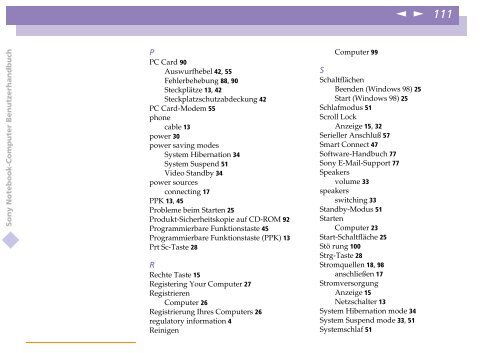Sony PCG-N505SN - PCG-N505SN Istruzioni per l'uso Tedesco
Sony PCG-N505SN - PCG-N505SN Istruzioni per l'uso Tedesco
Sony PCG-N505SN - PCG-N505SN Istruzioni per l'uso Tedesco
Create successful ePaper yourself
Turn your PDF publications into a flip-book with our unique Google optimized e-Paper software.
n<br />
N<br />
111<br />
<strong>Sony</strong> Notebook-Computer Benutzerhandbuch<br />
P<br />
PC Card 90<br />
Auswurfhebel 42, 55<br />
Fehlerbehebung 88, 90<br />
Steckplätze 13, 42<br />
Steckplatzschutzabdeckung 42<br />
PC Card-Modem 55<br />
phone<br />
cable 13<br />
power 30<br />
power saving modes<br />
System Hibernation 34<br />
System Suspend 51<br />
Video Standby 34<br />
power sources<br />
connecting 17<br />
PPK 13, 45<br />
Probleme beim Starten 25<br />
Produkt-Sicherheitskopie auf CD-ROM 92<br />
Programmierbare Funktionstaste 45<br />
Programmierbare Funktionstaste (PPK) 13<br />
Prt Sc-Taste 28<br />
R<br />
Rechte Taste 15<br />
Registering Your Computer 27<br />
Registrieren<br />
Computer 26<br />
Registrierung Ihres Computers 26<br />
regulatory information 4<br />
Reinigen<br />
Computer 99<br />
S<br />
Schaltflächen<br />
Beenden (Windows 98) 25<br />
Start (Windows 98) 25<br />
Schlafmodus 51<br />
Scroll Lock<br />
Anzeige 15, 32<br />
Serieller Anschluß 57<br />
Smart Connect 47<br />
Software-Handbuch 77<br />
<strong>Sony</strong> E-Mail-Support 77<br />
Speakers<br />
volume 33<br />
speakers<br />
switching 33<br />
Standby-Modus 51<br />
Starten<br />
Computer 23<br />
Start-Schaltfläche 25<br />
Stö rung 100<br />
Strg-Taste 28<br />
Stromquellen 18, 98<br />
anschließen 17<br />
Stromversorgung<br />
Anzeige 15<br />
Netzschalter 13<br />
System Hibernation mode 34<br />
System Suspend mode 33, 51<br />
Systemschlaf 51