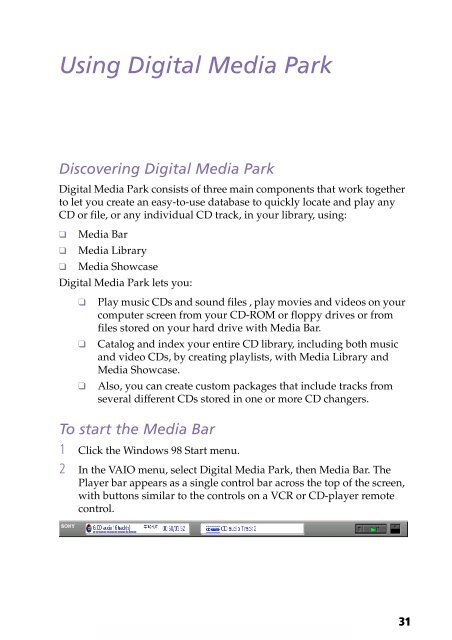Sony PCG-C1F - PCG-C1F Manuale software Inglese
Sony PCG-C1F - PCG-C1F Manuale software Inglese
Sony PCG-C1F - PCG-C1F Manuale software Inglese
You also want an ePaper? Increase the reach of your titles
YUMPU automatically turns print PDFs into web optimized ePapers that Google loves.
Using Digital Media Park<br />
Discovering Digital Media Park<br />
Digital Media Park consists of three main components that work together<br />
to let you create an easy-to-use database to quickly locate and play any<br />
CD or file, or any individual CD track, in your library, using:<br />
❑ Media Bar<br />
❑ Media Library<br />
❑ Media Showcase<br />
Digital Media Park lets you:<br />
❑<br />
❑<br />
❑<br />
Play music CDs and sound files , play movies and videos on your<br />
computer screen from your CD-ROM or floppy drives or from<br />
files stored on your hard drive with Media Bar.<br />
Catalog and index your entire CD library, including both music<br />
and video CDs, by creating playlists, with Media Library and<br />
Media Showcase.<br />
Also, you can create custom packages that include tracks from<br />
several different CDs stored in one or more CD changers.<br />
To start the Media Bar<br />
1 Click the Windows 98 Start menu.<br />
2 In the VAIO menu, select Digital Media Park, then Media Bar. The<br />
Player bar appears as a single control bar across the top of the screen,<br />
with buttons similar to the controls on a VCR or CD-player remote<br />
control.<br />
31