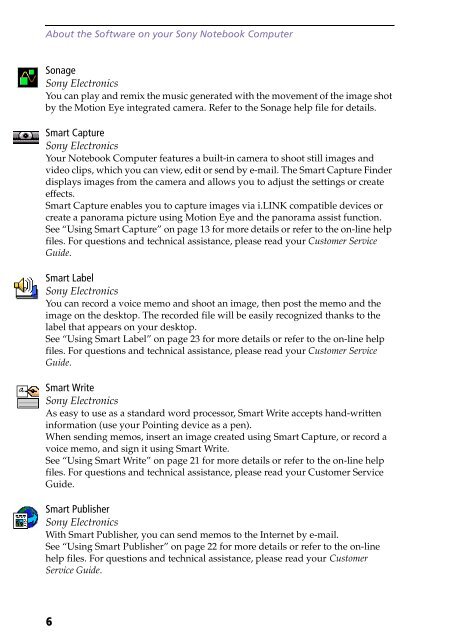Sony PCG-C1F - PCG-C1F Manuale software Inglese
Sony PCG-C1F - PCG-C1F Manuale software Inglese
Sony PCG-C1F - PCG-C1F Manuale software Inglese
You also want an ePaper? Increase the reach of your titles
YUMPU automatically turns print PDFs into web optimized ePapers that Google loves.
About the Software on your <strong>Sony</strong> Notebook Computer<br />
Sonage<br />
<strong>Sony</strong> Electronics<br />
You can play and remix the music generated with the movement of the image shot<br />
by the Motion Eye integrated camera. Refer to the Sonage help file for details.<br />
Smart Capture<br />
<strong>Sony</strong> Electronics<br />
Your Notebook Computer features a built-in camera to shoot still images and<br />
video clips, which you can view, edit or send by e-mail. The Smart Capture Finder<br />
displays images from the camera and allows you to adjust the settings or create<br />
effects.<br />
Smart Capture enables you to capture images via i.LINK compatible devices or<br />
create a panorama picture using Motion Eye and the panorama assist function.<br />
See “Using Smart Capture” on page 13 for more details or refer to the on-line help<br />
files. For questions and technical assistance, please read your Customer Service<br />
Guide.<br />
Smart Label<br />
<strong>Sony</strong> Electronics<br />
You can record a voice memo and shoot an image, then post the memo and the<br />
image on the desktop. The recorded file will be easily recognized thanks to the<br />
label that appears on your desktop.<br />
See “Using Smart Label” on page 23 for more details or refer to the on-line help<br />
files. For questions and technical assistance, please read your Customer Service<br />
Guide.<br />
Smart Write<br />
<strong>Sony</strong> Electronics<br />
As easy to use as a standard word processor, Smart Write accepts hand-written<br />
information (use your Pointing device as a pen).<br />
When sending memos, insert an image created using Smart Capture, or record a<br />
voice memo, and sign it using Smart Write.<br />
See “Using Smart Write” on page 21 for more details or refer to the on-line help<br />
files. For questions and technical assistance, please read your Customer Service<br />
Guide.<br />
Smart Publisher<br />
<strong>Sony</strong> Electronics<br />
With Smart Publisher, you can send memos to the Internet by e-mail.<br />
See “Using Smart Publisher” on page 22 for more details or refer to the on-line<br />
help files. For questions and technical assistance, please read your Customer<br />
Service Guide.<br />
6