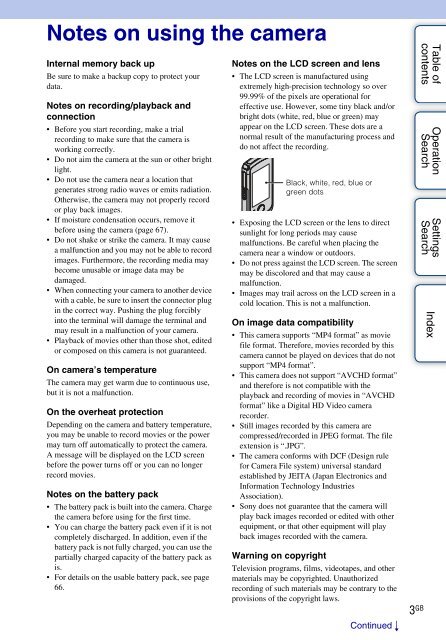Sony MHS-TS22 - MHS-TS22 Istruzioni per l'uso Inglese
Sony MHS-TS22 - MHS-TS22 Istruzioni per l'uso Inglese
Sony MHS-TS22 - MHS-TS22 Istruzioni per l'uso Inglese
Create successful ePaper yourself
Turn your PDF publications into a flip-book with our unique Google optimized e-Paper software.
Notes on using the camera<br />
Internal memory back up<br />
Be sure to make a backup copy to protect your<br />
data.<br />
Notes on recording/playback and<br />
connection<br />
• Before you start recording, make a trial<br />
recording to make sure that the camera is<br />
working correctly.<br />
• Do not aim the camera at the sun or other bright<br />
light.<br />
• Do not use the camera near a location that<br />
generates strong radio waves or emits radiation.<br />
Otherwise, the camera may not pro<strong>per</strong>ly record<br />
or play back images.<br />
• If moisture condensation occurs, remove it<br />
before using the camera (page 67).<br />
• Do not shake or strike the camera. It may cause<br />
a malfunction and you may not be able to record<br />
images. Furthermore, the recording media may<br />
become unusable or image data may be<br />
damaged.<br />
• When connecting your camera to another device<br />
with a cable, be sure to insert the connector plug<br />
in the correct way. Pushing the plug forcibly<br />
into the terminal will damage the terminal and<br />
may result in a malfunction of your camera.<br />
• Playback of movies other than those shot, edited<br />
or composed on this camera is not guaranteed.<br />
On camera’s tem<strong>per</strong>ature<br />
The camera may get warm due to continuous use,<br />
but it is not a malfunction.<br />
On the overheat protection<br />
Depending on the camera and battery tem<strong>per</strong>ature,<br />
you may be unable to record movies or the power<br />
may turn off automatically to protect the camera.<br />
A message will be displayed on the LCD screen<br />
before the power turns off or you can no longer<br />
record movies.<br />
Notes on the battery pack<br />
• The battery pack is built into the camera. Charge<br />
the camera before using for the first time.<br />
• You can charge the battery pack even if it is not<br />
completely discharged. In addition, even if the<br />
battery pack is not fully charged, you can use the<br />
partially charged capacity of the battery pack as<br />
is.<br />
• For details on the usable battery pack, see page<br />
66.<br />
Notes on the LCD screen and lens<br />
• The LCD screen is manufactured using<br />
extremely high-precision technology so over<br />
99.99% of the pixels are o<strong>per</strong>ational for<br />
effective use. However, some tiny black and/or<br />
bright dots (white, red, blue or green) may<br />
appear on the LCD screen. These dots are a<br />
normal result of the manufacturing process and<br />
do not affect the recording.<br />
Black, white, red, blue or<br />
green dots<br />
• Exposing the LCD screen or the lens to direct<br />
sunlight for long <strong>per</strong>iods may cause<br />
malfunctions. Be careful when placing the<br />
camera near a window or outdoors.<br />
• Do not press against the LCD screen. The screen<br />
may be discolored and that may cause a<br />
malfunction.<br />
• Images may trail across on the LCD screen in a<br />
cold location. This is not a malfunction.<br />
On image data compatibility<br />
• This camera supports “MP4 format” as movie<br />
file format. Therefore, movies recorded by this<br />
camera cannot be played on devices that do not<br />
support “MP4 format”.<br />
• This camera does not support “AVCHD format”<br />
and therefore is not compatible with the<br />
playback and recording of movies in “AVCHD<br />
format” like a Digital HD Video camera<br />
recorder.<br />
• Still images recorded by this camera are<br />
compressed/recorded in JPEG format. The file<br />
extension is “.JPG”.<br />
• The camera conforms with DCF (Design rule<br />
for Camera File system) universal standard<br />
established by JEITA (Japan Electronics and<br />
Information Technology Industries<br />
Association).<br />
• <strong>Sony</strong> does not guarantee that the camera will<br />
play back images recorded or edited with other<br />
equipment, or that other equipment will play<br />
back images recorded with the camera.<br />
Warning on copyright<br />
Television programs, films, videotapes, and other<br />
materials may be copyrighted. Unauthorized<br />
recording of such materials may be contrary to the<br />
provisions of the copyright laws.<br />
Continued r<br />
3 GB<br />
Table of<br />
contents<br />
O<strong>per</strong>ation<br />
Search<br />
Settings<br />
Search<br />
Index