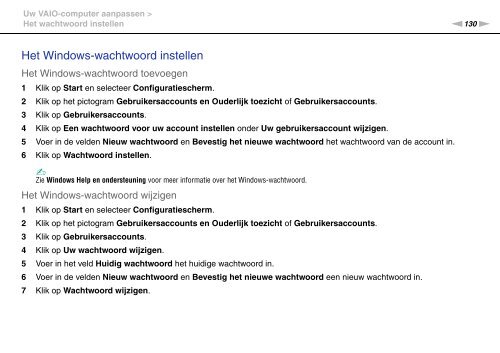Sony VPCSE2E1E - VPCSE2E1E Istruzioni per l'uso Olandese
Sony VPCSE2E1E - VPCSE2E1E Istruzioni per l'uso Olandese
Sony VPCSE2E1E - VPCSE2E1E Istruzioni per l'uso Olandese
Create successful ePaper yourself
Turn your PDF publications into a flip-book with our unique Google optimized e-Paper software.
Uw VAIO-computer aanpassen ><br />
Het wachtwoord instellen<br />
n130<br />
N<br />
Het Windows-wachtwoord instellen<br />
Het Windows-wachtwoord toevoegen<br />
1 Klik op Start en selecteer Configuratiescherm.<br />
2 Klik op het pictogram Gebruikersaccounts en Ouderlijk toezicht of Gebruikersaccounts.<br />
3 Klik op Gebruikersaccounts.<br />
4 Klik op Een wachtwoord voor uw account instellen onder Uw gebruikersaccount wijzigen.<br />
5 Voer in de velden Nieuw wachtwoord en Bevestig het nieuwe wachtwoord het wachtwoord van de account in.<br />
6 Klik op Wachtwoord instellen.<br />
✍<br />
Zie Windows Help en ondersteuning voor meer informatie over het Windows-wachtwoord.<br />
Het Windows-wachtwoord wijzigen<br />
1 Klik op Start en selecteer Configuratiescherm.<br />
2 Klik op het pictogram Gebruikersaccounts en Ouderlijk toezicht of Gebruikersaccounts.<br />
3 Klik op Gebruikersaccounts.<br />
4 Klik op Uw wachtwoord wijzigen.<br />
5 Voer in het veld Huidig wachtwoord het huidige wachtwoord in.<br />
6 Voer in de velden Nieuw wachtwoord en Bevestig het nieuwe wachtwoord een nieuw wachtwoord in.<br />
7 Klik op Wachtwoord wijzigen.