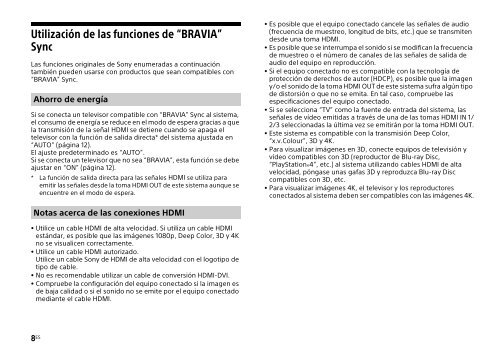Sony HT-CT770 - HT-CT770 Istruzioni per l'uso Italiano
Sony HT-CT770 - HT-CT770 Istruzioni per l'uso Italiano
Sony HT-CT770 - HT-CT770 Istruzioni per l'uso Italiano
You also want an ePaper? Increase the reach of your titles
YUMPU automatically turns print PDFs into web optimized ePapers that Google loves.
Controlar el sistema utilizando un<br />
smartphone o una tableta (SongPal)<br />
“SongPal” es la aplicación que se utiliza para o<strong>per</strong>ar el sistema con<br />
su smartphone o tableta, etc.<br />
“SongPal” está disponible tanto en Google Play como en App<br />
Store.<br />
Esta función se activa estableciendo “BT PWR (Alimentación<br />
BLUETOOTH)” en “ON” (página 12). El ajuste predeterminado es<br />
“ON”.<br />
<br />
Cuando se utiliza un dispositivo Android<br />
1 Pulse el botón (encendido/es<strong>per</strong>a) del mando a<br />
distancia.<br />
La pantalla del altavoz de barra se ilumina.<br />
2 Encuentre “SongPal” con el dispositivo Android y descargue<br />
la aplicación.<br />
3 Ejecute “SongPal” y siga las instrucciones en pantalla.<br />
4 Después de que aparezca la pantalla de conexión<br />
BLUETOOTH en el dispositivo Android, pulse el botón<br />
PAIRING del mando a distancia.<br />
El indicador luminoso (azul) parpadea rápidamente durante el<br />
emparejamiento BLUETOOTH.<br />
5 Seleccione “SONY:<strong>HT</strong>-CT370” o “SONY:<strong>HT</strong>-<strong>CT770</strong>” en la lista<br />
de dispositivos BLUETOOTH del dispositivo Android.<br />
Una vez establecida la conexión, el indicador luminoso (azul) del<br />
altavoz de barra se encenderá.<br />
6 O<strong>per</strong>e el sistema a través de la pantalla del dispositivo<br />
Android conectado.<br />
Funciones útiles<br />
PAIRING<br />
continúa<br />
9 ES