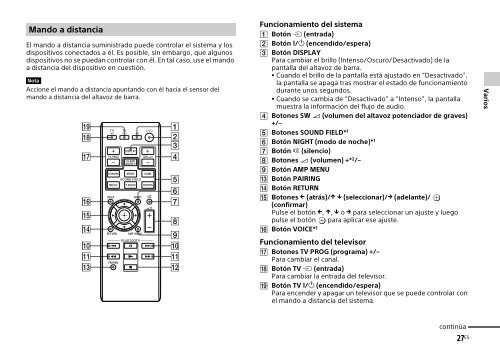Sony HT-CT770 - HT-CT770 Istruzioni per l'uso
Sony HT-CT770 - HT-CT770 Istruzioni per l'uso
Sony HT-CT770 - HT-CT770 Istruzioni per l'uso
You also want an ePaper? Increase the reach of your titles
YUMPU automatically turns print PDFs into web optimized ePapers that Google loves.
Funcionamiento del dispositivo BLUETOOTH<br />
Botones /<br />
Para saltar una pista.<br />
Botones /<br />
Hacen avanzar o retroceder rápidamente la música cuando se<br />
pulsan durante la reproducción.<br />
Botones de control de reproducción<br />
* 2 (reproducir)/ (pausa)/ (detener)<br />
Para iniciar, hacer una pausa o detener la reproducción. Para<br />
reiniciar la reproducción durante una pausa, vuelva a pulsar el<br />
botón .<br />
Nota<br />
Estos son algunos ejemplos de funcionamiento básico. Puede ser que<br />
algún dispositivo no funcione así o que funcione de un modo distinto.<br />
* 1 Consulte “Disfrutar de los efectos de sonido” en la Guía de inicio<br />
suministrada.<br />
* 2 Los botones (reproducir) y (volumen) + tiene un punto en<br />
relieve. Úselo como referencia durante la utilización.<br />
Configuración del fabricante del televisor<br />
1 Pulse el botón que corresponde al fabricante mientras<br />
mantiene pulsado el botón TV (encendido/es<strong>per</strong>a) del<br />
mando a distancia del sistema.<br />
Fabricante Botón<br />
SONY TV PROG +<br />
Samsung DISPLAY<br />
LG SW +<br />
Panasonic TV PROG <br />
Philips<br />
CLEARAUDIO+<br />
MOVIE<br />
GAME<br />
Sharp SW –<br />
Toshiba STANDARD<br />
2 Pulse el botón TV (encendido/es<strong>per</strong>a) y, sin soltarlo,<br />
pulse el botón (confirmar).<br />
3 Suelte el botón TV (encendido/es<strong>per</strong>a) del mando a<br />
distancia del sistema.<br />
28 ES