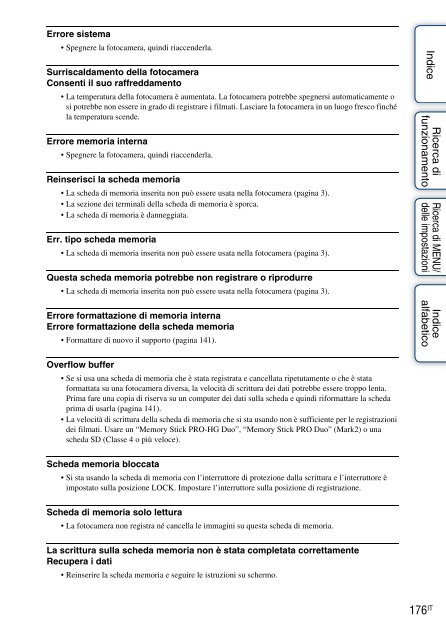Sony DSC-TX9 - DSC-TX9 Istruzioni per l'uso Italiano
Sony DSC-TX9 - DSC-TX9 Istruzioni per l'uso Italiano
Sony DSC-TX9 - DSC-TX9 Istruzioni per l'uso Italiano
You also want an ePaper? Increase the reach of your titles
YUMPU automatically turns print PDFs into web optimized ePapers that Google loves.
Errore sistema<br />
• Spegnere la fotocamera, quindi riaccenderla.<br />
Surriscaldamento della fotocamera<br />
Consenti il suo raffreddamento<br />
• La tem<strong>per</strong>atura della fotocamera è aumentata. La fotocamera potrebbe spegnersi automaticamente o<br />
si potrebbe non essere in grado di registrare i filmati. Lasciare la fotocamera in un luogo fresco finché<br />
la tem<strong>per</strong>atura scende.<br />
Errore memoria interna<br />
• Spegnere la fotocamera, quindi riaccenderla.<br />
Reinserisci la scheda memoria<br />
• La scheda di memoria inserita non può essere usata nella fotocamera (pagina 3).<br />
• La sezione dei terminali della scheda di memoria è sporca.<br />
• La scheda di memoria è danneggiata.<br />
Err. tipo scheda memoria<br />
• La scheda di memoria inserita non può essere usata nella fotocamera (pagina 3).<br />
Questa scheda memoria potrebbe non registrare o riprodurre<br />
• La scheda di memoria inserita non può essere usata nella fotocamera (pagina 3).<br />
Errore formattazione di memoria interna<br />
Errore formattazione della scheda memoria<br />
• Formattare di nuovo il supporto (pagina 141).<br />
Indice<br />
Ricerca di<br />
funzionamento<br />
Ricerca di MENU/<br />
delle impostazioni<br />
Indice<br />
alfabetico<br />
Overflow buffer<br />
• Se si usa una scheda di memoria che è stata registrata e cancellata ripetutamente o che è stata<br />
formattata su una fotocamera diversa, la velocità di scrittura dei dati potrebbe essere troppo lenta.<br />
Prima fare una copia di riserva su un computer dei dati sulla scheda e quindi riformattare la scheda<br />
prima di usarla (pagina 141).<br />
• La velocità di scrittura della scheda di memoria che si sta usando non è sufficiente <strong>per</strong> le registrazioni<br />
dei filmati. Usare un “Memory Stick PRO-HG Duo”, “Memory Stick PRO Duo” (Mark2) o una<br />
scheda SD (Classe 4 o più veloce).<br />
Scheda memoria bloccata<br />
• Si sta usando la scheda di memoria con l’interruttore di protezione dalla scrittura e l’interruttore è<br />
impostato sulla posizione LOCK. Impostare l’interruttore sulla posizione di registrazione.<br />
Scheda di memoria solo lettura<br />
• La fotocamera non registra né cancella le immagini su questa scheda di memoria.<br />
La scrittura sulla scheda memoria non è stata completata correttamente<br />
Recu<strong>per</strong>a i dati<br />
• Reinserire la scheda memoria e seguire le istruzioni su schermo.<br />
176 IT