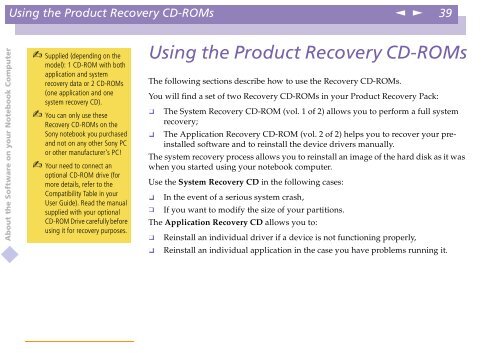Sony PCG-C1VE - PCG-C1VE Manuale software Inglese
Sony PCG-C1VE - PCG-C1VE Manuale software Inglese
Sony PCG-C1VE - PCG-C1VE Manuale software Inglese
Create successful ePaper yourself
Turn your PDF publications into a flip-book with our unique Google optimized e-Paper software.
Using the Product Recovery CD-ROMs<br />
n<br />
N<br />
39<br />
About the Software on your Notebook Computer<br />
Supplied (depending on the<br />
model): 1 CD-ROM with both<br />
application and system<br />
recovery data or 2 CD-ROMs<br />
(one application and one<br />
system recovery CD).<br />
You can only use these<br />
Recovery CD-ROMs on the<br />
<strong>Sony</strong> notebook you purchased<br />
and not on any other <strong>Sony</strong> PC<br />
or other manufacturer's PC!<br />
Your need to connect an<br />
optional CD-ROM drive (for<br />
more details, refer to the<br />
Compatibility Table in your<br />
User Guide). Read the manual<br />
supplied with your optional<br />
CD-ROM Drive carefully before<br />
using it for recovery purposes.<br />
Using the Product Recovery CD-ROMs<br />
The following sections describe how to use the Recovery CD-ROMs.<br />
You will find a set of two Recovery CD-ROMs in your Product Recovery Pack:<br />
The System Recovery CD-ROM (vol. 1 of 2) allows you to perform a full system<br />
<br />
recovery;<br />
The Application Recovery CD-ROM (vol. 2 of 2) helps you to recover your preinstalled<br />
<strong>software</strong> and to reinstall the device drivers manually.<br />
<br />
The system recovery process allows you to reinstall an image of the hard disk as it was<br />
when you started using your notebook computer.<br />
Use the System Recovery CD in the following cases:<br />
In the event of a serious system crash,<br />
<br />
If you want to modify the size of your partitions.<br />
<br />
The Application Recovery CD allows you to:<br />
<br />
Reinstall an individual driver if a device is not functioning properly,<br />
Reinstall an individual application in the case you have problems running it.