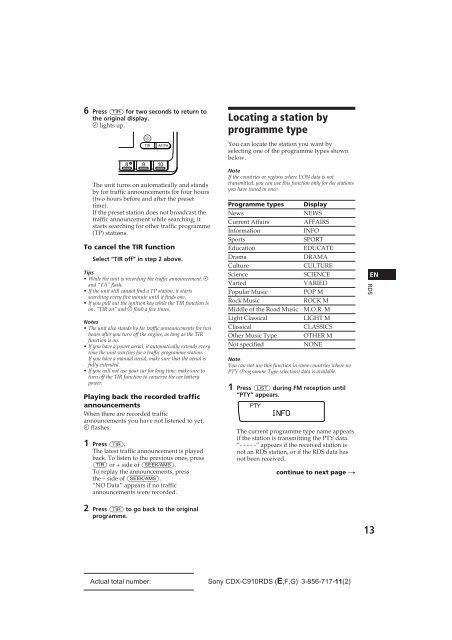Sony CDX-C910RDS - CDX-C910RDS Istruzioni per l'uso Inglese
Sony CDX-C910RDS - CDX-C910RDS Istruzioni per l'uso Inglese
Sony CDX-C910RDS - CDX-C910RDS Istruzioni per l'uso Inglese
Create successful ePaper yourself
Turn your PDF publications into a flip-book with our unique Google optimized e-Paper software.
6 Press (TIR) for two seconds to return to<br />
the original display.<br />
t lights up.<br />
The unit turns on automatically and stands<br />
by for traffic announcements for four hours<br />
(two hours before and after the preset<br />
time).<br />
If the preset station does not broadcast the<br />
traffic announcement while searching, it<br />
starts searching for other traffic programme<br />
(TP) stations.<br />
To cancel the TIR function<br />
Select “TIR off” in step 2 above.<br />
Tips<br />
• While the unit is recording the traffic announcement, t<br />
and “TA” flash.<br />
• If the unit still cannot find a TP station, it starts<br />
searching every five minute until it finds one.<br />
• If you pull out the ignition key while the TIR function is<br />
on, "TIR on" and t flash a few times.<br />
Notes<br />
• The unit also stands by for traffic announcements for two<br />
hours after you turn off the engine, as long as the TIR<br />
function is on.<br />
• If you have a power aerial, it automatically extends every<br />
time the unit searches for a traffic programme station.<br />
If you have a manual aerial, make sure that the aerial is<br />
fully extended.<br />
• If you will not use your car for long time, make sure to<br />
turn off the TIR function to conserve the car battery<br />
power.<br />
Playing back the recorded traffic<br />
announcements<br />
When there are recorded traffic<br />
announcements you have not listened to yet,<br />
t flashes.<br />
TIR<br />
AF/TA<br />
8 9 10<br />
1 Press (TIR).<br />
The latest traffic announcement is played<br />
back. To listen to the previous ones, press<br />
(TIR) or + side of (SEEK/AMS).<br />
To replay the announcements, press<br />
the – side of (SEEK/AMS).<br />
“NO Data” appears if no traffic<br />
announcements were recorded.<br />
Locating a station by<br />
programme type<br />
You can locate the station you want by<br />
selecting one of the programme types shown<br />
below.<br />
Note<br />
If the countries or regions where EON data is not<br />
transmitted, you can use this function only for the stations<br />
you have tuned in once.<br />
Programme types<br />
News<br />
Current Affairs<br />
Information<br />
Sports<br />
Education<br />
Drama<br />
Culture<br />
Science<br />
Varied<br />
Popular Music<br />
Rock Music<br />
Middle of the Road Music<br />
Light Classical<br />
Classical<br />
Other Music Type<br />
Not specified<br />
Display<br />
NEWS<br />
AFFAIRS<br />
INFO<br />
SPORT<br />
EDUCATE<br />
DRAMA<br />
CULTURE<br />
SCIENCE<br />
VARIED<br />
POP M<br />
ROCK M<br />
M.O.R. M<br />
LIGHT M<br />
CLASSICS<br />
OTHER M<br />
NONE<br />
Note<br />
You can not use this function in some countries where no<br />
PTY (Programme Type selection) data is available.<br />
1 Press (LIST) during FM reception until<br />
“PTY” appears.<br />
EQ<br />
SUR<br />
PTY<br />
INFO<br />
The current programme type name appears<br />
if the station is transmitting the PTY data.<br />
“- - - - -” appears if the received station is<br />
not an RDS station, or if the RDS data has<br />
not been received.<br />
continue to next page n<br />
EN<br />
RDS<br />
2 Press (TIR) to go back to the original<br />
programme.<br />
13<br />
Actual total number: <strong>Sony</strong> <strong>CDX</strong>-<strong>C910RDS</strong> (E,F,G) 3-856-717-11(2)