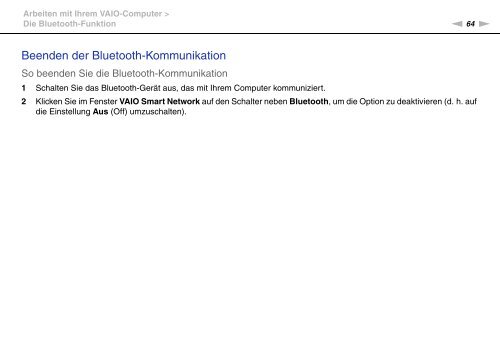Sony VPCX13F7E - VPCX13F7E Istruzioni per l'uso Tedesco
Sony VPCX13F7E - VPCX13F7E Istruzioni per l'uso Tedesco
Sony VPCX13F7E - VPCX13F7E Istruzioni per l'uso Tedesco
You also want an ePaper? Increase the reach of your titles
YUMPU automatically turns print PDFs into web optimized ePapers that Google loves.
Arbeiten mit Ihrem VAIO-Computer ><br />
Die Bluetooth-Funktion<br />
n 64<br />
N<br />
Beenden der Bluetooth-Kommunikation<br />
So beenden Sie die Bluetooth-Kommunikation<br />
1 Schalten Sie das Bluetooth-Gerät aus, das mit Ihrem Computer kommuniziert.<br />
2 Klicken Sie im Fenster VAIO Smart Network auf den Schalter neben Bluetooth, um die Option zu deaktivieren (d. h. auf<br />
die Einstellung Aus (Off) umzuschalten).