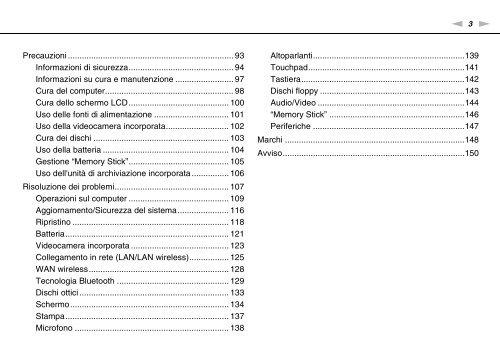Sony VPCX13F7E - VPCX13F7E Istruzioni per l'uso
Sony VPCX13F7E - VPCX13F7E Istruzioni per l'uso
Sony VPCX13F7E - VPCX13F7E Istruzioni per l'uso
You also want an ePaper? Increase the reach of your titles
YUMPU automatically turns print PDFs into web optimized ePapers that Google loves.
n<br />
3<br />
N<br />
Precauzioni ....................................................................... 93<br />
Informazioni di sicurezza............................................. 94<br />
Informazioni su cura e manutenzione ......................... 97<br />
Cura del computer....................................................... 98<br />
Cura dello schermo LCD........................................... 100<br />
Uso delle fonti di alimentazione ................................ 101<br />
Uso della videocamera incorporata........................... 102<br />
Cura dei dischi .......................................................... 103<br />
Uso della batteria ...................................................... 104<br />
Gestione “Memory Stick”........................................... 105<br />
Uso dell'unità di archiviazione incorporata ................ 106<br />
Risoluzione dei problemi................................................. 107<br />
O<strong>per</strong>azioni sul computer ........................................... 109<br />
Aggiornamento/Sicurezza del sistema...................... 116<br />
Ripristino ................................................................... 118<br />
Batteria...................................................................... 121<br />
Videocamera incorporata .......................................... 123<br />
Collegamento in rete (LAN/LAN wireless)................. 125<br />
WAN wireless............................................................ 128<br />
Tecnologia Bluetooth ................................................ 129<br />
Dischi ottici ................................................................ 133<br />
Schermo.................................................................... 134<br />
Stampa...................................................................... 137<br />
Microfono .................................................................. 138<br />
Altoparlanti.................................................................139<br />
Touchpad...................................................................141<br />
Tastiera......................................................................142<br />
Dischi floppy ..............................................................143<br />
Audio/Video ...............................................................144<br />
“Memory Stick” ..........................................................146<br />
Periferiche .................................................................147<br />
Marchi .............................................................................148<br />
Avviso..............................................................................150