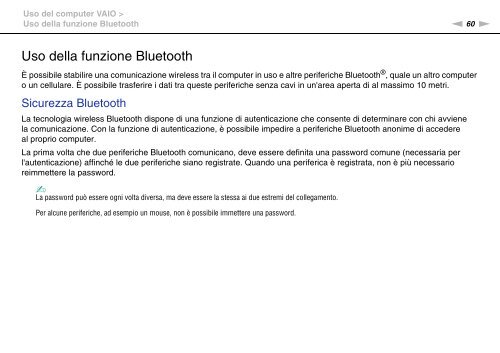Sony VPCX13F7E - VPCX13F7E Istruzioni per l'uso
Sony VPCX13F7E - VPCX13F7E Istruzioni per l'uso
Sony VPCX13F7E - VPCX13F7E Istruzioni per l'uso
You also want an ePaper? Increase the reach of your titles
YUMPU automatically turns print PDFs into web optimized ePapers that Google loves.
Uso del computer VAIO ><br />
Uso della funzione Bluetooth<br />
n 60<br />
N<br />
Uso della funzione Bluetooth<br />
È possibile stabilire una comunicazione wireless tra il computer in uso e altre <strong>per</strong>iferiche Bluetooth ® , quale un altro computer<br />
o un cellulare. È possibile trasferire i dati tra queste <strong>per</strong>iferiche senza cavi in un'area a<strong>per</strong>ta di al massimo 10 metri.<br />
Sicurezza Bluetooth<br />
La tecnologia wireless Bluetooth dispone di una funzione di autenticazione che consente di determinare con chi avviene<br />
la comunicazione. Con la funzione di autenticazione, è possibile impedire a <strong>per</strong>iferiche Bluetooth anonime di accedere<br />
al proprio computer.<br />
La prima volta che due <strong>per</strong>iferiche Bluetooth comunicano, deve essere definita una password comune (necessaria <strong>per</strong><br />
l'autenticazione) affinché le due <strong>per</strong>iferiche siano registrate. Quando una <strong>per</strong>iferica è registrata, non è più necessario<br />
reimmettere la password.<br />
✍<br />
La password può essere ogni volta diversa, ma deve essere la stessa ai due estremi del collegamento.<br />
Per alcune <strong>per</strong>iferiche, ad esempio un mouse, non è possibile immettere una password.