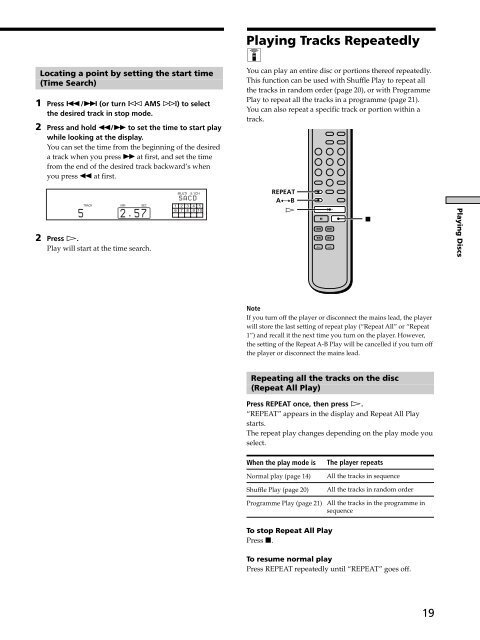Sony SCD-XB770 - SCD-XB770 Istruzioni per l'uso Inglese
Sony SCD-XB770 - SCD-XB770 Istruzioni per l'uso Inglese
Sony SCD-XB770 - SCD-XB770 Istruzioni per l'uso Inglese
Create successful ePaper yourself
Turn your PDF publications into a flip-book with our unique Google optimized e-Paper software.
Locating a point by setting the start time<br />
(Time Search)<br />
1 Press ./> (or turn l AMS L) to select<br />
the desired track in stop mode.<br />
2 Press and hold m/M to set the time to start play<br />
while looking at the display.<br />
You can set the time from the beginning of the desired<br />
a track when you press M at first, and set the time<br />
from the end of the desired track backward’s when<br />
you press m at first.<br />
Playing Tracks Repeatedly<br />
Z<br />
You can play an entire disc or portions thereof repeatedly.<br />
This function can be used with Shuffle Play to repeat all<br />
the tracks in random order (page 20), or with Programme<br />
Play to repeat all the tracks in a programme (page 21).<br />
You can also repeat a specific track or portion within a<br />
track.<br />
5 2.57<br />
2 Press H.<br />
Play will start at the time search.<br />
MULTI 5.1CH<br />
SACD<br />
TRACK MIN SEC 1 2 3 4 5<br />
6 7 8 9 10<br />
REPEAT<br />
AyB<br />
H<br />
x<br />
Playing Discs<br />
Note<br />
If you turn off the player or disconnect the mains lead, the player<br />
will store the last setting of repeat play (“Repeat All” or “Repeat<br />
1”) and recall it the next time you turn on the player. However,<br />
the setting of the Repeat A-B Play will be cancelled if you turn off<br />
the player or disconnect the mains lead.<br />
Repeating all the tracks on the disc<br />
(Repeat All Play)<br />
Press REPEAT once, then press H.<br />
“REPEAT” appears in the display and Repeat All Play<br />
starts.<br />
The repeat play changes depending on the play mode you<br />
select.<br />
When the play mode is<br />
Normal play (page 14)<br />
Shuffle Play (page 20)<br />
The player repeats<br />
All the tracks in sequence<br />
All the tracks in random order<br />
Programme Play (page 21)<br />
All the tracks in the programme in<br />
sequence<br />
To stop Repeat All Play<br />
Press x.<br />
To resume normal play<br />
Press REPEAT repeatedly until “REPEAT” goes off.<br />
19