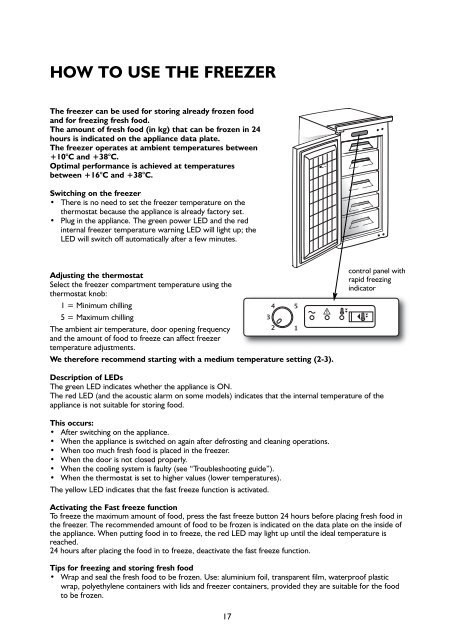KitchenAid U 12 A1 D/HA - U 12 A1 D/HA DE (F093760) Istruzioni per l'Uso
KitchenAid U 12 A1 D/HA - U 12 A1 D/HA DE (F093760) Istruzioni per l'Uso
KitchenAid U 12 A1 D/HA - U 12 A1 D/HA DE (F093760) Istruzioni per l'Uso
Create successful ePaper yourself
Turn your PDF publications into a flip-book with our unique Google optimized e-Paper software.
HOW TO USE THE FREEZER<br />
The freezer can be used for storing already frozen food<br />
and for freezing fresh food.<br />
The amount of fresh food (in kg) that can be frozen in 24<br />
hours is indicated on the appliance data plate.<br />
The freezer o<strong>per</strong>ates at ambient tem<strong>per</strong>atures between<br />
+10°C and +38°C.<br />
Optimal <strong>per</strong>formance is achieved at tem<strong>per</strong>atures<br />
between +16°C and +38°C.<br />
Switching on the freezer<br />
• There is no need to set the freezer tem<strong>per</strong>ature on the<br />
thermostat because the appliance is already factory set.<br />
• Plug in the appliance. The green power LED and the red<br />
internal freezer tem<strong>per</strong>ature warning LED will light up; the<br />
LED will switch off automatically after a few minutes.<br />
Adjusting the thermostat<br />
Select the freezer compartment tem<strong>per</strong>ature using the<br />
thermostat knob:<br />
1 = Minimum chilling<br />
4 5<br />
5 = Maximum chilling<br />
3<br />
The ambient air tem<strong>per</strong>ature, door opening frequency<br />
and the amount of food to freeze can affect freezer<br />
tem<strong>per</strong>ature adjustments.<br />
2 1<br />
We therefore recommend starting with a medium tem<strong>per</strong>ature setting (2-3).<br />
control panel with<br />
rapid freezing<br />
indicator<br />
Description of LEDs<br />
The green LED indicates whether the appliance is ON.<br />
The red LED (and the acoustic alarm on some models) indicates that the internal tem<strong>per</strong>ature of the<br />
appliance is not suitable for storing food.<br />
This occurs:<br />
• After switching on the appliance.<br />
• When the appliance is switched on again after defrosting and cleaning o<strong>per</strong>ations.<br />
• When too much fresh food is placed in the freezer.<br />
• When the door is not closed pro<strong>per</strong>ly.<br />
• When the cooling system is faulty (see “Troubleshooting guide”).<br />
• When the thermostat is set to higher values (lower tem<strong>per</strong>atures).<br />
The yellow LED indicates that the fast freeze function is activated.<br />
Activating the Fast freeze function<br />
To freeze the maximum amount of food, press the fast freeze button 24 hours before placing fresh food in<br />
the freezer. The recommended amount of food to be frozen is indicated on the data plate on the inside of<br />
the appliance. When putting food in to freeze, the red LED may light up until the ideal tem<strong>per</strong>ature is<br />
reached.<br />
24 hours after placing the food in to freeze, deactivate the fast freeze function.<br />
Tips for freezing and storing fresh food<br />
• Wrap and seal the fresh food to be frozen. Use: aluminium foil, transparent film, waterproof plastic<br />
wrap, polyethylene containers with lids and freezer containers, provided they are suitable for the food<br />
to be frozen.<br />
17