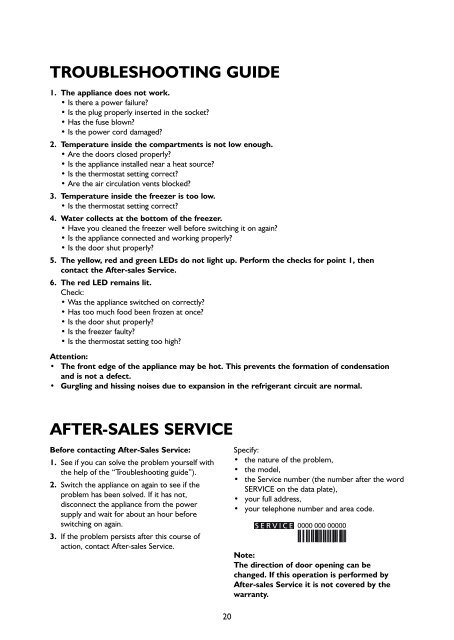KitchenAid U 12 A1 D/HA - U 12 A1 D/HA DE (F093760) Istruzioni per l'Uso
KitchenAid U 12 A1 D/HA - U 12 A1 D/HA DE (F093760) Istruzioni per l'Uso
KitchenAid U 12 A1 D/HA - U 12 A1 D/HA DE (F093760) Istruzioni per l'Uso
You also want an ePaper? Increase the reach of your titles
YUMPU automatically turns print PDFs into web optimized ePapers that Google loves.
TROUBLESHOOTING GUI<strong>DE</strong><br />
1. The appliance does not work.<br />
• Is there a power failure?<br />
• Is the plug pro<strong>per</strong>ly inserted in the socket?<br />
• Has the fuse blown?<br />
• Is the power cord damaged?<br />
2. Tem<strong>per</strong>ature inside the compartments is not low enough.<br />
• Are the doors closed pro<strong>per</strong>ly?<br />
• Is the appliance installed near a heat source?<br />
• Is the thermostat setting correct?<br />
• Are the air circulation vents blocked?<br />
3. Tem<strong>per</strong>ature inside the freezer is too low.<br />
• Is the thermostat setting correct?<br />
4. Water collects at the bottom of the freezer.<br />
• Have you cleaned the freezer well before switching it on again?<br />
• Is the appliance connected and working pro<strong>per</strong>ly?<br />
• Is the door shut pro<strong>per</strong>ly?<br />
5. The yellow, red and green LEDs do not light up. Perform the checks for point 1, then<br />
contact the After-sales Service.<br />
6. The red LED remains lit.<br />
Check:<br />
• Was the appliance switched on correctly?<br />
• Has too much food been frozen at once?<br />
• Is the door shut pro<strong>per</strong>ly?<br />
• Is the freezer faulty?<br />
• Is the thermostat setting too high?<br />
Attention:<br />
• The front edge of the appliance may be hot. This prevents the formation of condensation<br />
and is not a defect.<br />
• Gurgling and hissing noises due to expansion in the refrigerant circuit are normal.<br />
AFTER-SALES SERVICE<br />
Before contacting After-Sales Service:<br />
1. See if you can solve the problem yourself with<br />
the help of the “Troubleshooting guide”).<br />
2. Switch the appliance on again to see if the<br />
problem has been solved. If it has not,<br />
disconnect the appliance from the power<br />
supply and wait for about an hour before<br />
switching on again.<br />
3. If the problem <strong>per</strong>sists after this course of<br />
action, contact After-sales Service.<br />
Specify:<br />
• the nature of the problem,<br />
• the model,<br />
• the Service number (the number after the word<br />
SERVICE on the data plate),<br />
• your full address,<br />
• your telephone number and area code.<br />
Note:<br />
The direction of door opening can be<br />
changed. If this o<strong>per</strong>ation is <strong>per</strong>formed by<br />
After-sales Service it is not covered by the<br />
warranty.<br />
20