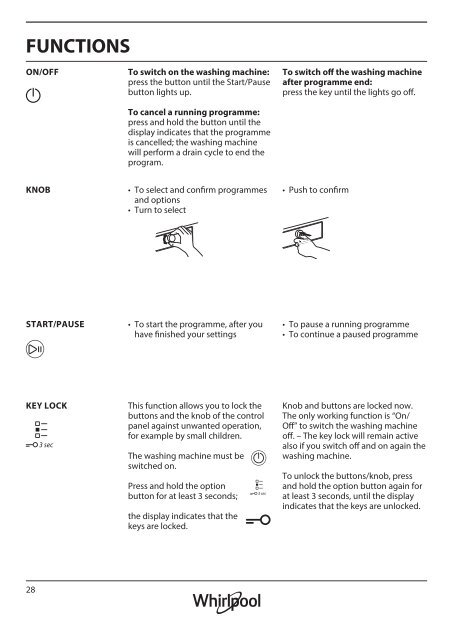KitchenAid ZEN SF10422 - ZEN SF10422 EN (859991550160) Use and care guide
KitchenAid ZEN SF10422 - ZEN SF10422 EN (859991550160) Use and care guide
KitchenAid ZEN SF10422 - ZEN SF10422 EN (859991550160) Use and care guide
Create successful ePaper yourself
Turn your PDF publications into a flip-book with our unique Google optimized e-Paper software.
FUNCTIONS<br />
ON/OFF<br />
To switch on the washing machine:<br />
press the button until the Start/Pause<br />
button lights up.<br />
To cancel a running programme:<br />
press <strong>and</strong> hold the button until the<br />
display indicates that the programme<br />
is cancelled; the washing machine<br />
will perform a drain cycle to end the<br />
program.<br />
To switch off the washing machine<br />
after programme end:<br />
press the key until the lights go off.<br />
KNOB<br />
• To select <strong>and</strong> confirm programmes<br />
<strong>and</strong> options<br />
• Turn to select<br />
• Push to confirm<br />
START/PAUSE<br />
• To start the programme, after you<br />
have finished your settings<br />
• To pause a running programme<br />
• To continue a paused programme<br />
KEY LOCK<br />
This function allows you to lock the<br />
buttons <strong>and</strong> the knob of the control<br />
panel against unwanted operation,<br />
for example by small children.<br />
The washing machine must be<br />
switched on.<br />
Press <strong>and</strong> hold the option<br />
button for at least 3 seconds;<br />
the display indicates that the<br />
keys are locked.<br />
Knob <strong>and</strong> buttons are locked now.<br />
The only working function is “On/<br />
Off” to switch the washing machine<br />
off. – The key lock will remain active<br />
also if you switch off <strong>and</strong> on again the<br />
washing machine.<br />
To unlock the buttons/knob, press<br />
<strong>and</strong> hold the option button again for<br />
at least 3 seconds, until the display<br />
indicates that the keys are unlocked.<br />
28