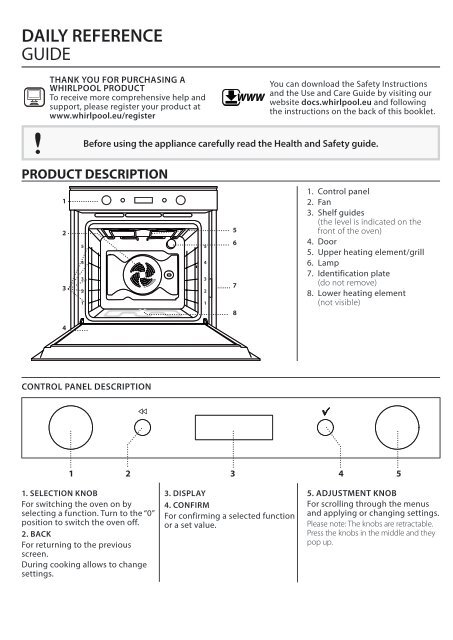KitchenAid OAKZ9 142 P IX - OAKZ9 142 P IX EN (859991544400) Use and care guide
KitchenAid OAKZ9 142 P IX - OAKZ9 142 P IX EN (859991544400) Use and care guide
KitchenAid OAKZ9 142 P IX - OAKZ9 142 P IX EN (859991544400) Use and care guide
You also want an ePaper? Increase the reach of your titles
YUMPU automatically turns print PDFs into web optimized ePapers that Google loves.
DAILY REFER<strong>EN</strong>CE<br />
GUIDE<br />
THANK YOU FOR PURCHASING A<br />
WHIRLPOOL PRODUCT<br />
To receive more comprehensive help <strong>and</strong><br />
support, please register your product at<br />
www.whirlpool.eu/register<br />
WWW<br />
You can download the Safety Instructions<br />
<strong>and</strong> the <strong>Use</strong> <strong>and</strong> Care Guide by visiting our<br />
website docs.whirlpool.eu <strong>and</strong> following<br />
the instructions on the back of this booklet.<br />
Before using the appliance <strong>care</strong>fully read the Health <strong>and</strong> Safety <strong>guide</strong>.<br />
PRODUCT DESCRIPTION<br />
1<br />
2<br />
3<br />
5<br />
4<br />
3<br />
2<br />
1<br />
5<br />
4<br />
3<br />
2<br />
1<br />
5<br />
6<br />
7<br />
8<br />
1. Control panel<br />
2. Fan<br />
3. Shelf <strong>guide</strong>s<br />
(the level is indicated on the<br />
front of the oven)<br />
4. Door<br />
5. Upper heating element/grill<br />
6. Lamp<br />
7. Identification plate<br />
(do not remove)<br />
8. Lower heating element<br />
(not visible)<br />
4<br />
CONTROL PANEL DESCRIPTION<br />
1 2 3 4 5<br />
1. SELECTION KNOB<br />
For switching the oven on by<br />
selecting a function. Turn to the “0”<br />
position to switch the oven off.<br />
2. BACK<br />
For returning to the previous<br />
screen.<br />
During cooking allows to change<br />
settings.<br />
3. DISPLAY<br />
4. CONFIRM<br />
For confirming a selected function<br />
or a set value.<br />
5. ADJUSTM<strong>EN</strong>T KNOB<br />
For scrolling through the menus<br />
<strong>and</strong> applying or changing settings.<br />
Please note: The knobs are retractable.<br />
Press the knobs in the middle <strong>and</strong> they<br />
pop up.