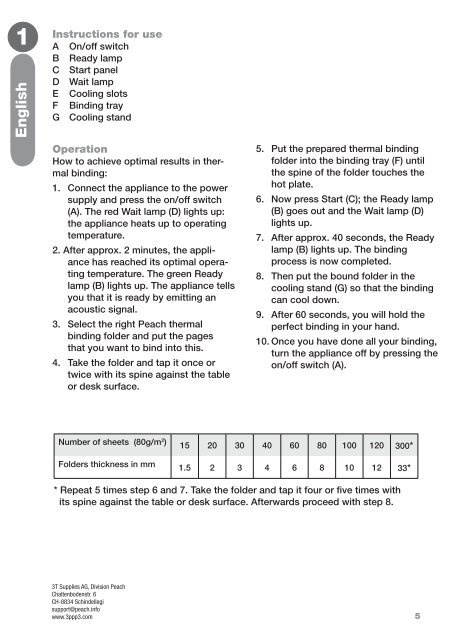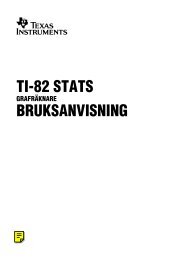Peach Thermal Binder
Peach Thermal Binder
Peach Thermal Binder
Create successful ePaper yourself
Turn your PDF publications into a flip-book with our unique Google optimized e-Paper software.
1<br />
English<br />
Instructions for use<br />
A On/off switch<br />
B Ready lamp<br />
C Start panel<br />
D Wait lamp<br />
E Cooling slots<br />
F Binding tray<br />
G Cooling stand<br />
Operation<br />
How to achieve optimal results in thermal<br />
binding:<br />
1. Connect the appliance to the power<br />
supply and press the on/off switch<br />
(A). The red Wait lamp (D) lights up:<br />
the appliance heats up to operating<br />
temperature.<br />
2. After approx. 2 minutes, the appliance<br />
has reached its optimal operating<br />
temperature. The green Ready<br />
lamp (B) lights up. The appliance tells<br />
you that it is ready by emitting an<br />
acoustic signal.<br />
3. Select the right <strong>Peach</strong> thermal<br />
binding folder and put the pages<br />
that you want to bind into this.<br />
4. Take the folder and tap it once or<br />
twice with its spine against the table<br />
or desk surface.<br />
Number of sheets (80g/m 2 )<br />
Folders thickness in mm<br />
5. Put the prepared thermal binding<br />
folder into the binding tray (F) until<br />
the spine of the folder touches the<br />
hot plate.<br />
6. Now press Start (C); the Ready lamp<br />
(B) goes out and the Wait lamp (D)<br />
lights up.<br />
7. After approx. 40 seconds, the Ready<br />
lamp (B) lights up. The binding<br />
process is now completed.<br />
8. Then put the bound folder in the<br />
cooling stand (G) so that the binding<br />
can cool down.<br />
9. After 60 seconds, you will hold the<br />
perfect binding in your hand.<br />
10. Once you have done all your binding,<br />
turn the appliance off by pressing the<br />
on/off switch (A).<br />
15 20 30 40 60 80 100 120 300*<br />
1.5 2 3 4 6 8 10 12 33*<br />
* Repeat 5 times step 6 and 7. Take the folder and tap it four or five times with<br />
its spine against the table or desk surface. Afterwards proceed with step 8.<br />
3T Supplies AG, Division <strong>Peach</strong><br />
Chaltenbodenstr. 6<br />
CH-8834 Schindellegi<br />
support@peach.info<br />
www.3ppp3.com 5