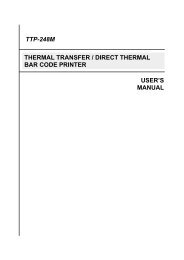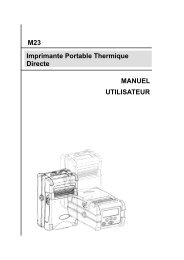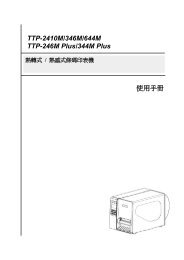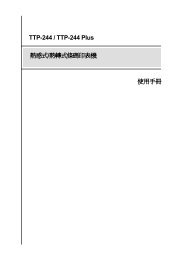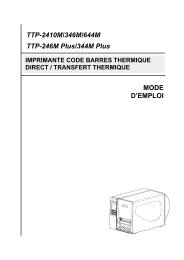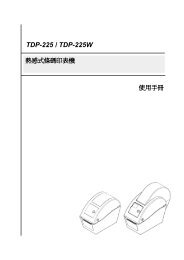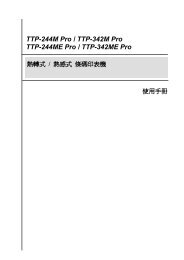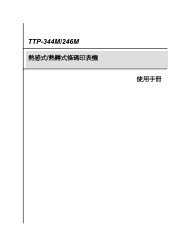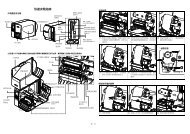Create successful ePaper yourself
Turn your PDF publications into a flip-book with our unique Google optimized e-Paper software.
spegnimento) ............................................................................... 40<br />
4.2 File Manager (Gestione file) .................................................................. 41<br />
4.2.1 File List (Elenco file) .................................................................... 41<br />
4.2.2 Avail. Memory (Disp. Memoria) ................................................... 42<br />
4.2.3 Del. All Files (Elim. tutti i file) ...................................................... 42<br />
4.3 Diagnostics (Diagnostica) ..................................................................... 43<br />
4.3.1 Print Config. (Config. Stampante) ............................................... 43<br />
4.3.2 Dump Mode (Modalità deposito) ................................................ 44<br />
4.3.3 Battery (Batteria) .......................................................................... 44<br />
4.3.4 Print Head (Testina di stampa) .................................................... 44<br />
4.3.5 Display .......................................................................................... 45<br />
4.3.6 Buttons (Tasti) .............................................................................. 45<br />
4.4 Language (Lingua) ................................................................................. 47<br />
4.5 Service (Servizi) ..................................................................................... 48<br />
4.5.1 Initialization (Inzializzazione) ...................................................... 48<br />
4.5.2 Mileage Info. (Info chilometraggio.)............................................ 49<br />
5. STAMPA DELLE ETICHETTE ................................................................... 50<br />
5.1 Connesso con un cavo alla stampante ................................................ 50<br />
5.2 Connessione via radio (<strong>opzionale</strong>) ....................................................... 50<br />
5.3 Stampante indipendente ....................................................................... 51<br />
6. RISOLUZIONE DEI PROBLEMI ................................................................ 52<br />
7. MANUTENZIONE ...................................................................................... 54<br />
8. PROCEDURA AGGIORNAMENTO FIRMWARE ...................................... 57<br />
8.1 Aggiornamento del firmware per mezzo della porta seriale ............... 57<br />
8.2 Aggiornamento del firmware per mezzo della porta USB .................. 60<br />
9. UTILITÀ DI ACCENSIONE ........................................................................ 61<br />
9.1 Inizializzazione della stampante ........................................................... 61<br />
9.2 Ignora AUTO.BAS .................................................................................. 63<br />
ii