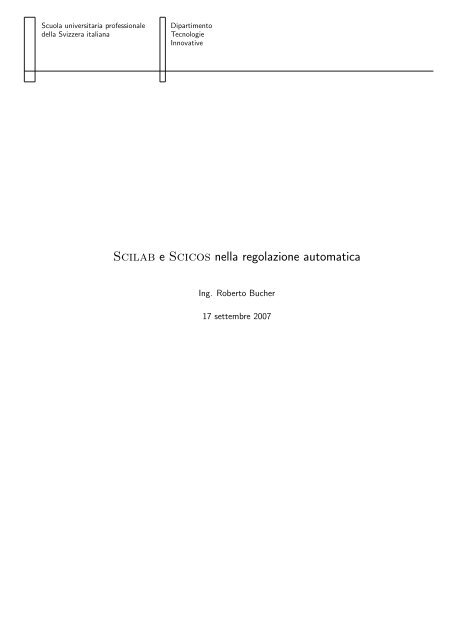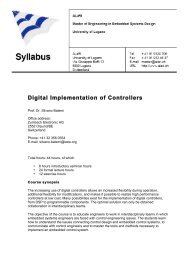Scilab e Scicos nella regolazione automatica (in italiano - SUPSI
Scilab e Scicos nella regolazione automatica (in italiano - SUPSI
Scilab e Scicos nella regolazione automatica (in italiano - SUPSI
You also want an ePaper? Increase the reach of your titles
YUMPU automatically turns print PDFs into web optimized ePapers that Google loves.
Scuola universitaria professionale<br />
della Svizzera italiana<br />
Dipartimento<br />
Tecnologie<br />
Innovative<br />
<strong>Scilab</strong> e <strong>Scicos</strong> <strong>nella</strong> <strong>regolazione</strong> <strong>automatica</strong><br />
Ing. Roberto Bucher<br />
17 settembre 2007
<strong>Scilab</strong> e <strong>Scicos</strong> <strong>nella</strong> <strong>regolazione</strong> <strong>automatica</strong><br />
2 Copyright 2007 Roberto Bucher 17 settembre 2007
Indice<br />
1 Introduzione 9<br />
2 Modelli di sistemi 11<br />
2.1 Sistemi cont<strong>in</strong>ui . . . . . . . . . . . . . . . . . . . . . . . . . . . . . . . . . . 11<br />
2.1.1 Spazio degli stati . . . . . . . . . . . . . . . . . . . . . . . . . . . . . 11<br />
2.1.2 Funzione di trasferimento . . . . . . . . . . . . . . . . . . . . . . . . 12<br />
2.2 Sistemi discreti . . . . . . . . . . . . . . . . . . . . . . . . . . . . . . . . . . 13<br />
2.2.1 Spazio degli stati . . . . . . . . . . . . . . . . . . . . . . . . . . . . . 13<br />
2.2.2 Funzione di trasferimento . . . . . . . . . . . . . . . . . . . . . . . . 14<br />
2.3 Trasformazioni . . . . . . . . . . . . . . . . . . . . . . . . . . . . . . . . . . 14<br />
2.3.1 Conversione di modelli . . . . . . . . . . . . . . . . . . . . . . . . . . 15<br />
2.3.2 Discretizzazione . . . . . . . . . . . . . . . . . . . . . . . . . . . . . . 15<br />
2.3.3 Alcune utilities . . . . . . . . . . . . . . . . . . . . . . . . . . . . . . 15<br />
2.3.4 Accoppiamento di sistemi . . . . . . . . . . . . . . . . . . . . . . . . 16<br />
3 Metodi di analisi 19<br />
3.1 Risposta nel tempo . . . . . . . . . . . . . . . . . . . . . . . . . . . . . . . . 19<br />
3.2 Analisi <strong>in</strong> frequenza . . . . . . . . . . . . . . . . . . . . . . . . . . . . . . . 21<br />
3.3 Analisi tramite le radici . . . . . . . . . . . . . . . . . . . . . . . . . . . . . 22<br />
3.4 Analisi di stabilità con Routh-Hurwitz . . . . . . . . . . . . . . . . . . . . . 24<br />
4 Costruzione di sistemi 27<br />
4.1 Connessioni . . . . . . . . . . . . . . . . . . . . . . . . . . . . . . . . . . . . 27<br />
4.2 Riduzione . . . . . . . . . . . . . . . . . . . . . . . . . . . . . . . . . . . . . 28<br />
4.3 Trasformazioni similari . . . . . . . . . . . . . . . . . . . . . . . . . . . . . . 28<br />
5 Regolatori <strong>in</strong> cascata 31<br />
5.1 Introduzione . . . . . . . . . . . . . . . . . . . . . . . . . . . . . . . . . . . . 31<br />
5.2 Compensatori classici . . . . . . . . . . . . . . . . . . . . . . . . . . . . . . 32<br />
5.3 Controllore PID . . . . . . . . . . . . . . . . . . . . . . . . . . . . . . . . . . 32<br />
5.3.1 Metodi euristici (Metodi di Ziegler-Nichols) . . . . . . . . . . . . . . 33<br />
5.3.1.1 Regolatore P, PI, PID dall’amplificazione limite di stabilità 33<br />
5.3.1.2 Regolatore P, PI, PID dopo approssimazione del processo . 34<br />
5.3.2 Metodo grafico . . . . . . . . . . . . . . . . . . . . . . . . . . . . . . 37<br />
5.3.2.1 Controllore P . . . . . . . . . . . . . . . . . . . . . . . . . . 37<br />
5.3.2.2 Controllore PI . . . . . . . . . . . . . . . . . . . . . . . . . 37<br />
5.3.3 Regolatore lead dal diagramma di Bode . . . . . . . . . . . . . . . . 40<br />
17 settembre 2007 Copyright 2007 Roberto Bucher 3
<strong>Scilab</strong> e <strong>Scicos</strong> <strong>nella</strong> <strong>regolazione</strong> <strong>automatica</strong> INDICE<br />
5.4 Regolatore PID reale . . . . . . . . . . . . . . . . . . . . . . . . . . . . . . . 44<br />
5.5 Regolatori nel discreto . . . . . . . . . . . . . . . . . . . . . . . . . . . . . . 47<br />
6 Regolazione nello spazio degli stati 49<br />
6.1 Introduzione . . . . . . . . . . . . . . . . . . . . . . . . . . . . . . . . . . . . 49<br />
6.2 Controllabilità e osservabilità . . . . . . . . . . . . . . . . . . . . . . . . . . 49<br />
6.3 Piazzamento dei poli . . . . . . . . . . . . . . . . . . . . . . . . . . . . . . . 50<br />
6.4 Osservatore . . . . . . . . . . . . . . . . . . . . . . . . . . . . . . . . . . . . 51<br />
6.5 Controllori con osservatore e <strong>in</strong>tegratore . . . . . . . . . . . . . . . . . . . . 53<br />
6.6 Sistemi LQR . . . . . . . . . . . . . . . . . . . . . . . . . . . . . . . . . . . 58<br />
7 Identificazione 61<br />
7.1 Identificazione dalla risposta . . . . . . . . . . . . . . . . . . . . . . . . . . . 61<br />
7.2 Identificazione non parametrica . . . . . . . . . . . . . . . . . . . . . . . . . 63<br />
7.3 Identificazione parametrica . . . . . . . . . . . . . . . . . . . . . . . . . . . 65<br />
A Istallazione di funzioni esterne 67<br />
B Funzioni supplementari 71<br />
B.1 Funzione “bb lqr” . . . . . . . . . . . . . . . . . . . . . . . . . . . . . . . . 71<br />
B.2 Funzione “bb dlqr” . . . . . . . . . . . . . . . . . . . . . . . . . . . . . . . . 71<br />
B.3 Funzione “bb step” . . . . . . . . . . . . . . . . . . . . . . . . . . . . . . . . 71<br />
B.4 Funzione “bode2freq“ . . . . . . . . . . . . . . . . . . . . . . . . . . . . . . 72<br />
B.5 Funzione “comp form“ . . . . . . . . . . . . . . . . . . . . . . . . . . . . . . 72<br />
B.6 Funzione “comp form i“ . . . . . . . . . . . . . . . . . . . . . . . . . . . . . 73<br />
B.7 Funzione “<strong>in</strong>it par“ . . . . . . . . . . . . . . . . . . . . . . . . . . . . . . . . 73<br />
B.8 Funzione “os2xi“ . . . . . . . . . . . . . . . . . . . . . . . . . . . . . . . . . 73<br />
B.9 Funzione “redobs“ . . . . . . . . . . . . . . . . . . . . . . . . . . . . . . . . 74<br />
B.10 Funzione “ts2wn“ . . . . . . . . . . . . . . . . . . . . . . . . . . . . . . . . . 74<br />
B.11 Funzione “xi2os“ . . . . . . . . . . . . . . . . . . . . . . . . . . . . . . . . . 74<br />
B.12 Funzione “xi2pm“ . . . . . . . . . . . . . . . . . . . . . . . . . . . . . . . . 75<br />
B.13 Funzione “xw2s“ . . . . . . . . . . . . . . . . . . . . . . . . . . . . . . . . . 75<br />
B.14 Funzione “bb freqid“ . . . . . . . . . . . . . . . . . . . . . . . . . . . . . . . 75<br />
B.15 Funzione “xspectrum“ . . . . . . . . . . . . . . . . . . . . . . . . . . . . . . 75<br />
4 Copyright 2007 Roberto Bucher 17 settembre 2007
Elenco delle figure<br />
2.1 Sistema con feedback . . . . . . . . . . . . . . . . . . . . . . . . . . . . . . . 16<br />
3.1 Risposta a grad<strong>in</strong>o - Sistema cont<strong>in</strong>uo . . . . . . . . . . . . . . . . . . . . . 20<br />
3.2 Risposta a grad<strong>in</strong>o - Sistema discreto . . . . . . . . . . . . . . . . . . . . . . 20<br />
3.3 Risposta a impulso . . . . . . . . . . . . . . . . . . . . . . . . . . . . . . . . 20<br />
3.4 Risposta con entrata generica - Sistema cont<strong>in</strong>uo . . . . . . . . . . . . . . . 21<br />
3.5 Diagramma di Bode . . . . . . . . . . . . . . . . . . . . . . . . . . . . . . . 22<br />
3.6 Diagramma di Nyquist . . . . . . . . . . . . . . . . . . . . . . . . . . . . . . 22<br />
3.7 Diagramma di Nichols . . . . . . . . . . . . . . . . . . . . . . . . . . . . . . 23<br />
3.8 Grafico del luogo delle radici . . . . . . . . . . . . . . . . . . . . . . . . . . 23<br />
3.9 Grafico del luogo delle radici di un sistema discreto . . . . . . . . . . . . . . 24<br />
4.1 Processo e regolatore . . . . . . . . . . . . . . . . . . . . . . . . . . . . . . . 27<br />
4.2 Risultato della simulazione . . . . . . . . . . . . . . . . . . . . . . . . . . . 29<br />
5.1 Sistema retroazionato . . . . . . . . . . . . . . . . . . . . . . . . . . . . . . 31<br />
5.2 Risposta al grad<strong>in</strong>o con PID empirico . . . . . . . . . . . . . . . . . . . . . 35<br />
5.3 Approssimazione di un sistema di tipo 0 . . . . . . . . . . . . . . . . . . . . 35<br />
5.4 Approssimazione di un sistema di tipo 1 . . . . . . . . . . . . . . . . . . . . 36<br />
5.5 Diagramma di Bode del sistema . . . . . . . . . . . . . . . . . . . . . . . . . 38<br />
5.6 Diagramma di Bode di un regolatore PI con TI = 1 e KP = 1 . . . . . . . . 38<br />
5.7 Risposta nel tempo del sistema compensato . . . . . . . . . . . . . . . . . . 40<br />
5.8 Diagramma di Bode di un regolatore lead . . . . . . . . . . . . . . . . . . . 41<br />
5.9 Diagramma di Bode con e senza lead . . . . . . . . . . . . . . . . . . . . . . 44<br />
5.10 Risposta a grad<strong>in</strong>o con e senza lead . . . . . . . . . . . . . . . . . . . . . . . 45<br />
5.11 Risposta a grad<strong>in</strong>o con regolatore PID . . . . . . . . . . . . . . . . . . . . . 48<br />
6.1 Simulazione del sistema con feedback degli stati . . . . . . . . . . . . . . . . 51<br />
6.2 Controllore e osservatore <strong>in</strong> forma compatta . . . . . . . . . . . . . . . . . . 53<br />
6.3 Schema elettrico del sistema da regolare . . . . . . . . . . . . . . . . . . . . 54<br />
6.4 Diagramma <strong>Scicos</strong> del sistema da regolare, contenuto del superblocco . . . 54<br />
6.5 Informazioni sul superblocco . . . . . . . . . . . . . . . . . . . . . . . . . . . 54<br />
6.6 Schema scicos per il regolatore di stato senza <strong>in</strong>tegratore . . . . . . . . . . . 56<br />
6.7 Sistema controllato con parte <strong>in</strong>tegrale . . . . . . . . . . . . . . . . . . . . . 58<br />
6.8 Meccanismo anti-w<strong>in</strong>dup . . . . . . . . . . . . . . . . . . . . . . . . . . . . . 58<br />
7.1 Risposta del sistema identificato con i dati registrati . . . . . . . . . . . . . 62<br />
7.2 Schema per l’identificazione con entrata prbs . . . . . . . . . . . . . . . . . 63<br />
17 settembre 2007 Copyright 2007 Roberto Bucher 5
<strong>Scilab</strong> e <strong>Scicos</strong> <strong>nella</strong> <strong>regolazione</strong> <strong>automatica</strong> ELENCO DELLE FIGURE<br />
7.3 Identificazione non parametrica . . . . . . . . . . . . . . . . . . . . . . . . . 64<br />
6 Copyright 2007 Roberto Bucher 17 settembre 2007
Elenco delle tabelle<br />
2.1 Funzioni legate ai sistemi . . . . . . . . . . . . . . . . . . . . . . . . . . . . 11<br />
3.1 Funzioni su processi . . . . . . . . . . . . . . . . . . . . . . . . . . . . . . . 21<br />
3.2 Comandi per il luogo delle radici . . . . . . . . . . . . . . . . . . . . . . . . 22<br />
4.1 Comandi per <strong>in</strong>terconnettere blocchi . . . . . . . . . . . . . . . . . . . . . . 27<br />
4.2 Comandi per la riduzione di un processo . . . . . . . . . . . . . . . . . . . . 28<br />
5.1 Regolatori classici . . . . . . . . . . . . . . . . . . . . . . . . . . . . . . . . . 32<br />
5.2 Parametri di Ziegler-Nichols . . . . . . . . . . . . . . . . . . . . . . . . . . . 33<br />
6.1 Funzioni per controllabilità . . . . . . . . . . . . . . . . . . . . . . . . . . . 49<br />
6.2 Funzioni LQR . . . . . . . . . . . . . . . . . . . . . . . . . . . . . . . . . . . 59<br />
7.1 Funzioni per l’identificazione parametrica . . . . . . . . . . . . . . . . . . . 65<br />
17 settembre 2007 Copyright 2007 Roberto Bucher 7
<strong>Scilab</strong> e <strong>Scicos</strong> <strong>nella</strong> <strong>regolazione</strong> <strong>automatica</strong> ELENCO DELLE TABELLE<br />
8 Copyright 2007 Roberto Bucher 17 settembre 2007
Capitolo 1<br />
Introduzione<br />
Il campo della controllistica è rappresentato <strong>in</strong> <strong>Scilab</strong> da tutta una serie di funzioni specifiche;<br />
queste funzioni permettono di ottimizzare il lavoro sia con sistemi l<strong>in</strong>eari che con<br />
processi non l<strong>in</strong>eari. Negli ultimi anni si stanno anche sviluppando, attraverso conributi,<br />
funzioni relative alle nuove tecniche quali la logica fuzzy e i sistemi neurali. L’utilizzo<br />
parallelamente di <strong>Scicos</strong> non è <strong>in</strong>dispensabile, ma facilita il lavoro, soprattutto <strong>nella</strong><br />
costruzione grafica del processo da controllare. Molte funzioni accettano diverse rappresentazioni<br />
del processo, dalla funzione di trasferimento a quella nello spazio degli stati.<br />
È importante famigliarizzarsi con i diversi comandi e con le diverse s<strong>in</strong>tassi mediante un<br />
uso frequente del comando help. Solo <strong>in</strong> questo modo è possibile arrivare a sfruttare al<br />
massimo le potenzialità dei vari comandi a disposizione.<br />
Alcune funzioni supplementari sono state create per semplificare l’implementazione di parti<br />
del controllore. L’appendice A mostra come caricare queste funzioni nell’abmiente <strong>Scilab</strong><br />
per poterle utilizzare, mentre l’appendice B contiene il codice i queste funzioni.<br />
17 settembre 2007 Copyright 2007 Roberto Bucher 9
<strong>Scilab</strong> e <strong>Scicos</strong> <strong>nella</strong> <strong>regolazione</strong> <strong>automatica</strong> Capitolo 1. Introduzione<br />
10 Copyright 2007 Roberto Bucher 17 settembre 2007
Capitolo 2<br />
Modelli di sistemi<br />
Esistono diversi metodi per descrivere un processo LTI (L<strong>in</strong>ear Time Invariant) all’<strong>in</strong>terno<br />
di <strong>Scilab</strong>. È possibile utilizzare una rappresentazione l<strong>in</strong>eare nello spazio degli stati o la<br />
funzione di trasferimento (Laplace), oppure si può modellare il processo mediante <strong>Scicos</strong><br />
e qu<strong>in</strong>di l<strong>in</strong>earizzarlo. Le funzioni per l’analisi e il design si applicano normalmente su<br />
sistemi l<strong>in</strong>eari o l<strong>in</strong>earizzati attorno ad un punto di lavoro. Alcuni funzioni possono agire<br />
direttamente anche sui sistemi non l<strong>in</strong>eari.<br />
Le pr<strong>in</strong>cipali funzioni necessarie alla costruzione di sistemi sono rappresentati <strong>nella</strong> tabella<br />
2.1.<br />
sysl<strong>in</strong> Creazione di un sistema cont<strong>in</strong>uo o discreto<br />
./ (comado di feedback) sistemi <strong>in</strong> feedback<br />
abcd estrazione matrici della rappresentazione di stato<br />
dscr trasformazione da sistema cont<strong>in</strong>uo a sistema discreto<br />
ss2tf spazio degli stati → funzione di trasferimento<br />
tf2ss funzione di trasferimento → spazio degli stati<br />
ss2ss trasformazioni da spazio degli stati a spazio degli stati<br />
2.1 Sistemi cont<strong>in</strong>ui<br />
2.1.1 Spazio degli stati<br />
Tabella 2.1: Funzioni legate ai sistemi<br />
È la rappresentazione più versatile, permettendo anche la descrizione di sistemi nonl<strong>in</strong>eari<br />
e sistemi con entrate ed uscite multiple (sistemi MIMO). Nella forma l<strong>in</strong>eare viene rappresentato<br />
mediante 4 matrici A, B, C, D che descrivono il processo mediante un sistema<br />
di equazioni differenziali di 1. ord<strong>in</strong>e<br />
˙x = Ax + Bu<br />
y = Cx + Du<br />
dove x rappresenta il vettore delle variabili di stato, y il vettore delle uscite e u il vettore<br />
delle entrate. In <strong>Scilab</strong> è sufficiente descrivere le 4 matrici A, B, C, D. Il sistema descritto<br />
dalle equazioni differenziali seguenti<br />
17 settembre 2007 Copyright 2007 Roberto Bucher 11
<strong>Scilab</strong> e <strong>Scicos</strong> <strong>nella</strong> <strong>regolazione</strong> <strong>automatica</strong> Capitolo 2. Modelli di sistemi<br />
diventa <strong>in</strong> <strong>Scilab</strong><br />
−−>a=[0 ,1; −1 , −3];<br />
−−>b =[0;1];<br />
−−>c =[1 ,0];<br />
−−>d=0;<br />
−−>plant=sysl<strong>in</strong> ( ’ c ’ ,a , b , c , d)<br />
plant =<br />
˙x1 = x2 (2.1)<br />
˙x2 = −x1 − 3x2 + u (2.2)<br />
y = x1<br />
plant (1) ( state −space system : )<br />
! l s s A B C D X0 dt !<br />
0. 1.<br />
− 1. − 3.<br />
c<br />
0.<br />
1.<br />
plant (2) = A matrix =<br />
plant (3) = B matrix =<br />
plant (4) = C matrix =<br />
1. 0.<br />
0.<br />
0.<br />
0.<br />
plant (5) = D matrix =<br />
plant (6) = X0 ( i n i t i a l state ) =<br />
plant (7) = Time doma<strong>in</strong> =<br />
2.1.2 Funzione di trasferimento<br />
(2.3)<br />
Mediante un’analisi con le trasformate di Laplace è possibile determ<strong>in</strong>are la funzione di trasferimento<br />
che descrive la relazione entrata-uscita per un crto processo. Questa relazione<br />
è data da<br />
12 Copyright 2007 Roberto Bucher 17 settembre 2007
2.2. Sistemi discreti <strong>Scilab</strong> e <strong>Scicos</strong> <strong>nella</strong> <strong>regolazione</strong> <strong>automatica</strong><br />
Y (s) = G(s) · U(s)<br />
In <strong>Scilab</strong> l’<strong>in</strong>troduzione della funzione di trasferimento viene fatta sfruttando la variabile<br />
%s È possibile <strong>in</strong> questo modo descrivere anche processi di tipo MIMO, <strong>in</strong>serendo <strong>in</strong><br />
matrici le varie funzioni di trasferimento. È <strong>in</strong>oltre possibile sostituire la variabile %s con<br />
s, mettendo ad esempio la riga<br />
s=%s<br />
nello script di <strong>in</strong>izializzazione di <strong>Scilab</strong>.<br />
La funzione di trasferimento<br />
viene rappresentata tramite<br />
−−>s=%s<br />
s =<br />
s<br />
G(s) =<br />
−−>g=sysl<strong>in</strong> ( ’ c ’ ,( s +1)/( sˆ2+5∗s +2))<br />
g =<br />
1 + s<br />
−−−−−−−−−<br />
2<br />
2 + 5s + s<br />
2.2 Sistemi discreti<br />
(s + 1)<br />
s 2 + 5s + 2<br />
I sistemi discreti vengono <strong>in</strong>izializzati esattamente con la stessa funzione sysl<strong>in</strong>, passando<br />
però come primo parametro la lettera ’d’ (discrete) al posto di ’c’ (contimous). Inoltre<br />
si può ridef<strong>in</strong>ire la variabile %z esattamente come già fatto per la variabile %s ed usarla<br />
direttamente <strong>nella</strong> scrittura delle funzioni di trasferimento.<br />
2.2.1 Spazio degli stati<br />
La rappresentazione di sistemi discreti nello spazio degli stati mediante le 4 matrici A, B,<br />
C, D descrive il sistema seguente<br />
x[n + 1] = A · x[n] + B · u[n] (2.4)<br />
y[n] = C · x[n] + D · u[n] (2.5)<br />
Per creare un sistema discreto con le 4 matrici della rappresentazione di stato è sufficiente<br />
dare il comando<br />
−−>gssz=sysl<strong>in</strong> ( ’d ’ ,A,B,C,D)<br />
gssz =<br />
17 settembre 2007 Copyright 2007 Roberto Bucher 13
<strong>Scilab</strong> e <strong>Scicos</strong> <strong>nella</strong> <strong>regolazione</strong> <strong>automatica</strong> Capitolo 2. Modelli di sistemi<br />
gssz (1) ( state −space system : )<br />
! l s s A B C D X0 dt !<br />
gssz (2) = A matrix =<br />
0.9951666 0.0950041<br />
− 0.0950041 0.9001625<br />
d<br />
gssz (3) = B matrix =<br />
0.0048334<br />
0.0950041<br />
gssz (4) = C matrix =<br />
1. 0.<br />
0.<br />
0.<br />
0.<br />
gssz (5) = D matrix =<br />
gssz (6) = X0 ( i n i t i a l state ) =<br />
gssz (7) = Time doma<strong>in</strong> =<br />
2.2.2 Funzione di trasferimento<br />
Mediante le trasformate Z è possibile determ<strong>in</strong>are la funzione di trasferimento che descrive<br />
il processo. In questo caso la relazione entrata-uscita è data da Y (z) = G(z) · U(z).<br />
−−>sys=sysl<strong>in</strong> ( ’d ’ ,( z −1)/(zˆ2 −2.3∗z +0.8))<br />
sys =<br />
− 1 + z<br />
−−−−−−−−−−−−−<br />
2<br />
0.8 − 2.3 z + z<br />
−−>sys . dt =0.1;<br />
2.3 Trasformazioni<br />
È possibile passare da una rappresentazione all’altra mediante dei comandi di trasformazione.<br />
Per i dettagli sulle varie funzioni è sempre possibile consultare l’help <strong>in</strong>tegrato.<br />
Quando si passa alla rappresentazione di stato, <strong>Scilab</strong> fornisce una delle <strong>in</strong>f<strong>in</strong>ite possibili<br />
rappresentazioni.<br />
14 Copyright 2007 Roberto Bucher 17 settembre 2007
2.3. Trasformazioni <strong>Scilab</strong> e <strong>Scicos</strong> <strong>nella</strong> <strong>regolazione</strong> <strong>automatica</strong><br />
2.3.1 Conversione di modelli<br />
Le funzioni di conversione sono rappresentate <strong>nella</strong> tabella 2.1.<br />
2.3.2 Discretizzazione<br />
la funzione dscr permette di trasformare un sistema cont<strong>in</strong>uo nel suo equivalente sistema<br />
discreto campionato con ZOH e il tempo di campionamento Tsampl<strong>in</strong>g. Questa funzione<br />
restituisce sempre il sistema discreto <strong>nella</strong> forma dello spazio degli stati.<br />
−−>g=sysl<strong>in</strong> ( ’ c ’ ,1/( sˆ2+s +1));<br />
−−>gz=dscr (g , 0 . 0 1 ) ;<br />
−−>gz=ss2tf ( gz )<br />
gz =<br />
0.0000497 + 0.0000498 z<br />
−−−−−−−−−−−−−−−−−−−−−−−−−−<br />
2<br />
0.9900498 − 1.9899503 z + z<br />
2.3.3 Alcune utilities<br />
Per poter accedere direttamente a s<strong>in</strong>goli elementi di un sistema (per esempio ad una della<br />
4 matrici, o al denom<strong>in</strong>atore della funzione di trasferimento) si può utilizzare direttamente<br />
i campi della variabile che descrive il processo (per esempio g.den), oppure utilizzare uno<br />
dei comandi messi a disposizione de <strong>Scilab</strong>. Il comando abcd ad esempio estrae le 4 matrici<br />
della rappresentazione di stato da un sistema, <strong>in</strong>dipendentemente dalla forma <strong>in</strong> cui è stato<br />
registrato.<br />
−−>gss .A<br />
ans =<br />
0. 1.<br />
− 1. − 1.<br />
−−>g . den<br />
ans =<br />
2<br />
1 + s + s<br />
−−>>[A,B,C,D]=abcd( gss )<br />
D =<br />
0.<br />
C =<br />
1. 0.<br />
B =<br />
0.<br />
1.<br />
A =<br />
17 settembre 2007 Copyright 2007 Roberto Bucher 15
<strong>Scilab</strong> e <strong>Scicos</strong> <strong>nella</strong> <strong>regolazione</strong> <strong>automatica</strong> Capitolo 2. Modelli di sistemi<br />
0. 1.<br />
− 1. − 1.<br />
−−>>[A,B,C,D]=abcd(g)<br />
D =<br />
0.<br />
C =<br />
1. 0.<br />
B =<br />
0.<br />
1.<br />
A =<br />
0. 1.<br />
− 1. − 1.<br />
−−>g<br />
g =<br />
1<br />
−−−−−−−−−<br />
2<br />
1 + s + s<br />
2.3.4 Accoppiamento di sistemi<br />
Sistemi <strong>in</strong> serie possono essere semplicemente moltiplicati tra di loro, mentre sistemi <strong>in</strong><br />
parallelo vengono sommati. Per ottenere la funzione di trasferimento ad anello chiuso del<br />
sistema rappresentato <strong>in</strong> figura 2.1<br />
1<br />
possiamo dare i comandi seguenti:<br />
+<br />
−<br />
−−>g=sysl<strong>in</strong> ( ’ c ’ ,1/( sˆ2+2∗s +1));<br />
−−>h=sysl<strong>in</strong> ( ’ c ’ ,( s +1)/( s +2));<br />
gtot=g /.h ;<br />
num(s)<br />
den(s)<br />
G(s)<br />
num(s)<br />
den(s)<br />
H(s)<br />
Figura 2.1: Sistema con feedback<br />
Occore prestare attenzione al caso particolare di feedback unitario <strong>in</strong> cui<br />
16 Copyright 2007 Roberto Bucher 17 settembre 2007<br />
1
2.3. Trasformazioni <strong>Scilab</strong> e <strong>Scicos</strong> <strong>nella</strong> <strong>regolazione</strong> <strong>automatica</strong><br />
In questo caso occorre dare il comando<br />
−−>gtot=g /.(1)<br />
H(s) = 1<br />
<strong>in</strong> modo da non confondere il sistema con funzione 1 dallo scalare 0.1.<br />
17 settembre 2007 Copyright 2007 Roberto Bucher 17
<strong>Scilab</strong> e <strong>Scicos</strong> <strong>nella</strong> <strong>regolazione</strong> <strong>automatica</strong> Capitolo 2. Modelli di sistemi<br />
18 Copyright 2007 Roberto Bucher 17 settembre 2007
Capitolo 3<br />
Metodi di analisi<br />
<strong>Scilab</strong> mette a disposizione una serie di comandi per analizzare nel tempo e <strong>in</strong> frequenza<br />
un processo l<strong>in</strong>eare di tipo LTI (L<strong>in</strong>ear Time Invariant), sia SISO (S<strong>in</strong>gle Input S<strong>in</strong>gle<br />
Output) che MIMO (Multiple Input Multiple Output). Normalmente si può fare un’analisi<br />
sul sistema cont<strong>in</strong>uo o sul sistema discreto. Inoltre non è importante la forma <strong>in</strong> cui è<br />
stato memorizzato il modello.<br />
3.1 Risposta nel tempo<br />
Questi metodi permettono di determ<strong>in</strong>are la risposta al transiente di un processo, determ<strong>in</strong>ando<br />
alcuni parametri come i tempi di risposta (rise time, sett<strong>in</strong>g time) sia altri parametri<br />
come l’overshoot<strong>in</strong>g e l’errore allo stato f<strong>in</strong>ito. È possibile determ<strong>in</strong>are la risposta del processo<br />
ad un qualsiasi segnale di <strong>in</strong>put, come pure simularlo con entrate casuali. Il sistema<br />
può essere rappresentato sia come funzione di trasferimento che con la rappresentazione<br />
di stato. Solo quest’ultima rappresentazione permette però di impostare delle condizioni<br />
<strong>in</strong>iziali particolari.<br />
Consideriamo la funzione di trasferimento<br />
G(s) =<br />
−−>g=sysl<strong>in</strong> ( ’ c ’ ,( s +2)/( sˆ3+2∗sˆ2+3∗s +4))<br />
g =<br />
2 + s<br />
−−−−−−−−−−−−−−−<br />
2 3<br />
4 + 3s + 2s + s<br />
−−>gz=ss2tf (dscr (g , 0 . 5 ) )<br />
gz =<br />
s + 2<br />
s 3 + 2s 2 + 3s + 4<br />
2<br />
− 0.0429609 + 0.0735999 z + 0.1178093 z<br />
−−−−−−−−−−−−−−−−−−−−−−−−−−−−−−−−−−−−−−−<br />
2 3<br />
− 0.3678794 + 1.4142172 z − 1.7494412 z + z<br />
Le figure 3.1, 3.2, 3.3 e 3.4 mostrano il risultato di alcuni comandi su questi processi.<br />
17 settembre 2007 Copyright 2007 Roberto Bucher 19
<strong>Scilab</strong> e <strong>Scicos</strong> <strong>nella</strong> <strong>regolazione</strong> <strong>automatica</strong> Capitolo 3. Metodi di analisi<br />
-->t=0:0.001:35;<br />
-->y=csim(’step’,t,g);<br />
-->t=0:0.5:35;<br />
-->u=ones(1,71);<br />
-->y=dsimul(tf2ss(gz),u);<br />
-->t=0:0.001:35;<br />
-->y=csim(’impuls’,t,g,[1;1;1]);<br />
0.9<br />
0.8<br />
0.7<br />
0.6<br />
0.5<br />
0.4<br />
0.3<br />
0.2<br />
0.1<br />
0.0<br />
0 5 10 15 20 25 30 35<br />
Figura 3.1: Risposta a grad<strong>in</strong>o - Sistema cont<strong>in</strong>uo<br />
0.9<br />
0.8<br />
0.7<br />
0.6<br />
0.5<br />
0.4<br />
0.3<br />
0.2<br />
0.1<br />
0.0<br />
0 5 10 15 20 25 30 35<br />
Figura 3.2: Risposta a grad<strong>in</strong>o - Sistema discreto<br />
Figura 3.3: Risposta a impulso<br />
0.8<br />
0.6<br />
0.4<br />
0.2<br />
0.0<br />
−0.2<br />
−0.4<br />
−0.6<br />
0 5 10 15 20 25 30 35<br />
20 Copyright 2007 Roberto Bucher 17 settembre 2007
3.2. Analisi <strong>in</strong> frequenza <strong>Scilab</strong> e <strong>Scicos</strong> <strong>nella</strong> <strong>regolazione</strong> <strong>automatica</strong><br />
-->t=0:0.001:20;<br />
-->u=s<strong>in</strong>(t);<br />
-->y=csim(u,t,g);<br />
1.0<br />
0.8<br />
0.6<br />
0.4<br />
0.2<br />
0.0<br />
−0.2<br />
−0.4<br />
−0.6<br />
−0.8<br />
−1.0<br />
0 2 4 6 8 10 12 14 16 18 20<br />
Figura 3.4: Risposta con entrata generica - Sistema cont<strong>in</strong>uo<br />
Nella tabella 3.1 sono riportate le funzioni per l’analisi della risposta nel tempo.<br />
csim risposta con diverse entrate per un sistema cont<strong>in</strong>uo<br />
dsimul risposta con diverse entrate per un sistema discreto<br />
ltitr risposta degli stati di un sistema discreto<br />
flts filtraggio di dati discreti<br />
3.2 Analisi <strong>in</strong> frequenza<br />
Tabella 3.1: Funzioni su processi<br />
<strong>Scilab</strong> mette a disposizione tutta una serie di comandi utili per il calcolo della risposta <strong>in</strong><br />
frequenza.<br />
repfreq calcolo della risposta <strong>in</strong> frequenza<br />
[ [ frq , ] repf ]=repfreq ( sys , fm<strong>in</strong> , fmax [ , step ] )<br />
[ [ frq , ] repf ]=repfreq ( sys [ , frq ] )<br />
[ frq , repf , s p l i t f ]=repfreq ( sys , fm<strong>in</strong> , fmax [ , step ] )<br />
[ frq , repf , s p l i t f ]=repfreq ( sys [ , frq ] ) Parameters<br />
dbphi calcolo del quadagno (<strong>in</strong> dB) e della fase (<strong>in</strong> gradi)<br />
[ db , phi ] =dbphi( repf )<br />
g marg<strong>in</strong> marg<strong>in</strong>e di guadagno del sistema h<br />
[gm [ , f r ]]=g marg<strong>in</strong>(h)<br />
p marg<strong>in</strong> marg<strong>in</strong>e di fase del sistema h<br />
[phm, f r ]=p marg<strong>in</strong>(h)<br />
phm=p marg<strong>in</strong>(h)<br />
17 settembre 2007 Copyright 2007 Roberto Bucher 21
<strong>Scilab</strong> e <strong>Scicos</strong> <strong>nella</strong> <strong>regolazione</strong> <strong>automatica</strong> Capitolo 3. Metodi di analisi<br />
I pr<strong>in</strong>cipali grafici per l’analisi <strong>in</strong> frequenza sono rappresentati nelle figure 3.5, 3.6 e 3.7.<br />
Occorre prestare particolarmente attenzione al fatto che <strong>Scilab</strong> rappresenta il diagramma<br />
di Bode <strong>in</strong> funzione di una frequenza tarata <strong>in</strong> Hz e non <strong>in</strong> rad/s come altri sistemi (ad<br />
esempio Matlab).<br />
-->g=sysl<strong>in</strong>(’c’,1/(s^2+s+1));<br />
-->bode(g)<br />
-->g=sysl<strong>in</strong>(’c’,1/(s^2+2*s+1));<br />
-->nyquist(g)<br />
3.3 Analisi tramite le radici<br />
db<br />
20<br />
0<br />
−20<br />
−40<br />
−60<br />
−80<br />
−100<br />
−120<br />
−140<br />
−160<br />
−3<br />
10<br />
−100<br />
−120<br />
−140<br />
−160<br />
−180<br />
−3<br />
10<br />
−2<br />
10<br />
−2<br />
10<br />
Figura 3.5: Diagramma di Bode<br />
degrees<br />
−0<br />
−20<br />
−40<br />
−60<br />
−80<br />
−1000<br />
0.163<br />
−0.147<br />
−1<br />
10<br />
−1<br />
10<br />
Figura 3.6: Diagramma di Nyquist<br />
0.8<br />
0.6<br />
0.4<br />
0.2<br />
0.0<br />
−0.2<br />
−0.4<br />
−0.6<br />
0.109<br />
−0.099<br />
Magnitude<br />
0<br />
10<br />
Hz<br />
Phase<br />
0<br />
10<br />
Hz<br />
Nyquist plot<br />
0.075<br />
1<br />
10<br />
1<br />
10<br />
−0.064<br />
0.045<br />
2<br />
10<br />
2<br />
10<br />
−0.035<br />
−0.008<br />
0.019<br />
−0.8<br />
−0.2 0.0 0.2 0.4 0.6 0.8 1.0 1.2<br />
I comandi messi a disposizione da <strong>Scilab</strong> per l’analisi con il luogo delle radici sono riportati<br />
<strong>nella</strong> tabella 3.2.<br />
Im(h(2i*pi*f))<br />
evans diagramma del luogo delle radici<br />
kpure determ<strong>in</strong>a il guadagno necessario a portare i poli sull’asse immag<strong>in</strong>ario (limite di guadagno)<br />
krac2 guadagno necessario ad avere due poli reali uguali<br />
Re(h(2i*pi*f))<br />
Tabella 3.2: Comandi per il luogo delle radici<br />
La figura 3.8 mostra il risultato del comando<br />
22 Copyright 2007 Roberto Bucher 17 settembre 2007<br />
3<br />
10<br />
3<br />
10
3.3. Analisi tramite le radici <strong>Scilab</strong> e <strong>Scicos</strong> <strong>nella</strong> <strong>regolazione</strong> <strong>automatica</strong><br />
-->g=sysl<strong>in</strong>(’c’,1/(s^4+2*s^3+3*s^2+s));<br />
-->black(g)<br />
-->chart()<br />
Figura 3.7: Diagramma di Nichols<br />
−−>g=sysl<strong>in</strong> ( ’ c ’ ,( s +3)/( sˆ4+7∗sˆ3+14∗sˆ2+8∗s ) ) ;<br />
−−>evans(g)<br />
Imag. axis<br />
15<br />
10<br />
5<br />
0<br />
−5<br />
−10<br />
Evans root locus<br />
−15<br />
−20 −15 −10 −5 0 5 10<br />
Real axis<br />
open loop zeroes<br />
open loop poles<br />
asymptotic directions<br />
Figura 3.8: Grafico del luogo delle radici<br />
Questo grafico può essere ampliato mediante il comando sgrid, che disegna le l<strong>in</strong>ee con<br />
fattore di smorzamento ξ costante e quelle di ωn costante. È possibile specificare i valori<br />
di ξ e ωn <strong>in</strong> una matrice.<br />
Analogamente si può determ<strong>in</strong>are il diagramma del luogo delle radici per un sistema<br />
discreto.<br />
−−>g=sysl<strong>in</strong> ( ’ c ’ ,1/( sˆ2+2∗s +1));<br />
−−>gz=ss2tf (dscr (g , 0 . 1 ) ) ;<br />
17 settembre 2007 Copyright 2007 Roberto Bucher 23
<strong>Scilab</strong> e <strong>Scicos</strong> <strong>nella</strong> <strong>regolazione</strong> <strong>automatica</strong> Capitolo 3. Metodi di analisi<br />
−−>evans( gz )<br />
−−>zgrid<br />
Da questi comandi si ottiene il grafico della figura 3.9.<br />
1.0<br />
0.5<br />
0.0<br />
−0.5<br />
−1.0<br />
0.5<br />
0.45<br />
0.4<br />
loci with constant damp<strong>in</strong>g and constant frequencies<br />
<strong>in</strong> discrete plane<br />
0.35<br />
0.3<br />
0.25<br />
0.1<br />
0<br />
0.9<br />
0.8<br />
0.7<br />
0.6<br />
0.5<br />
0.4<br />
0.3<br />
0.2<br />
0.2<br />
open loop zeroes<br />
open loop poles<br />
asymptotic 0.15 directions<br />
0.1<br />
0.05<br />
1 0<br />
−1.0 −0.5 0.0 0.5 1.0<br />
Figura 3.9: Grafico del luogo delle radici di un sistema discreto<br />
3.4 Analisi di stabilità con Routh-Hurwitz<br />
<strong>Scilab</strong> contiene un comando che permette di costruire <strong>automatica</strong>mente la tabella di Routh<br />
di un determ<strong>in</strong>to pol<strong>in</strong>omio, e di effettuare qu<strong>in</strong>di anche l’analisi di stabilità utilizzando il<br />
criterio di Routh-Hurwitz.<br />
−−>g=sysl<strong>in</strong> ( ’ c ’ ,1/(( s +2)∗(s −3)∗( s +4)∗( s +5)))<br />
g =<br />
1<br />
−−−−−−−−−−−−−−−−−−−−−−−<br />
2 3 4<br />
− 120 − 74 s + 5s + 8s + s<br />
−−>routh t (g . den )<br />
ans =<br />
1. 5. − 120.<br />
8. − 74. 0.<br />
14.25 − 120. 0.<br />
− 6.6315789 0. 0.<br />
− 120. 0. 0.<br />
24 Copyright 2007 Roberto Bucher 17 settembre 2007
3.4. Analisi di stabilità con Routh-Hurwitz <strong>Scilab</strong> e <strong>Scicos</strong> <strong>nella</strong> <strong>regolazione</strong> <strong>automatica</strong><br />
Qui possiamo vedere che il sistema è <strong>in</strong>stabile, essendoci un cambiamento di segno <strong>nella</strong><br />
prima colonna della tabella, ciò che significa che il sistema ha un polo nel semipiano destro<br />
(polo a +3 <strong>nella</strong> def<strong>in</strong>izione della funzione di trasferimento).<br />
Nel caso avessimo la funzione di traferimento ad anello aperto, potremmo anche determ<strong>in</strong>are<br />
la stabilità del sistema ad anello chiuso, <strong>in</strong> funzione di una certa amplificazione k. In<br />
questo caso la funzione routh t viene chiamata passando un parametro supplementare k.<br />
−−>k=poly (0 , ’k ’ )<br />
k =<br />
k<br />
−−>g=sysl<strong>in</strong> ( ’ c ’ ,1/( sˆ3+2∗sˆ2+3∗s ))<br />
g =<br />
1<br />
−−−−−−−−−−−<br />
2 3<br />
3s + 2s + s<br />
−−>routh t (g , k)<br />
ans =<br />
1 3<br />
2 k<br />
6 − k 0<br />
2<br />
6k − k 0<br />
In questo caso possiamo determ<strong>in</strong>are facilmente i valori di k che non fanno variare il segno<br />
<strong>nella</strong> 1. colonna della tabella (0 < k < 6).<br />
17 settembre 2007 Copyright 2007 Roberto Bucher 25
<strong>Scilab</strong> e <strong>Scicos</strong> <strong>nella</strong> <strong>regolazione</strong> <strong>automatica</strong> Capitolo 3. Metodi di analisi<br />
26 Copyright 2007 Roberto Bucher 17 settembre 2007
Capitolo 4<br />
Costruzione di sistemi<br />
4.1 Connessioni<br />
La costruzione di processi complessi con diverse funzioni di trasferimento, feedback, più<br />
entrate ed uscite, può essere fatta <strong>in</strong> modo molto semplice con <strong>Scicos</strong>. L’utilizzo di questo<br />
prodotto permette <strong>in</strong>oltre di modellare anche le diverse nonl<strong>in</strong>earità del processo.<br />
Anche non avendo a disposizione <strong>Scicos</strong>, è sempre possibile modellare il processo all’<strong>in</strong>terno<br />
di <strong>Scilab</strong>, sfruttando le proprietà degli oggetti LTI, mediante i comandi riportati <strong>nella</strong><br />
tabella 4.1 (vedi anche sezione 2.3.4).<br />
S1 + S2 Sistemi <strong>in</strong> parallelo<br />
S1 · S2 sistemi <strong>in</strong> serie<br />
S1/.S2 Sistemi <strong>in</strong> feedback<br />
Tabella 4.1: Comandi per <strong>in</strong>terconnettere blocchi<br />
Quale esempio consideriamo il sistema della figura 4.1.<br />
+<br />
−<br />
C(s)<br />
Controllore<br />
G(s)<br />
Motore & Driver<br />
Figura 4.1: Processo e regolatore<br />
La simulazione può essere fatta direttamente con <strong>Scicos</strong>, oppure con la sequenza di comandi<br />
seguente:<br />
−−>g=sysl<strong>in</strong> ( ’ c ’ ,6.63/( s ˆ3+101.71∗ sˆ2+171∗s ))<br />
17 settembre 2007 Copyright 2007 Roberto Bucher 27
<strong>Scilab</strong> e <strong>Scicos</strong> <strong>nella</strong> <strong>regolazione</strong> <strong>automatica</strong> Capitolo 4. Costruzione di sistemi<br />
g =<br />
6.63<br />
−−−−−−−−−−−−−−−−−−<br />
2 3<br />
171 s + 101.71 s + s<br />
−−>c=sysl<strong>in</strong> ( ’ c ’ ,(106.554∗ s +258)/(0.0518∗ s +1))<br />
c =<br />
258 + 106.554 s<br />
−−−−−−−−−−−−−−<br />
1 + 0.0518 s<br />
−−>gtot=c ∗g /.(1)<br />
gtot =<br />
1710.54 + 706.45302 s<br />
−−−−−−−−−−−−−−−−−−−−−−−−−−−−−−−−−−−−−−−−−−−−−−−−−−−−−−<br />
2 3 4<br />
1710.54 + 877.45302 s + 110.5678 s + 6.268578 s + 0.0518 s<br />
−−>t =0:0.001:1.5;<br />
−−>y=csim( ’ step ’ , t , gtot ) ;<br />
−−>plot ( t , y ) , xgrid (4)<br />
Il grafico della simulazione è riportato <strong>nella</strong> figura 4.2.<br />
4.2 Riduzione<br />
<strong>Scilab</strong> contiene una serie di funzioni che permettono di ridurre il numero degli stati di un<br />
sistema (vedi tabella 4.2).<br />
4.3 Trasformazioni similari<br />
m<strong>in</strong>real cancellazione zeri-poli<br />
balreal realizzazione bilanciata<br />
Tabella 4.2: Comandi per la riduzione di un processo<br />
Nello spazio degli stati è possibile trasformare un sistema descritto dalle matrici A, B,<br />
C, D, <strong>in</strong> uno spazio similare mediante alcune funzioni di trasformazione. Le due funzioni<br />
pr<strong>in</strong>cipali sono canon e ss2ss.<br />
Consideriamo il sistema<br />
G(s) =<br />
1<br />
(s + 1)(s + 2)(s + 3)<br />
28 Copyright 2007 Roberto Bucher 17 settembre 2007
4.3. Trasformazioni similari <strong>Scilab</strong> e <strong>Scicos</strong> <strong>nella</strong> <strong>regolazione</strong> <strong>automatica</strong><br />
1.2<br />
1.0<br />
0.8<br />
0.6<br />
0.4<br />
0.2<br />
0.0<br />
0.0 0.2 0.4 0.6 0.8 1.0 1.2 1.4 1.6<br />
Figura 4.2: Risultato della simulazione<br />
17 settembre 2007 Copyright 2007 Roberto Bucher 29
<strong>Scilab</strong> e <strong>Scicos</strong> <strong>nella</strong> <strong>regolazione</strong> <strong>automatica</strong> Capitolo 4. Costruzione di sistemi<br />
−−>g=sysl<strong>in</strong> ( ’ c ’ ,1/(( s +1)∗( s +2)∗( s +3)))<br />
g =<br />
1<br />
−−−−−−−−−−−−−−−<br />
2 3<br />
6 + 11 s + 6s + s<br />
−−>gss=tf2ss (g ) ;<br />
−−>canon( gss .A, gss .B)<br />
ans =<br />
− 6. − 11. − 6.<br />
1. 0. 0.<br />
0. 1. 0.<br />
30 Copyright 2007 Roberto Bucher 17 settembre 2007
Capitolo 5<br />
Regolatori <strong>in</strong> cascata<br />
5.1 Introduzione<br />
La ricerca di una <strong>regolazione</strong> fatta secondo le regole classiche si applica normalmente a<br />
sistemi descritti mediante la funzione di trasferimento. Si può lavorare con metodi che operano<br />
sui poli, come pure con metodi basati sull’analisi <strong>in</strong> frequenza. La rappresentazione<br />
classica di un sistema retroazionato con regolatore è rappresentato <strong>nella</strong> figura 5.1.<br />
R(s)<br />
GR(s) G(s)<br />
H(s)<br />
Figura 5.1: Sistema retroazionato<br />
GR(s) rappresenta la funzione di trasferimento del regolatore che viene <strong>in</strong>serito nel circuito<br />
per migliorarne le caratteristiche.<br />
Una <strong>regolazione</strong> è necessaria quando:<br />
• Il sistema è <strong>in</strong>stabile<br />
• Il sistema è stabile ma il suo comportamento statico (errore allo stato f<strong>in</strong>ito) è<br />
<strong>in</strong>soddisfacente.<br />
• Il sistema è stabile, l’errore allo stato f<strong>in</strong>ito è buono, il comportamento d<strong>in</strong>amico non<br />
è soddisfacente.<br />
• Il sistema è stabile ma né il comportamento statico, né il comportamento d<strong>in</strong>amico<br />
sono soddisfacenti.<br />
In tutti questi casi è necessario <strong>in</strong>tervenire sul sistema per modificarne le caratteristiche<br />
<strong>in</strong> uscita.<br />
17 settembre 2007 Copyright 2007 Roberto Bucher 31<br />
Y(s)
<strong>Scilab</strong> e <strong>Scicos</strong> <strong>nella</strong> <strong>regolazione</strong> <strong>automatica</strong> Capitolo 5. Regolatori <strong>in</strong> cascata<br />
5.2 Compensatori classici<br />
Esistono diverse configurazioni che possono essere utilizzate per la compensazione. Esistono<br />
compensatori <strong>in</strong> serie, <strong>in</strong> feedback e comb<strong>in</strong>azioni di entrambi. Il compensatore <strong>in</strong><br />
serie è quello maggiormante utilizzato.<br />
Una delle tecniche di compensazione è quella di cancellare poli del sistema mediante gli<br />
zeri del regolatore e sostituirli con i suoi poli. Questo metodo può essere utilizzato unicamente<br />
per modificare la posizione di poli che si trovano già nel semipiano s<strong>in</strong>istro, mai<br />
per elim<strong>in</strong>are quelli del semipiano destro. Il problema legato a questo metodo è che normalmente<br />
noi non sappiamo dove si trovano esattamente i poli del sistema, poiché noi<br />
conosciamo unicamente un modello di esso. Un altro problema è dato dal fatto che i poli<br />
del sistema, malgrado vengano elim<strong>in</strong>ati <strong>nella</strong> funzione di trasferimento ad anello chiuso,<br />
restano attivi per quel che riguarda ad esempio i disturbi sul segnale di comando. Un uso<br />
di questa tecnica è possibile unicamente dopo un’accurata analisi di sensibilità che dia<br />
<strong>in</strong>formazioni esatte sulla dipendenza dei risulatati rispetto alla variazione degli zeri e dei<br />
poli.<br />
Le tecniche di compensazione più usate restano ancora il controllore proporzionale-<strong>in</strong>tegralederivativo<br />
(PID) e il compensatore lead-lag.<br />
Le funzioni di trasferimento di queste funzioni sono riportate <strong>nella</strong> tabella 5.1<br />
PID KP + KDs + KI<br />
s<br />
s + a<br />
Lead K<br />
s + b<br />
s + a<br />
Lag K<br />
s + b<br />
Lead-Lag Comb<strong>in</strong>azione dei due compensatori precedenti<br />
Tabella 5.1: Regolatori classici<br />
5.3 Controllore Proporzionale-Integrale-Derivativo (PID)<br />
Ci sono diverse realizzazione del regolatore PID.<br />
oppure<br />
1<br />
GPID = KP + KD · s + KI<br />
s<br />
GPID = KP(1 + 1<br />
s · TI<br />
+ TD · s)<br />
0 < a < b<br />
a > b > 0<br />
32 Copyright 2007 Roberto Bucher 17 settembre 2007
5.3. Controllore PID <strong>Scilab</strong> e <strong>Scicos</strong> <strong>nella</strong> <strong>regolazione</strong> <strong>automatica</strong><br />
A seconda di quali parametri vengono impostati si possono avere diverse varianti di<br />
questo controllore. Nela caso della prima rappresentazione si può realizzare un controllore<br />
proporzionale P (KI = 0, KD = 0), proporzionale- derivativo PD (KI = 0),<br />
proporzionale-<strong>in</strong>tegrale PI (KD = 0) o proporzionale-<strong>in</strong>tegrale-derivativo PID.<br />
Il regolatore proporzionale è il più semplice; esso permette però unicamente di soddisfare al<br />
massimo una specifica di progetto ad anello chiuso (p.es. GM, PM, e∞ ecc.). L’aggiunta<br />
di una parte derivativa aumenta lo smorzamento del sistema ad anello chiuso, mentre la<br />
parte <strong>in</strong>tegrale aumenta il tipo del sistema e di conseguenza migliora l’errore allo stato<br />
f<strong>in</strong>ito. Con un controllore di tipo PID è possibile rispettare più specifiche di design.<br />
sistema più usato <strong>in</strong>dustrialmente ed esiste <strong>in</strong> diverse forme (analogico, digitale e adattivo).<br />
Per il calcolo dei vari parametri esistono diversi metodi, empirici, analitici e basati sull’<br />
analisi dei poli o <strong>in</strong> frequenza.<br />
5.3.1 Metodi euristici (Metodi di Ziegler-Nichols)<br />
5.3.1.1 Regolatore P, PI, PID dall’amplificazione limite di stabilità<br />
Per utilizzare questo metodo occorre conoscere l’amplificazione limite per la stabilità e la<br />
freuenza di oscillazione del sistema con questo valore. (vedi Tabella 5.2).<br />
P 0.5Km<br />
PI 0.45Km<br />
PID 0.6Km<br />
KP KI KD<br />
KPωm<br />
1.66π<br />
KPωm<br />
π<br />
KPπ<br />
4ωm<br />
Tabella 5.2: Parametri di Ziegler-Nichols<br />
Km e ωm possono essere determ<strong>in</strong>ati sperimentalmente, oppure determ<strong>in</strong>ati dal luogo delle<br />
radici, il diagramma di Bode, o tramite la tabella di Routh- Hurwitz. Nel luogo delle radici<br />
il valore di K per il quale il grafico taglia l’asse immag<strong>in</strong>ario è uguale a Km, mentre il<br />
valore sull’asse immag<strong>in</strong>ario equivale a ωm. Se <strong>in</strong>vece utilizziamo il diagramma di Bode<br />
otteniamo direttamente Km dal marg<strong>in</strong>e di guadagno e ωm dalla frequenza <strong>in</strong> cui la fase<br />
taglia il grafico della fase a −180 ◦ .<br />
Si tratta di un metodo puramente empirico, largamente usato <strong>in</strong>dustrialmente.<br />
Prendiamo un processo con funzione di trasferimento pari a<br />
G(s) = Vout<br />
V<strong>in</strong><br />
=<br />
6.63K<br />
s(s + 1.71)(s + 100)<br />
È il<br />
(5.1)<br />
17 settembre 2007 Copyright 2007 Roberto Bucher 33
<strong>Scilab</strong> e <strong>Scicos</strong> <strong>nella</strong> <strong>regolazione</strong> <strong>automatica</strong> Capitolo 5. Regolatori <strong>in</strong> cascata<br />
Utilizzando la funzione kpure (vedi tabella 3.2) possiamo determ<strong>in</strong>are subito il guadagno<br />
limite che porta il sistema ad anello chiuso <strong>in</strong> oscillazione.<br />
−−>g=sysl<strong>in</strong> ( ’ c ’ ,6.63/( s ∗( s +1.71)∗( s +100)))<br />
g =<br />
6.63<br />
−−−−−−−−−−−−−−−−−−<br />
2 3<br />
171 s + 101.71 s + s<br />
−−>K=kpure(g)<br />
K =<br />
2623.2896 0.<br />
−−>hf=g /.K( 1 ) ;<br />
−−>roots ( hf . den )<br />
ans =<br />
5.011E−17 + 13.076697 i<br />
5.011E−17 − 13.076697 i<br />
− 101.71<br />
Le radici sull’asse immag<strong>in</strong>ario sono a ±13.08j.<br />
Il calcolo dei parametri fornisce il risultato seguente<br />
KP = 1573.97 ≃ 1574 (5.2)<br />
KD = 94.51 ≃ 95 (5.3)<br />
KI = 6553.23 ≃ 6553 (5.4)<br />
La simulazione del sistema con questo regolatore PID è riportata <strong>nella</strong> figura 5.2.<br />
Possiamo vedere che il tempo di sett<strong>in</strong>g TS è notevolmente migliorato, ma abbiamo un<br />
%OS decisamente elevato. Inoltre il sistema oscilla diverse volte prima di stabilizzarsi<br />
all’equilibrio.<br />
5.3.1.2 Regolatore P, PI, PID dopo approssimazione del processo<br />
Una grande quantità di processi <strong>in</strong>dustriali non sono rappresentabili con un modello matematico.<br />
Può essere sufficiente avere a disposizione un’approssimazione del processo che<br />
ci permette <strong>in</strong> seguito di costruire un regolatore semplice. Il metodo di Ziegler-Nichols<br />
<strong>in</strong> questo caso parte dalla risposta ad anello aperto del processo ad un’entrata grad<strong>in</strong>o e<br />
produce un modello semplice del processo. In seguito esistono formule che permettono di<br />
determ<strong>in</strong>are velocemente i parametri per il regolatore PID.<br />
Partendo dalla risposta del sistema ad anello aperto ad un’entrata grad<strong>in</strong>o unitario, si<br />
ottengono <strong>in</strong> genere due tipi di curve (figura 5.3 e figura 5.4).<br />
G(s) = Ke−sT1<br />
1 + sT2<br />
mentre la seconda ha una funzione di trasferimento approssimata pari a<br />
(5.5)<br />
34 Copyright 2007 Roberto Bucher 17 settembre 2007
5.3. Controllore PID <strong>Scilab</strong> e <strong>Scicos</strong> <strong>nella</strong> <strong>regolazione</strong> <strong>automatica</strong><br />
Amplitude<br />
1.8<br />
1.6<br />
1.4<br />
1.2<br />
1.0<br />
0.8<br />
0.6<br />
0.4<br />
0.2<br />
0.0<br />
0.0 0.5 1.0 1.5 2.0 2.5 3.0 3.5 4.0 4.5 5.0<br />
0.35<br />
Figura 5.2: Risposta al grad<strong>in</strong>o con PID empirico<br />
0.3<br />
0.25<br />
0.2<br />
0.15<br />
0.1<br />
0.05<br />
T1<br />
T2<br />
Step Response<br />
0<br />
0 1 2 3 4 5 6 7 8<br />
Time (sec.)<br />
Figura 5.3: Approssimazione di un sistema di tipo 0<br />
17 settembre 2007 Copyright 2007 Roberto Bucher 35<br />
K
<strong>Scilab</strong> e <strong>Scicos</strong> <strong>nella</strong> <strong>regolazione</strong> <strong>automatica</strong> Capitolo 5. Regolatori <strong>in</strong> cascata<br />
Amplitude<br />
0.4<br />
0.35<br />
0.3<br />
0.25<br />
0.2<br />
0.15<br />
0.1<br />
0.05<br />
T1<br />
Step Response<br />
0<br />
0 0.5 1 1.5 2 2.5 3 3.5 4<br />
Time (sec.)<br />
K=pendenza retta<br />
Figura 5.4: Approssimazione di un sistema di tipo 1<br />
G(s) = Ke−sT1<br />
(5.6)<br />
s<br />
Se applichiamo le regole di Ziegler-Nichols al primo sistema otteniamo un regolatore PID<br />
con la funzione di trasferimento def<strong>in</strong>ita da<br />
con<br />
GPID = Kc<br />
Nel caso ad esempio di un regolatore PI abbiamo<br />
con<br />
Inf<strong>in</strong>e con un regolatore P otteniamo<br />
�<br />
1 + 1<br />
�<br />
+ TDs<br />
TIs<br />
(5.7)<br />
Kc = 1.2T2<br />
KT1<br />
(5.8)<br />
TI = 2T1 (5.9)<br />
TD = 0.5T1 (5.10)<br />
GPI = Kc<br />
�<br />
1 + 1<br />
�<br />
TIs<br />
(5.11)<br />
Kc = 0.9T2<br />
KT1<br />
(5.12)<br />
TI = 2T1 (5.13)<br />
Kc = T2<br />
KT1<br />
(5.14)<br />
36 Copyright 2007 Roberto Bucher 17 settembre 2007
5.3. Controllore PID <strong>Scilab</strong> e <strong>Scicos</strong> <strong>nella</strong> <strong>regolazione</strong> <strong>automatica</strong><br />
5.3.2 Metodo grafico<br />
Con i metodi grafici possiamo analizzare e capire l’<strong>in</strong>flusso che i vari regolatori hanno sulla<br />
rappresentazione del diagramma di Bode ad anello aperto, e capire subito <strong>in</strong> che modo<br />
<strong>in</strong>fluenzeranno la risposta del sistema ad anello chiuso.<br />
5.3.2.1 Controllore P<br />
Con un controllore di tipo proporzionale si possono corregere solo s<strong>in</strong>gole specifiche di<br />
progetto. L’errore allo stato f<strong>in</strong>ito impone spesso valori di amplificazione che determ<strong>in</strong>ano<br />
delle sovraelongazioni elevate o, spesso, anche <strong>in</strong>stabilità nel sistema. Con il valore di KP<br />
si può <strong>in</strong>fluenzare il punto di ωgc, con conseguente Tsett<strong>in</strong>g e e∞ spesso imposti.<br />
Prendiamo ad esempio un processo con funzione di trasferimento pari a<br />
G(s) =<br />
1<br />
(s + 1)(s + 5)<br />
Si vuole avere un errore allo stato f<strong>in</strong>ito pari al 5% e un PM di ca. 60 o<br />
L’analisi dell’errore allo stato f<strong>in</strong>ito porta all’equazione<br />
1<br />
1<br />
e∞ = lim = 0.05 =<br />
s→0 1 + G(s) 1 + K<br />
5<br />
da cui si ricava che K vale 95, che equivalgono a ca. 40dB. Per questo valore di K il<br />
marg<strong>in</strong>e di fase risulta essere<br />
−−>180+p marg<strong>in</strong>(95∗g)<br />
ans =<br />
35.067815<br />
valore che può anche essere letto dal diagramma di bode della figura 5.5 e che è <strong>in</strong>sufficiente<br />
per rispettare le specifiche.<br />
5.3.2.2 Controllore PI<br />
La funzione di trasferimento di un controllore PI può essere descritta come<br />
GPI(s) = KP(1 + 1 1 + sTI<br />
) = KP<br />
sTI sTI<br />
Il diagramma di Bode di questa funzione di trasferimento è mostrato <strong>nella</strong> figura 5.6.<br />
Si può subito vedere come con questo regolatore non sia possibile migliorare l’andamento<br />
della fase del sistema compensato. È unicamente possibile correggere l’errore allo stato<br />
f<strong>in</strong>ito, grazie all’aumento del tipo del sistema ad anello aperto, e scegliere <strong>in</strong> seguito<br />
l’amplificazione KP per impostare il valore di ωgc dove si ha il marg<strong>in</strong>e di fase desiderato.<br />
Per costruire il regolatore si può procedere nel modo seguente<br />
• Disegnare il diagramma di Bode del processo da compensare<br />
• Determ<strong>in</strong>are la frequenza dove si ha il marg<strong>in</strong>e di fase desiderato con 5 gradi supplementari.<br />
17 settembre 2007 Copyright 2007 Roberto Bucher 37
<strong>Scilab</strong> e <strong>Scicos</strong> <strong>nella</strong> <strong>regolazione</strong> <strong>automatica</strong> Capitolo 5. Regolatori <strong>in</strong> cascata<br />
db<br />
degrees<br />
−0<br />
−20<br />
−40<br />
−60<br />
−80<br />
−100<br />
−120<br />
−140<br />
−160<br />
−3<br />
10<br />
−100<br />
−120<br />
−140<br />
−160<br />
−180<br />
−3<br />
10<br />
db<br />
degrees<br />
−0<br />
−20<br />
−40<br />
−60<br />
−80<br />
40<br />
35<br />
30<br />
25<br />
20<br />
15<br />
10<br />
5<br />
0<br />
−3<br />
10<br />
−0<br />
−10<br />
−20<br />
−30<br />
−40<br />
−50<br />
−60<br />
−70<br />
−80<br />
−90<br />
−3<br />
10<br />
−2<br />
10<br />
−2<br />
10<br />
−1<br />
10<br />
−1<br />
10<br />
Magnitude<br />
0<br />
10<br />
Hz<br />
Phase<br />
0<br />
10<br />
Hz<br />
1<br />
10<br />
1<br />
10<br />
2<br />
10<br />
2<br />
10<br />
Figura 5.5: Diagramma di Bode del sistema<br />
−2<br />
10<br />
−2<br />
10<br />
−1<br />
10<br />
−1<br />
10<br />
Magnitude<br />
0<br />
10<br />
Hz<br />
Phase<br />
0<br />
10<br />
Hz<br />
Figura 5.6: Diagramma di Bode di un regolatore PI con TI = 1 e KP = 1<br />
38 Copyright 2007 Roberto Bucher 17 settembre 2007<br />
1<br />
10<br />
1<br />
10<br />
2<br />
10<br />
2<br />
10<br />
3<br />
10<br />
3<br />
10<br />
3<br />
10<br />
3<br />
10
5.3. Controllore PID <strong>Scilab</strong> e <strong>Scicos</strong> <strong>nella</strong> <strong>regolazione</strong> <strong>automatica</strong><br />
• Per non <strong>in</strong>fluenzare l’andamento della fase del sistema compensato, la frequenza del<br />
regolatore PI pari a 1/TI va scelta almeno 10 volte più piccola della frequenza (<strong>in</strong><br />
radianti) trovata precedentemente.<br />
• Disegnare il diagramma di Bode del sistema compensato con KP = 1.<br />
• Determ<strong>in</strong>are la frequenza <strong>in</strong> cui si avrebbe il PM desiderato, determ<strong>in</strong>are l’ampiezza<br />
<strong>in</strong> dB di questo punto e calcolare l’amplificazione necessaria per portare questo punto<br />
a 0dB. Questo valore equivale a KP.<br />
• Controllare il sistema compensato (diagramma di Bode, risposta nel tempo).<br />
Per il sistema con funzione di trasferimento pari a<br />
G(s) =<br />
1<br />
(s + 1)(s + 5)<br />
vediamo che con un regolatore di tipo PI l’errore allo stato f<strong>in</strong>ito viene annullato. Le specifiche<br />
statiche sono qu<strong>in</strong>di rispettate. Dal diagramma di Bode del sistema non compensato<br />
(figura 5.5) si può vedere come il marg<strong>in</strong>a di fase di 60 o + 5 o sia presente alla frequenza di<br />
−−>f=bode2freq (g , −115 ,0.1 ,10 , ’ phi ’ )<br />
f =<br />
0.6424341<br />
e conseguentemente il valore di TI vale<br />
−−>Ti=10/(2∗ pi ∗ f )<br />
Ti =<br />
2.477374<br />
Ora si può disegnare il diagramma di Bode del sistema compensato con KP = 1.<br />
Dal nuovo diagramma di Bode si ricava la frequenza <strong>in</strong> cui si ha il marg<strong>in</strong>e di fase desiderato<br />
di 60 o , che corrisponde a<br />
−−>gr=sysl<strong>in</strong> ( ’ c ’ ,(1+ s ∗Ti )/( s ∗Ti ))<br />
gr =<br />
1 + 2.4773737 s<br />
−−−−−−−−−−−−−−<br />
2.4773737 s<br />
−−>bode( gr ∗g)<br />
−−>bode( gr ∗g)<br />
−−>f=bode2freq (g , −120 ,0.1 ,10 , ’ phi ’ )<br />
f =<br />
0.7258226<br />
A questo punto occorre determ<strong>in</strong>are il guadagno necessario a portare questa frequenza a<br />
0dB.<br />
17 settembre 2007 Copyright 2007 Roberto Bucher 39
<strong>Scilab</strong> e <strong>Scicos</strong> <strong>nella</strong> <strong>regolazione</strong> <strong>automatica</strong> Capitolo 5. Regolatori <strong>in</strong> cascata<br />
−−>f=bode2freq ( gr ∗g , −120 ,0.1 ,10 , ’ phi ’ )<br />
f =<br />
0.6297755<br />
−−>repf=repfreq (g∗gr , f ) ;<br />
−−>[db , phi]=dbphi( repf ) ;<br />
−−>db<br />
db =<br />
− 28.262663<br />
KP = 10 28<br />
20 ≃ 25<br />
La figura 5.7 mostra la risposta nel tempo del processo compensato.<br />
1.2<br />
1.0<br />
0.8<br />
0.6<br />
0.4<br />
0.2<br />
0.0<br />
0 1 2 3 4 5 6 7 8 9 10<br />
Figura 5.7: Risposta nel tempo del sistema compensato<br />
5.3.3 Regolatore lead dal diagramma di Bode<br />
L’idea di base nel design attraverso Bode è quella di portare la funzione di trasferimento<br />
ad anello aperto ad avere il guadagno <strong>in</strong> bassa frequenza desiderato (per es. <strong>in</strong> funzione<br />
di un certo errore statico) una certa frequenza di ga<strong>in</strong>-crossover ωgc (per la velocità della<br />
risposta) e un’adeguata stabilità attraverso il marg<strong>in</strong>e di fase PM. La parte derivativa<br />
del regolatore PID non dovrebbe essere realizzata tramite un derivatore puro, ma viene<br />
realizzata tramite un regolatore lead (rete anticipatrice).<br />
La funzione di trasferimento di un regolatore di tipo lead vale<br />
40 Copyright 2007 Roberto Bucher 17 settembre 2007
5.3. Controllore PID <strong>Scilab</strong> e <strong>Scicos</strong> <strong>nella</strong> <strong>regolazione</strong> <strong>automatica</strong><br />
1 + αTs<br />
GR(s) = Kc<br />
1 + Ts<br />
con α > 1.<br />
Dapprima viene scelto il valore di Kc che soddisfa le specifiche statiche. Poi si cerca di<br />
soddisfare il PM alla frequenza di taglio desiderata. Per fare questo dobbiamo <strong>in</strong>iziare a<br />
conoscere meglio la funzione di trasferimento del regolatore con il guadagno Kc = 1.<br />
Il diagramma di Bode del regolatore con guadagno unitario e α = 10 è rappresentato <strong>nella</strong><br />
figura 5.8.<br />
db<br />
degrees<br />
20<br />
18<br />
16<br />
14<br />
12<br />
10<br />
8<br />
6<br />
4<br />
2<br />
0<br />
−3<br />
10<br />
60<br />
50<br />
40<br />
30<br />
20<br />
10<br />
0<br />
−3<br />
10<br />
−2<br />
10<br />
−2<br />
10<br />
Magnitude<br />
−1<br />
10<br />
Hz<br />
Phase<br />
−1<br />
10<br />
Hz<br />
Figura 5.8: Diagramma di Bode di un regolatore lead<br />
La fase supplementare fornita dal compensatore è data da<br />
da cui si ricava<br />
o meglio ancora<br />
0<br />
10<br />
0<br />
10<br />
Φ = � GR1(jω) = tan −1 αTω − tan −1 Tω (5.15)<br />
s<strong>in</strong>Φ =<br />
α − 1 α − 1<br />
√ =<br />
α2 + 2α + 1 α + 1<br />
α =<br />
1 + s<strong>in</strong>Φ<br />
1 − s<strong>in</strong>Φ<br />
1<br />
10<br />
1<br />
10<br />
(5.16)<br />
(5.17)<br />
Applicando le formule trovate possiamo determ<strong>in</strong>are i parametri del compensatore con i<br />
passi seguenti<br />
1. Scegliere Kc per soddisfare l’errore statico.<br />
2. Disegnare il diagramma di Bode di KcG(jω) e determ<strong>in</strong>are il PM.<br />
17 settembre 2007 Copyright 2007 Roberto Bucher 41
<strong>Scilab</strong> e <strong>Scicos</strong> <strong>nella</strong> <strong>regolazione</strong> <strong>automatica</strong> Capitolo 5. Regolatori <strong>in</strong> cascata<br />
3. Determ<strong>in</strong>are la fase supplementare necessaria.<br />
4. Aggiungere ca 5 o − 15 o alla fase per trovare il valore di Φ<br />
5. Calcolare α =<br />
1+s<strong>in</strong> Φ<br />
1−s<strong>in</strong> Φ .<br />
6. Trovare la frequenza alla quale il guadagno di KcG(jω) = −10 log α. Questa frequenza<br />
sarà la nuova ωgc del sistema compensato.<br />
7. Determ<strong>in</strong>are T = 1<br />
√ αωgc .<br />
8. Disegnare il diagramma di Bode completo per controllare il design.<br />
9. Determ<strong>in</strong>are la risposta ad anello chiuso del sistema compensato.<br />
Da notare che con questo metodo non possiamo scegliere anticipatamente il valore di<br />
ωgc. Se otteniamo un valore <strong>in</strong>accettabile per la frequenza di ga<strong>in</strong>-crossover, dobbiamo<br />
modificare il PM o l’errore statico.<br />
Vediamo ora di sviluppare un regolatore lead per il processo descritto dalla funzione di<br />
trasferimento<br />
G(s) =<br />
1<br />
(s + 1)(s + 5)<br />
Si vuole avere un errore allo stato f<strong>in</strong>ito pari al 5% e un PM di ca. 60 o<br />
L’analisi dell’errore allo stato f<strong>in</strong>ito porta all’equazione<br />
1<br />
1<br />
e∞ = lim = 0.05 =<br />
s→0 1 + G(s) 1 + K<br />
5<br />
da cui si ricava che K vale 95, che equivalgono a ca. 40dB. Per questo valore di K il<br />
marg<strong>in</strong>e di fase risulta essere<br />
−−>[phase , frq ]=p marg<strong>in</strong>(95∗g)<br />
frq =<br />
1.447828<br />
phase =<br />
− 144.93218<br />
−−>PM=180+phase<br />
PM =<br />
35.067815<br />
La frequenza frq rappresenta la frequenza m<strong>in</strong>ima di taglio a 0dB per il sistema compensato.<br />
Il PM è <strong>in</strong>sufficiente e per arrivare almeno ad avere 60 o occorre aggiungere 25 o , che con<br />
il marg<strong>in</strong>e di sicurezza diventano 25 o + 15 o = 40 o .<br />
Il valore di α diventa qu<strong>in</strong>di<br />
42 Copyright 2007 Roberto Bucher 17 settembre 2007
5.3. Controllore PID <strong>Scilab</strong> e <strong>Scicos</strong> <strong>nella</strong> <strong>regolazione</strong> <strong>automatica</strong><br />
−−>Phi=40/180∗ pi ;<br />
−−>alfa=(1+s<strong>in</strong> ( Phi))/(1 −s<strong>in</strong> ( Phi ))<br />
alfa =<br />
4.5989099<br />
Dobbiamo ora determ<strong>in</strong>are il punto del diagramma di Bode che al momento con solo il<br />
gudagno Kc si trova a −10 log α.<br />
−−>val=−10∗log10 ( alfa )<br />
val =<br />
− 6.626549<br />
−−>f=bode2freq (95∗g , val ,1 ,10 , ’db ’ )<br />
f =<br />
2.2000329<br />
Possiamo subito controllare se a questa frequenza (che sarà la nuova frequenza di ga<strong>in</strong>crossover)<br />
l’aggiunta di 35 o è sufficiente per avere alla f<strong>in</strong>e il PM desiderato:<br />
−−>rep=repfreq (95∗g , f )<br />
rep =<br />
− 0.4259162 − 0.1898374 i<br />
−−>[db , phi]=dbphi( rep )<br />
phi =<br />
− 155.97673<br />
db =<br />
− 6.626549<br />
Il PM f<strong>in</strong>ale sarà di ca. 64 o , rispettando le specifiche.<br />
<strong>Scilab</strong> ci fornisce la costante di tempo del regolatore lead<br />
−−>Tl=1/(2∗ pi ∗ f ∗sqrt ( alfa ))<br />
Tl =<br />
0.0337337<br />
Possiamo costruire il regolatore lead e controllare se il marg<strong>in</strong>e di fase desiderato è rispettato<br />
−−>Gl=sysl<strong>in</strong> ( ’ c ’ ,95∗(1+ alfa ∗s∗Tl)/(1+ s ∗Tl ))<br />
Gl =<br />
95 + 14.738117 s<br />
−−−−−−−−−−−−−−−<br />
1 + 0.0337337 s<br />
−−>[phase , f ]=p marg<strong>in</strong>(Gl∗g)<br />
f =<br />
2.2000329<br />
17 settembre 2007 Copyright 2007 Roberto Bucher 43
<strong>Scilab</strong> e <strong>Scicos</strong> <strong>nella</strong> <strong>regolazione</strong> <strong>automatica</strong> Capitolo 5. Regolatori <strong>in</strong> cascata<br />
phase =<br />
− 115.97673<br />
−−>PM=180+phase<br />
PM =<br />
64.02327<br />
La figura 5.9 mostra il diagramma di Bode del sistema compensato con il lead e solo<br />
proporzionale, mentre la figura 5.10 mostra la risposta delle due compensazioni.<br />
db<br />
degrees<br />
40<br />
20<br />
0<br />
−20<br />
−40<br />
−60<br />
−80<br />
−100<br />
−120<br />
−3<br />
10<br />
−0<br />
−20<br />
−40<br />
−60<br />
−80<br />
−100<br />
−120<br />
−140<br />
−160<br />
−180<br />
−3<br />
10<br />
−2<br />
10<br />
−2<br />
10<br />
5.4 Regolatore PID reale<br />
−1<br />
10<br />
−1<br />
10<br />
Magnitude<br />
0<br />
10<br />
Hz<br />
Phase<br />
0<br />
10<br />
Hz<br />
Figura 5.9: Diagramma di Bode con e senza lead<br />
Il regolatore con il PID reale può essere realizzato mettendo <strong>in</strong> serie un regolatore PI e un<br />
regolatore lead.<br />
GPID = Kc ·<br />
1 + s · TI<br />
s · TI<br />
· 1 + α · s · Tlead<br />
1<br />
10<br />
1<br />
10<br />
2<br />
10<br />
2<br />
10<br />
1 + s · Tlead<br />
Una volta scelta la larghezza di banda che si vuole ottenere è sufficiente eseguire i passi<br />
seguenti:<br />
1. Scegliere la costante di tempo della parte PI del regolatore <strong>in</strong> modo da non peggiorare<br />
<strong>in</strong> modo irrcuperabile il PM del sistema alla frequenza di ga<strong>in</strong>-crossover scelta.<br />
Occorre tenere presente che la parte lead può fornire un supplemento di fase < 90 o !<br />
2. Costruire il regolatore PI e determ<strong>in</strong>are la fase del sistema con questo compensatore,<br />
alla frequenza di ga<strong>in</strong>-crossover scelta.<br />
44 Copyright 2007 Roberto Bucher 17 settembre 2007<br />
3<br />
10<br />
3<br />
10
5.4. Regolatore PID reale <strong>Scilab</strong> e <strong>Scicos</strong> <strong>nella</strong> <strong>regolazione</strong> <strong>automatica</strong><br />
1.4<br />
1.2<br />
1.0<br />
0.8<br />
0.6<br />
0.4<br />
0.2<br />
0.0<br />
0.0 0.5 1.0 1.5 2.0 2.5 3.0<br />
Figura 5.10: Risposta a grad<strong>in</strong>o con e senza lead<br />
3. Costruire la parte lead (α e Tlead) <strong>in</strong> modo da fornire tutta la fase mancante alla<br />
frequenza di ga<strong>in</strong>-crossover scelta.<br />
1+s<strong>in</strong> Φ<br />
• α = 1−s<strong>in</strong> Φ<br />
• Tlead = 1 √<br />
α·ωgc<br />
[Attenzione: ωgc <strong>in</strong> rad/s!]<br />
4. Determ<strong>in</strong>are il valore dell’amplificazione Kc <strong>in</strong> modo da portare il guadagno alla<br />
frequenza di ga<strong>in</strong>-crossover scelta a 0dB.<br />
Per il sistema descritto dalla funzione di trasferimento<br />
G(s) =<br />
1<br />
(s + 1)(s + 5)<br />
vogliamo costruire un regolatore PID che permetta di ottenere un PM ≥ 60 o e una<br />
larghezza di banda del sistema ad anello chiuso di 4Hz.<br />
Seguendo lo schema precedente possiamo <strong>in</strong>iziare a costruire la parte PI del regolatore<br />
−−>g=sysl<strong>in</strong> ( ’ c ’ ,1/(( s +1)∗( s +5)))<br />
g =<br />
1<br />
−−−−−−−−−<br />
2<br />
5 + 6s + s<br />
−−>Ti=10/(4∗2∗ pi )<br />
Ti =<br />
0.3978874<br />
17 settembre 2007 Copyright 2007 Roberto Bucher 45
<strong>Scilab</strong> e <strong>Scicos</strong> <strong>nella</strong> <strong>regolazione</strong> <strong>automatica</strong> Capitolo 5. Regolatori <strong>in</strong> cascata<br />
−−>Gpi=sysl<strong>in</strong> ( ’ c ’ ,(1+ s ∗Ti )/( s ∗Ti ))<br />
Gpi =<br />
1 + 0.3978874 s<br />
−−−−−−−−−−−−−−<br />
0.3978874 s<br />
Occorre ora determ<strong>in</strong>are il PM a 4Hz.<br />
−−>repf=repfreq (Gpi∗g ,4)<br />
repf =<br />
− 0.0015447 − 0.0002121 i<br />
−−>[db , phi]=dbphi( repf )<br />
phi =<br />
− 172.18034<br />
db =<br />
− 56.141824<br />
−−>PM=180+phi<br />
PM =<br />
7.8196573<br />
Si può vedere come questo punto abbia momentaneamente PM = 7.8 o . Per arrivare ad<br />
avere almeno un PM ≥ 60 o occorre fornire 53 o supplementari tramite la parte lead.<br />
−−>Phi=53/180∗ pi<br />
Phi =<br />
0.9250245<br />
−−>alfa=(1+s<strong>in</strong> ( Phi))/(1 −s<strong>in</strong> ( Phi ))<br />
alfa =<br />
8.9322378<br />
−−>Tl=1/(2∗ pi ∗4∗sqrt ( alfa ))<br />
Tl =<br />
0.0133131<br />
−−>Gl=sysl<strong>in</strong> ( ’ c ’ ,(1+ alfa ∗s∗Tl)/(1+ s ∗Tl ))<br />
Gl =<br />
1 + 0.118916 s<br />
−−−−−−−−−−−−−<br />
1 + 0.0133131 s<br />
Al momento il guadagno del regolatore vale 1. Possiamo scegliere noi il valore di Kc <strong>in</strong><br />
modo da portare il guadagno a 4Hz a 0dB.<br />
−−>repf=repfreq (Gl∗Gpi∗g ,4)<br />
repf =<br />
46 Copyright 2007 Roberto Bucher 17 settembre 2007
5.5. Regolatori nel discreto <strong>Scilab</strong> e <strong>Scicos</strong> <strong>nella</strong> <strong>regolazione</strong> <strong>automatica</strong><br />
− 0.0022720 − 0.0040686 i<br />
−−>[db , phi]=dbphi( repf )<br />
phi =<br />
− 119.18034<br />
db =<br />
− 46.632221<br />
−−>Kc=10ˆ(−db/20)<br />
Kc =<br />
214.59078<br />
Determ<strong>in</strong>iamo ora se il PM soddisfa le specifiche.<br />
−−>[phase , frq ]=p marg<strong>in</strong>(Kc∗Gl∗Gpi∗g)<br />
frq =<br />
4.<br />
phase =<br />
− 119.18034<br />
−−>PM=180+phase<br />
PM =<br />
60.819657<br />
Le specifiche sono rispettate e possiamo vedere la risposta al grad<strong>in</strong>o del sistema compensato<br />
(figura 5.11).<br />
−−>gt=Kc∗Gl∗Gpi∗g /.(1)<br />
gt =<br />
2<br />
214.59078 + 110.90124 s + 10.1534 s<br />
−−−−−−−−−−−−−−−−−−−−−−−−−−−−−−−−−−−−−−−−−−−−−−−−−−−−−−−−−−−−−<br />
2 3 4<br />
214.59078 + 112.89067 s + 12.567209 s + 0.4296701 s + 0.0052971 s<br />
−−>bb step ( gt ,2)<br />
5.5 Regolatori nel discreto<br />
La simulazione ed analisi nel discreto è analoga a quella nel cont<strong>in</strong>uo.<br />
Con <strong>Scicos</strong>, <strong>in</strong> fase di simulazione, si consiglia di utilizzare sempre il sistema cont<strong>in</strong>uo<br />
preceduto dal mantenitore di ord<strong>in</strong>e zero (Zero-Order-Hold), e non l’equivalente funzione<br />
di trasferimento discreta.<br />
17 settembre 2007 Copyright 2007 Roberto Bucher 47
<strong>Scilab</strong> e <strong>Scicos</strong> <strong>nella</strong> <strong>regolazione</strong> <strong>automatica</strong> Capitolo 5. Regolatori <strong>in</strong> cascata<br />
1.2<br />
1.0<br />
0.8<br />
0.6<br />
0.4<br />
0.2<br />
0.0<br />
0.0 0.2 0.4 0.6 0.8 1.0 1.2 1.4 1.6 1.8 2.0<br />
Figura 5.11: Risposta a grad<strong>in</strong>o con regolatore PID<br />
48 Copyright 2007 Roberto Bucher 17 settembre 2007
Capitolo 6<br />
Regolazione nello spazio degli stati<br />
6.1 Introduzione<br />
La <strong>regolazione</strong> nello spazio degli stati permette l’analisi e il design di sistemi non l<strong>in</strong>eari e di<br />
sistemi con entrate e uscite multiple. Il vantaggio pr<strong>in</strong>cipale del controllo nello spazio degli<br />
stati è quello di avere a disposizione un numero di parametri pari all’ord<strong>in</strong>e del processo<br />
da controllare, parametri che possono essere utilizzati per modificare il comportamento<br />
del sistema. Se con un regolatore <strong>in</strong> cascata si cerca di imitare il comportamento di un<br />
sistema di 2. ord<strong>in</strong>e, nel piano degli stati possiamo andare a posizionare tutti i poli <strong>in</strong><br />
posizioni desiderate, a condizione che siano esauditi certi requisiti (controllabilità). Questo<br />
risultato viene raggiunto moltiplicando ogni stato per un certo guadagno, e riportando<br />
questo segnale all’entrata del processo. Con il controllore di stato non è però possibile<br />
<strong>in</strong>fluenzare la posizione degli zeri del sistema globale. I guadagni dei feedback degli stati<br />
possono essere calcolati utilizzando diverse metodologie:<br />
• Piazzamento dei poli <strong>in</strong> posizioni desiderate (pole placement)<br />
• M<strong>in</strong>imizzazione di una funzione di costo (sistemi LQR)<br />
6.2 Controllabilità e osservabilità<br />
Il controllo di stato è possibile unicamente se tutte le grandezze di stato possono essere<br />
controllate dal segnale <strong>in</strong> entata u(t). Questa caratteristica è chiamata controllabilità e<br />
può essere testata tramite una specifica matrice chiamata matrice di controllabilità, il cui<br />
rango deve essere uguale al numero di stati del sistema.<br />
<strong>Scilab</strong> mette a disposizione alcune funzioni che permettono di analizzare la controllabilità<br />
di un sistema. (vedi tabella 6.1).<br />
cont mat matrice di controllabilità<br />
contr controllabilità e sottospazi controllabili<br />
Tabella 6.1: Funzioni per controllabilità<br />
17 settembre 2007 Copyright 2007 Roberto Bucher 49
<strong>Scilab</strong> e <strong>Scicos</strong> <strong>nella</strong> <strong>regolazione</strong> <strong>automatica</strong> Capitolo 6. Regolazione nello spazio degli stati<br />
6.3 Piazzamento dei poli<br />
Tramite funzioni messe a disposizione da <strong>Scilab</strong>, il piazzamento dei poli di un sistema<br />
controllabile risulta molto semplice.<br />
Partendo da un sistema descritto da<br />
possiamo qu<strong>in</strong>di sostituire l’entrata u(t) con<br />
˙x = A · x + B · u<br />
u = rif − K · x<br />
Conseguentemente la nuova equazione differenziale del sistema diventa<br />
˙x = A · x + B · (rif − K · x) = (A − B · K) · x + B · rif<br />
I poli del sistema, co<strong>in</strong>cidenti con gli autovalori della matrice (A − B · K), possono qu<strong>in</strong>di<br />
essere portati <strong>in</strong> una qualsiasi posizione, scegliendo <strong>in</strong> modo appropriato i valori della<br />
matrice di feedback K.<br />
Nei casi reali, la difficoltà maggiore sta nel riuscire ad estrarre tutti gli stati del sistema per<br />
poter effettuare questo feedback. Poiché non è possibile, oppure risulta troppo oneroso,<br />
misurare tutti gli stati, viene realizzato un osservatore, che permette di stimare gli stati<br />
del sistema ed usare questi valori per effettuare il feedback. La condizione per poter<br />
effettuare un controllore di stato è che il sistema sia controllabile, mentre per realizzare<br />
un osservatore occorre che il sistema sia osservabile.<br />
L’utilizzo di un ambiente quale <strong>Scilab</strong> permette di sviluppare velocemente controllori di<br />
stato. Nell’ambiente <strong>Scicos</strong> è <strong>in</strong>oltre possibile effettuare un test completo <strong>in</strong>tegrando<br />
anche la parte di osservatore (completo o ridotto).<br />
Viene data la funzione di trasferimento<br />
s + 5<br />
G(s) = 20<br />
s 3 + 5s 2 + 4s<br />
Determ<strong>in</strong>are il feedback degli stati che dia %OS = 9.48% e TSett<strong>in</strong>g = 0.74s. Utilizziamo<br />
la funzione supplementare<strong>in</strong>it par per determ<strong>in</strong>are la posizione dei due poi dom<strong>in</strong>anti di<br />
un sistema con le caratteristiche date.<br />
−−>g=sysl<strong>in</strong> ( ’ c ’ ,20∗( s +5)/( sˆ3+5∗sˆ2+4∗s ))<br />
g =<br />
100 + 20 s<br />
−−−−−−−−−−−<br />
2 3<br />
4s + 5s + s<br />
−−>[xi ,wn, p]= <strong>in</strong>it par (9.48 ,0.74)<br />
p =<br />
− 5.5880198 + 7.4513529 i<br />
wn =<br />
9.3138942<br />
xi =<br />
0.599966<br />
50 Copyright 2007 Roberto Bucher 17 settembre 2007
6.4. Osservatore <strong>Scilab</strong> e <strong>Scicos</strong> <strong>nella</strong> <strong>regolazione</strong> <strong>automatica</strong><br />
Scegliamo i due poli dom<strong>in</strong>anti p e conj(p), mentre il 3. polo lo mettiamo a -5, <strong>in</strong><br />
corrispondenza dello zero del sistema.<br />
−−>poli =[−5,p , conj (p ) ]<br />
poli =<br />
− 5. − 5.5880198 + 7.4513529 i − 5.5880198 − 7.4513529 i<br />
Per il calcolo della matrice di feedback occorre trasformare il sistema nello spazio degli<br />
stati, e qu<strong>in</strong>di risolvere con il comando ppol.<br />
−−>[K]=ppol( gss .A, gss .B, poli )<br />
K =<br />
− 41.308092 − 4.7542289 0.0715565<br />
Ora è possibile simulare il risultato (vedi figura 6.1).<br />
−−>g2=sysl<strong>in</strong> ( ’ c ’ , gss .A−gss .B∗K, gss .B, gss .C, gss .D) ;<br />
−−>bb step (g2 ,1)<br />
0.30<br />
0.25<br />
0.20<br />
0.15<br />
0.10<br />
0.05<br />
6.4 Osservatore<br />
0.00<br />
0.0 0.1 0.2 0.3 0.4 0.5 0.6 0.7 0.8 0.9 1.0<br />
Figura 6.1: Simulazione del sistema con feedback degli stati<br />
Con un controllore di stato è possibile modificare il comportamento di un sistema riportando<br />
<strong>in</strong> entrata le variabili di stato moltiplicate per un certo fattore di guadagno. Non<br />
sempre però queste variabili possono essere misurate, o perchè fisicamente non raggiungibili,<br />
o magari perché la scelta di un sensore appropriato sarebbe troppo costosa. In<br />
17 settembre 2007 Copyright 2007 Roberto Bucher 51
<strong>Scilab</strong> e <strong>Scicos</strong> <strong>nella</strong> <strong>regolazione</strong> <strong>automatica</strong> Capitolo 6. Regolazione nello spazio degli stati<br />
questo caso è possibile stimare i valori della variabili di stato ed utilizzare questo valore<br />
per il feedback del controllo. La stima di questi valori viene fatta utilizzando un modello<br />
matematico del sistema da controllare che riceve <strong>in</strong> entrata lo stesso valore di controllo<br />
u(t).<br />
Partendo da un processo descritto da<br />
�<br />
˙x = A · x +B · u<br />
y = C · x +D · u<br />
e assumendo un modello perfetto, l’osservatore avrebbe la forma<br />
� ˙ˆx = A · ˆx +B · u<br />
ˆy = C · ˆx +D · u<br />
(6.1)<br />
Siccome possono esserci differenze tra i due valori <strong>in</strong> uscita (dovuti ad esempio a condizioni<br />
<strong>in</strong>iziali diverse), si cerca di portare a 0 il più svelto possibile questa differenza, sfuttando<br />
l’errore tra le due uscite e riportandolo <strong>in</strong> entrata sugli stati moltiplicandolo per guadagni<br />
specifici (matrice L).<br />
Pertanto il modello dell’osservatore diventa<br />
� ˙ˆx = A · ˆx + B · u + L · (y − ˆy)<br />
ˆy = C · ˆx + D · u<br />
Sottraendo l’equazione 6.2 all’equazione 6.1 otteniamo<br />
che diventa <strong>in</strong> seguito<br />
�<br />
�<br />
˙x − ˙ ˆx = A · (x − ˆx) − L · (y − ˆy)<br />
y − ˆy = C · (x − ˆx)<br />
˙x − ˙ ˆx = A · (x − ˆx) − L · C · (x − ˆx)<br />
y − ˆy = C · (x − ˆx)<br />
Sostituendo ora ey = y − ˆy e ex = x − ˆx arriviamo ad ottenere<br />
�<br />
ex ˙ = (A − L · C) · ex<br />
ey = C · ex<br />
(6.2)<br />
Quest’ultima è una equazione omogenea che possiamo far tendere a 0 il più velocemente<br />
possibile, piazzando <strong>in</strong> modo appropriato gli autovalori della matrice A − L · C. In genere<br />
questo risultato viene raggiunto posizionando questi poli molto più a s<strong>in</strong>istra rispetto ai<br />
poli del sistema controllato.<br />
Il comando<br />
−−>L ppol = ppol(A’ ,C’ , poli obs ) ;<br />
−−>L = L ppol ’ ;<br />
permette di determ<strong>in</strong>are la matrice L di feedback per l’osservatore.<br />
Siccome alcuni stati sono conosciuti o possono essere calcolati dai valori <strong>in</strong> uscita del<br />
processo da controllare, è possibile creare un osservatore che <strong>in</strong> uscita ha gli stati misurati<br />
e la stima unicamente degli stati mancanti. Questo osservatore è detto osservatore ridotto.<br />
52 Copyright 2007 Roberto Bucher 17 settembre 2007
6.5. Controllori con osservatore e <strong>in</strong>tegratore <strong>Scilab</strong> e <strong>Scicos</strong> <strong>nella</strong> <strong>regolazione</strong> <strong>automatica</strong><br />
6.5 Controllori con osservatore e <strong>in</strong>tegratore<br />
Quando vogliamo simulare sistemi considerando anche tutta la parte legata agli osservatori,<br />
è meglio lavorare sotto <strong>Scicos</strong>. La parte di controllo viene qu<strong>in</strong>di realizzata costruendo un<br />
blocco compatto che riceve come <strong>in</strong>gressi il segnale di riferimento e l’uscita (o le uscite) del<br />
processo, e ha <strong>in</strong> uscita il segnale di controllo da applicare al processo (vedi figura 6.2). Due<br />
funzioni comp form e comp form i) permettono di calcolare questo controllore compatto<br />
sia per il caso senza <strong>in</strong>tegrazione che per il caso <strong>in</strong> cui l’<strong>in</strong>tegrazione è presente.<br />
È possibile<br />
<strong>in</strong>oltre, una volta determ<strong>in</strong>ata la forma compatta con <strong>in</strong>tegratore, costruire il controllore<br />
<strong>in</strong>troducendo un meccanismo anti-w<strong>in</strong>dup.<br />
K<br />
Osservatore<br />
completo o ridotto<br />
Controllore compatto<br />
u<br />
Plant<br />
Figura 6.2: Controllore e osservatore <strong>in</strong> forma compatta<br />
Il prossimo esempio mostra i calcoli di diverse configurazioni, con controllore di stato e<br />
precompensazione, controllore di stato con parte <strong>in</strong>tegrale e controllore di stato con <strong>in</strong>tegratore<br />
e sistema anti-w<strong>in</strong>dup. Il controllore con parte <strong>in</strong>tegrale è realizzato completamente<br />
<strong>in</strong> forma compatta, e <strong>in</strong> un secondo tempo viene realizzato con la parte anti-w<strong>in</strong>dup.<br />
Un processo con doppio <strong>in</strong>tegratore è stato ralizzato con resistenze e condensatori come da<br />
figura 6.3. Lo schema a blocchi per <strong>Scicos</strong> è rappresentato <strong>nella</strong> figura 6.4. Il controllore<br />
discreto ha un tempo di campionamento di 1ms.<br />
Una volta che abbiamo <strong>in</strong>trodotto lo schema di figura 6.4 <strong>in</strong> un superblock di <strong>Scicos</strong> si può<br />
semplicemente determ<strong>in</strong>are il numero dell’oggetto dello schema <strong>Scicos</strong> tramite il comando<br />
Object→Get Info e cliccando sul superblocco. Occorre mettere a yes il campo Others del<br />
dialogo che compare e, <strong>in</strong> seguito, arriva una f<strong>in</strong>estra con tutte le <strong>in</strong>formazioni sul blocco<br />
(Figura 6.5).<br />
In questa seconda f<strong>in</strong>estra possiamo andare a vedere il numero di blocco che è stato<br />
assegnato da <strong>Scicos</strong> al nostro superblocco e <strong>in</strong> seguito possiamo effettuare le operazioni<br />
seguenti<br />
−−>load models . cos<br />
17 settembre 2007 Copyright 2007 Roberto Bucher 53<br />
y<br />
φ
<strong>Scilab</strong> e <strong>Scicos</strong> <strong>nella</strong> <strong>regolazione</strong> <strong>automatica</strong> Capitolo 6. Regolazione nello spazio degli stati<br />
1<br />
Schema elettrico<br />
Figura 6.3: Schema elettrico del sistema da regolare<br />
+<br />
+<br />
−1/Tau −1/Tau<br />
1/s<br />
Figura 6.4: Diagramma <strong>Scicos</strong> del sistema da regolare, contenuto del superblocco<br />
1/s<br />
K1<br />
K2<br />
Figura 6.5: Informazioni sul superblocco<br />
54 Copyright 2007 Roberto Bucher 17 settembre 2007<br />
+<br />
+<br />
1
6.5. Controllori con osservatore e <strong>in</strong>tegratore <strong>Scilab</strong> e <strong>Scicos</strong> <strong>nella</strong> <strong>regolazione</strong> <strong>automatica</strong><br />
−−>scs m=scs m . objs (74). model . rpar ;<br />
−−>sys=l<strong>in</strong>cos ( scs m ) ;<br />
−−>ss2tf ( sys )<br />
ans =<br />
− 100 − 0.5 s<br />
−−−−−−−−−−−−−−<br />
2<br />
100 + 0.5 s + s<br />
Possiamo anche <strong>in</strong>trodurre a mano il modello nel modo seguente<br />
−−>Ri = 100E3 ; // ∗∗ Integrator resistor 100kOhms FIXED<br />
−−>Ci = 1.0E−6 ; // ∗∗ Integrator capacitor 1.0 microFarad FIXED<br />
−−>Tau = Ri∗Ci ; // ∗∗ Int .Time. Const = Int . Ga<strong>in</strong> = 10<br />
−−>K1 = 0.05 ; // ∗∗ First ga<strong>in</strong> ( Variable +/−1),<br />
−−>K2 = −1.0 ; // ∗∗ Second ga<strong>in</strong> ( Variable +/−1)<br />
−−>Vsat = 10 ; // Controller saturation<br />
−−>// ∗∗ System Matrix<br />
−−>A = [−K1/(Ri∗Ci ) −K2/(Ri∗Ci ) ;<br />
−−> −1/(Ri∗Ci ) 0 ] ;<br />
−−>B = [ −1/(Ri∗Ci ) ;<br />
−−> 0 ] ;<br />
−−>C = [K1 K2 ] ;<br />
−−>D = 0;<br />
−−>sys = sysl<strong>in</strong> (”c” ,A,B,C,D) ;<br />
−−>// ∗∗ Sampl<strong>in</strong>g time def<strong>in</strong>ition<br />
−−>Ts = 10E−3; // ∗∗ 1000 Hz, 6280rad/s<br />
−−>sys d = dscr ( sys , Ts ) ; // ∗∗ discretization<br />
−−>[Ad,Bd,Cd,Dd] = abcd( sys d ) ; // s p l i t the discrete system<br />
A questo punto sono state <strong>in</strong>trodotte le matrici della rappresentazione di stato e si è<br />
determ<strong>in</strong>ato il modello discreto del processo.<br />
Per il controllo si vogliono portare tutti i poli <strong>nella</strong> posizione −4 (sistema cont<strong>in</strong>uo).<br />
Procediamo ora con lo sviluppo del controllore senza <strong>in</strong>tegratore. Lo schema <strong>Scicos</strong> della<br />
simulazione è lo stesso sia nel caso che si utilizzi un osservatore completo, sia nel caso si<br />
utilizzi un osservatore ridotto (Figura 6.6).<br />
I valori dei feedback degli stati si trova direttamente con un piazzamento di poli nel<br />
discreto.<br />
−−>pc1 = −4 ;<br />
−−>pc2 = −4 ;<br />
−−>pc=[pc1 , pc2 ] ;<br />
−−>pd = exp( pc∗Ts ) ;<br />
−−>// Pole placement for state feedback<br />
−−>F = ppol(Ad, Bd, pd) ;<br />
−−>Adcl = Ad − Bd ∗ ( F ) ;<br />
−−>// Simulate the controlled system<br />
−−>Adnew = Adcl ;<br />
−−>Bdnew = Bd;<br />
17 settembre 2007 Copyright 2007 Roberto Bucher 55
<strong>Scilab</strong> e <strong>Scicos</strong> <strong>nella</strong> <strong>regolazione</strong> <strong>automatica</strong> Capitolo 6. Regolazione nello spazio degli stati<br />
square wave<br />
generator<br />
Kprega<strong>in</strong><br />
Mux<br />
x+=Ax+Bu<br />
y=Cx+Du<br />
Plant<br />
Mux<br />
Y−Output<br />
Figura 6.6: Schema scicos per il regolatore di stato senza <strong>in</strong>tegratore<br />
−−>Cdnew = Cd;<br />
−−>Ddnew = Dd;<br />
−−>Gzctr = sysl<strong>in</strong> ( ’d ’ ,Adnew,Bdnew,Cdnew,Ddnew ) ;<br />
−−>// Set the <strong>in</strong>put signal to ”” step ” and simulate<br />
−−>// the system output<br />
−−>u = ones (1:1000);<br />
−−>y = dsimul( Gzctr , u ) ;<br />
−−>// Get the value of the precompensation<br />
−−>Kprega<strong>in</strong> = 1/y($ ) ;<br />
Si può ora passare al calcolo dell’osservatore completo e alla realizzazione del controllore<br />
<strong>in</strong> forma compatta.<br />
−−>// Full Observer −> Controller is calculated <strong>in</strong> compact form<br />
−−>// with <strong>in</strong>put ” ref ” and ”y” and output ”u”<br />
−−>pc obs = 10∗pc ;<br />
−−>pd obs = exp( pc∗Ts) ;<br />
−−>L ppol = ppol(Ad’ ,Cd’ , pd obs ) ;<br />
−−>L = L ppol ’ ;<br />
−−>// Full observer<br />
−−>Aobs1 = Ad−L∗Cd;<br />
−−>Bobs1 = [Bd−L∗Dd,L ] ;<br />
−−>Cobs1 = eye (2 ,2);<br />
−−>Dobs1 = [ 0 , 0 ; 0 , 0 ] ;<br />
−−>// Compact controller<br />
−−>Contr1 = comp form (Aobs1 , Bobs1 , Cobs1 , Dobs1 , Ts ,F) ;<br />
Nel caso <strong>in</strong>vece che si voglia utilizzare un osservatore ridotto, possiamo sfruttare la funzione<br />
redobs (vedi allegato B) che permette di determ<strong>in</strong>are direttamente le matrici di stato<br />
dell’osservatore. In paticolare, la matrice T deve essere scelta <strong>in</strong> modo che la matrice<br />
quadrata [C; T] sia <strong>in</strong>vertibile.<br />
−−>// Reduced Observer −> Controller is calculated <strong>in</strong><br />
−−>// compact form with <strong>in</strong>put<br />
−−>// ” ref ” and ”y” and output ”u”<br />
−−>T=[1 ,0];<br />
56 Copyright 2007 Roberto Bucher 17 settembre 2007
6.5. Controllori con osservatore e <strong>in</strong>tegratore <strong>Scilab</strong> e <strong>Scicos</strong> <strong>nella</strong> <strong>regolazione</strong> <strong>automatica</strong><br />
−−>[Aobs2 , Bobs2 , Cobs2 , Dobs2]=redobs (Ad,Bd,Cd,Dd,T, pd obs ( 1 ) ) ;<br />
−−>Contr2 = comp form (Aobs2 , Bobs2 , Cobs2 , Dobs2 , Ts ,F) ;<br />
Per il calcolo del controllore con parte <strong>in</strong>tegrale viene <strong>in</strong>trodotto uno stato supplementare<br />
e qu<strong>in</strong>di occorre aggiungere un polo prima di calcolare i feedback degli stati. Scegliamo<br />
anche per questo polo la posizione −4 (sistema contnuo).<br />
Dovendo tenere conto dello stato supplementare dovuto all’<strong>in</strong>tegratore, nel caso di un<br />
sistema discreto, le nuove matrici diventano:<br />
−−>pc1 = −4 ;<br />
−−>pc2 = −4 ;<br />
−−>pc3 = −4 ;<br />
−−>pc=[pc1 , pc2 , pc3 ] ;<br />
−−>[m1, n1]=size (Ad) ;<br />
−−>[m2, n2]=size (Bd) ;<br />
−−>Ad f=[Ad, zeros (m1,1); −Cd(1 ,:)∗ Ts , 1 ] ;<br />
−−>Bd f=[Bd; zeros (1 , n2 ) ] ;<br />
−−>pd = exp( pc∗Ts ) ;<br />
−−>F = ppol( Ad f , Bd f , pd) ;<br />
Il calcolo dell’osservatore (completo o ridotto) viene fatto esattamente come per il controllore<br />
senza <strong>in</strong>tegratore.<br />
Possiamo ora creare un controllore compatto comprendente anche la parte <strong>in</strong>tegrale,<br />
usando la funzione comp form i dell’allegato B e <strong>in</strong> seguito (se ne abbiamo la necessità)<br />
trasformare questo controllore <strong>in</strong> due parti dist<strong>in</strong>te per implementare il meccanismo<br />
anti-w<strong>in</strong>dup.<br />
−−>Contr3 = comp form i (Aobs1 , Bobs1 , Cobs1 , Dobs1 , Ts ,F) ;<br />
Il meccanismo anti-w<strong>in</strong>dup viene calcolato nel modo seguente<br />
−−>g contr=ss2tf ( Contr3 )<br />
g contr =<br />
column 1<br />
2<br />
− 0.0055836 + 0.0116229 z − 0.0060486 z<br />
−−−−−−−−−−−−−−−−−−−−−−−−−−−−−−−−−−−−−−−<br />
2 3<br />
− 0.8228347 + 2.6417361 z − 2.8189014 z + z<br />
column 2<br />
2<br />
− 0.1209912 + 0.2447576 z − 0.1237571 z<br />
−−−−−−−−−−−−−−−−−−−−−−−−−−−−−−−−−−−−−−−<br />
2 3<br />
− 0.8228347 + 2.6417361 z − 2.8189014 z + z<br />
−−>gctr r=g contr ( : , 1 ) ;<br />
−−>gctr y=g contr ( : , 2 ) ;<br />
−−>g r=gctr r .num/z ˆ3;<br />
−−>g y=gctr y .num/z ˆ3;<br />
−−>g s=1−gctr r . den/z ˆ3;<br />
−−>g<strong>in</strong>=[g r , g y ] ;<br />
17 settembre 2007 Copyright 2007 Roberto Bucher 57
<strong>Scilab</strong> e <strong>Scicos</strong> <strong>nella</strong> <strong>regolazione</strong> <strong>automatica</strong> Capitolo 6. Regolazione nello spazio degli stati<br />
−−>gss <strong>in</strong>3=tf2ss ( g<strong>in</strong> ) ;<br />
−−>gss fbk3 = tf2ss ( g s ) ;<br />
La figure 6.7 mostra lo schema del sistema completo, mentre la figure 6.8 mostra il<br />
contenuto del superblocco controllore con la parte anti-w<strong>in</strong>dup.<br />
square wave<br />
generator<br />
6.6 Sistemi LQR<br />
1<br />
2<br />
Controller<br />
Plant<br />
Mux<br />
Figura 6.7: Sistema controllato con parte <strong>in</strong>tegrale<br />
x+=Ax+Bu<br />
y=Cx+Du<br />
Mux gss_<strong>in</strong><br />
1<br />
+<br />
+<br />
x+=Ax+Bu<br />
y=Cx+Du<br />
gss_fbk<br />
Figura 6.8: Meccanismo anti-w<strong>in</strong>dup<br />
Y−Output<br />
Le problematiche legate all’ottimizzazione dei parametri <strong>in</strong> funzione di una cifra di merito,<br />
possono portare ad ottimizzare una funzione del tipo<br />
J =<br />
� T<br />
(x<br />
0<br />
T Qx + u T Ru)dt<br />
Questo regolatore viene chiamato Regolatore LQR (l<strong>in</strong>ear quadratic regulator).<br />
I fattori Q e R all’<strong>in</strong>terno dell’<strong>in</strong>tegrale servono a dare peso alle varie componenti del<br />
sistema, <strong>in</strong> modo da poter ottimizzare il sistema privilegiando il consumo energetico o<br />
l’equilibrio degli stati.<br />
58 Copyright 2007 Roberto Bucher 17 settembre 2007<br />
1
6.6. Sistemi LQR <strong>Scilab</strong> e <strong>Scicos</strong> <strong>nella</strong> <strong>regolazione</strong> <strong>automatica</strong><br />
Dalla teoria, la ricerca del feedback degli stati<br />
u = −Kx<br />
è determ<strong>in</strong>ato con la soluzione dell’equazione di Riccati<br />
e la matrice K si ricava da<br />
A T P + PA + Q − PBR −1 B T P = 0<br />
K = R −1 B T P<br />
Le funzioni messe a disposizione per il calcolo dei regolatori LQR sono descritte <strong>nella</strong><br />
tabella 6.2.<br />
lqr regolatore LQR (cont<strong>in</strong>uo e discreto)<br />
lqe l<strong>in</strong>ear quadratic estimator (filtro di Kalman)<br />
gcare Equazione di Riccati<br />
gfare Filtro di Riccati<br />
Tabella 6.2: Funzioni LQR<br />
L’utilizzo della funzione lqr non è immediato <strong>in</strong> <strong>Scilab</strong>; pertanto sonno state sviluppate<br />
due nuove funzioni bb lqr e bb dlqr per semplificare il calcolo.<br />
L’esempio classico di controllo LQR è qui dato dal pendolo <strong>in</strong>verso della <strong>SUPSI</strong>. Dopo<br />
aver determ<strong>in</strong>ato i vari parametri del sistema, viene impostato il sistema l<strong>in</strong>earizzato nello<br />
spazio degli stati. Le variabili num e den contengono numeratore e denom<strong>in</strong>atore della<br />
funzione di rasferimento del motore che muove il carrello del pendolo, identificata dalla<br />
risposta a grad<strong>in</strong>o (senza il pendolo).<br />
−−>rp =0.75/26.17585; // raggio puleggia<br />
−−>m=0.08377+0.10834; // massa pendolo<br />
−−>Tosc=29/21; // frequenza di oscillazione del pendolo<br />
−−>r =0.026+.297; // distanza sul centro di massa del pendolo<br />
−−>num=g .num; // numeratore G( s ) motore−carrello −c<strong>in</strong>ghie<br />
−−>den=g . den ; // denom<strong>in</strong>atore G( s ) motore−carrello −c<strong>in</strong>ghie<br />
−−>g=9.81;<br />
−−>Theta=m∗g∗r∗Tosc ˆ2/(4∗ pi ˆ2); // Inerzia pendolo<br />
−−>kt =60.3e −6; // Costante di coppia motorw<br />
−−>k encp = −1; // rapporto msura encoder−angolo pendolo<br />
−−>A=[ 0 1 0 0<br />
m∗r ∗(M+m)∗g/( Theta ∗(M+m)−m∗m∗r∗r ) 0 0 −m∗r∗d/( Theta ∗(M+m)−m∗m∗r∗r )<br />
0 0 0 1<br />
m∗m∗r∗r∗g/( Theta ∗(M+m)−m∗m∗r∗r ) 0 0 −Theta∗d/( Theta ∗(M+m)−m∗m∗r∗r ) ] ;<br />
17 settembre 2007 Copyright 2007 Roberto Bucher 59
<strong>Scilab</strong> e <strong>Scicos</strong> <strong>nella</strong> <strong>regolazione</strong> <strong>automatica</strong> Capitolo 6. Regolazione nello spazio degli stati<br />
−−>B=[0<br />
m∗r∗kt /( rp ∗( Theta ∗(M+m)−m∗m∗r∗r ))<br />
0<br />
kt ∗Theta /( rp ∗( Theta ∗(M+m)−m∗m∗r∗r ) ) ] ;<br />
−−>C=[1 0 0 0; 0 0 1 0 ] ;<br />
−−>D=[0;0];<br />
A questo punto si può determ<strong>in</strong>are il controllore LQR, impstando le matrici Q e R con i<br />
pesi.<br />
−−>sys=sysl<strong>in</strong> ( ’ c ’ ,A,B,C,D) ;<br />
−−>sysd=dscr ( sys , Ts ) ;<br />
−−>[Ad,Bd,Cd,Dd]=abcd( sysd ) ;<br />
−−>// Controllore LQR discreto<br />
−−>// weights<br />
−−> Q=diag ([500 ,1 ,500 ,1]);<br />
−−>R=[1];<br />
−−>k lqr=bb dlqr (Ad,Bd,Q,R) ;<br />
Ora non resta che determ<strong>in</strong>are l’osservatore (<strong>in</strong> questo caso ridotto) e il controllore <strong>in</strong><br />
forma compatta.<br />
−−>preg=max(abs(spec(A) ) ) ;<br />
−−>// Osservatore ridotto<br />
−−>p o l i o s s=exp([ −preg ,−preg ]∗10∗Ts ) ;<br />
−−>T=[0 ,0 ,0 ,1;0 ,1 ,0 ,0];<br />
−−>[Ao,Bo,Co,Do]=redobs (Ad,Bd,Cd,Dd,T, p o l i o s s ) ;<br />
−−>Contr=comp form (Ao,Bo,Co,Do, Ts , k lqr ) ;<br />
60 Copyright 2007 Roberto Bucher 17 settembre 2007
Capitolo 7<br />
Identificazione<br />
7.1 Identificazione dalla risposta<br />
Conoscendo la forma della funzione di trasferimento (con alcuni parametri sconosciuti)<br />
di un certo processo, e la risposta al grad<strong>in</strong>o (dati registrati), è possibile trovare la sua<br />
antitrasformata di Laplace e tramite un’analisi di m<strong>in</strong>imi quadrati si può <strong>in</strong> seguito risalire<br />
all’identificazione parametrica del processo.<br />
Se prendiamo un motore dc che muove un carrello su un b<strong>in</strong>ario, dalla teoria è possibile<br />
determ<strong>in</strong>are (pr<strong>in</strong>cipi primi) la sua funzione di trasferimento tra la corrente <strong>in</strong> entrata e<br />
l’angolo <strong>in</strong> uscita che risulta essere:<br />
Kt<br />
s (r 2 sM + Jm s + d r 2 + Dm)<br />
dove d rappresenta l’attrito del carrello, Dm l’attrito del motore, M la massa del carrello,<br />
Jm l’<strong>in</strong>erzia del motore e r il raggio del perno che muove il carrello.<br />
Questa funzione di trasferimento può essere generalizzata <strong>in</strong><br />
Φm(s)<br />
Ia(s) =<br />
K<br />
s · (s + α)<br />
L’antitrasformata di Laplace di questa funzione con entrata grad<strong>in</strong>o risulta essere<br />
ϕ(t) = −<br />
K · Ia K · Ia K · Ia<br />
+ · t +<br />
α2 α α2 · e −α·t<br />
Se ora si applica una corrente pari a Ia ad un motore dc e si registrano i valori dell’angolo<br />
<strong>in</strong> uscita (lettura ad esempio tramite un encoder e trasformazione <strong>in</strong> radianti) si può<br />
utilizzare lo script seguente per determ<strong>in</strong>are <strong>in</strong> modo sufficientemente preciso i valori di<br />
K e α del motore, e avere qu<strong>in</strong>di la sua funzione di trasferimento.<br />
x=read( ’mot . dat ’ , −1 ,2);<br />
t=x ( : , 1 ) ;<br />
y=x ( : , 2 ) ;<br />
t=t (400: $ ) ; // Step starts after 2 sec .<br />
t=t−t ( 1 ) ;<br />
y=y (400: $ ) ;<br />
t=t (1:400); // Use only the f i r s t 2 sec of registered signal<br />
y=y (1:400);<br />
17 settembre 2007 Copyright 2007 Roberto Bucher 61
<strong>Scilab</strong> e <strong>Scicos</strong> <strong>nella</strong> <strong>regolazione</strong> <strong>automatica</strong> Capitolo 7. Identificazione<br />
xbasc ()<br />
plot ( t , y)<br />
ts=5e −3; // Sampl<strong>in</strong>g Time<br />
function z=fun (p , t , y)<br />
z=y+p(1)/p(2)ˆ2 −p(1)/p(2)∗ t−p(1)/p(2)ˆ2∗exp(−p(2)∗ t ) ;<br />
endfunction<br />
Ia =400; // mA<br />
p0 =[1 ,4];<br />
[ ff , p]=leastsq ( list ( fun , t , y/Ia ) , p0 ) ;<br />
g=sysl<strong>in</strong> ( ’ c ’ ,p(1)/( s ∗( s+p ( 2 ) ) ) ) ;<br />
xbasc ()<br />
bb step ( Ia ∗g ,2)<br />
plot ( t , y)<br />
Lanciando questo script si ottiene la figura 7.1, con i dati misurati e la risposta del sistema<br />
identificato.<br />
35<br />
30<br />
25<br />
20<br />
15<br />
10<br />
5<br />
0<br />
0.0 0.2 0.4 0.6 0.8 1.0 1.2 1.4 1.6 1.8 2.0<br />
Figura 7.1: Risposta del sistema identificato con i dati registrati<br />
La funzione di trasferimento risulta essere<br />
−−>g<br />
g =<br />
62 Copyright 2007 Roberto Bucher 17 settembre 2007
7.2. Identificazione non parametrica <strong>Scilab</strong> e <strong>Scicos</strong> <strong>nella</strong> <strong>regolazione</strong> <strong>automatica</strong><br />
0.0999468<br />
−−−−−−−−−−−−−<br />
2<br />
1.9453917 s + s<br />
7.2 Identificazione non parametrica<br />
Nell’allegato B sono riportate 2 funzioni che possono essere utilizzate per effettuare una<br />
identificazione non parametrica partendo da misurazioni sul processo (bb freqid e xspectrum).<br />
Applicando un segnale specifico al processo, per esempio un segnale prbs (pseudo<br />
rando b<strong>in</strong>ary signal), opuure un rumore bianco, oppure ancora un segnale di tipo sweep,<br />
è possibile effettuare una identificazione non parametrica di un processo.<br />
La figura 7.2 mostra uno schema per una identificazione basata su un segnale prbs,<br />
calcolato tramite lo script seguente:<br />
y=prbs a (20000 ,15000);<br />
write ( ’ prbs . dat ’ ,y ’ ) ;<br />
extdata<br />
prbs.dat<br />
10000<br />
random<br />
generator<br />
1<br />
num(s)<br />
den(s)<br />
Figura 7.2: Schema per l’identificazione con entrata prbs<br />
signal means<br />
out_prbs.txt<br />
Il sistema viene identificato utilizzando la generazione di codice fornita da L<strong>in</strong>ux RTAI.<br />
All’entrata troviamo un modulo RTAI che carica il segnale d’<strong>in</strong>gresso da un file, mentre<br />
all’uscita abbiamo il modulo signal means che fa una media di tutti i dati raccolti dopo<br />
un certo tempo <strong>in</strong> cui il segnale di <strong>in</strong>gresso viene ripetutamente immesso nel sistema.<br />
In questa simulazione, il segnale <strong>in</strong> uscita viene addizionato con un segnale casuale per<br />
simulare il rumore della misurazione reale. Il fatto di fare una media su più misure <strong>in</strong><br />
uscita permette di attenuare l’effetto del rumore di misura.<br />
Con lo script seguente è possibile fare l’identificazione non parametrica del processo,<br />
rappresentando i due risultati su un diagramma di ampiezza (ga<strong>in</strong>plot).<br />
data=read( ’ out prbs . txt ’ , −1 ,2);<br />
17 settembre 2007 Copyright 2007 Roberto Bucher 63
<strong>Scilab</strong> e <strong>Scicos</strong> <strong>nella</strong> <strong>regolazione</strong> <strong>automatica</strong> Capitolo 7. Identificazione<br />
x=data ( : , 1 ) ;<br />
y=data ( : , 2 ) ;<br />
ts =1/1000;<br />
P1=bb freqid (x , y ) ;<br />
frq1 =0:1/ ts /2/length (P1):(1/ ts /2−1/ ts /2/length (P1 ) ) ;<br />
xbasc ()<br />
subplot (211)<br />
ga<strong>in</strong>plot ( frq1 (2: $ ) ,P1(2: $ ))<br />
xtitle ( ’ bb freqid ’ ) ;<br />
P2=xspectrum (x , y ) ;<br />
frq2 =0:1/ ts /2/length (P2):(1/ ts /2−1/ ts /2/length (P2 ) ) ;<br />
subplot (212)<br />
ga<strong>in</strong>plot ( frq2 (2: $ ) ,P2(2: $ ))<br />
xtitle ( ’ xspectrum ’ ) ;<br />
−0<br />
−20<br />
−40<br />
−60<br />
−80<br />
−100<br />
−120<br />
−140<br />
−160<br />
−2<br />
10<br />
−0<br />
−20<br />
−40<br />
−60<br />
−80<br />
−100<br />
−120<br />
−140<br />
−160<br />
−2<br />
10<br />
−1<br />
10<br />
−1<br />
10<br />
0<br />
10<br />
0<br />
10<br />
Il risultato è rappresentato <strong>nella</strong> figura 7.3.<br />
bb_freqid<br />
xspectrum<br />
1<br />
10<br />
1<br />
10<br />
2<br />
10<br />
2<br />
10<br />
Figura 7.3: Identificazione non parametrica<br />
64 Copyright 2007 Roberto Bucher 17 settembre 2007<br />
3<br />
10<br />
3<br />
10
7.3. Identificazione parametrica <strong>Scilab</strong> e <strong>Scicos</strong> <strong>nella</strong> <strong>regolazione</strong> <strong>automatica</strong><br />
7.3 Identificazione parametrica<br />
<strong>Scilab</strong> mette a disposizione diverse funzioni per effettuare una identificazione parametrica,<br />
partendo da diversi tipi di dati del processo (vedi tabella 7.1).<br />
time id identificazione SISO con m<strong>in</strong>imi quadrati (discreto)<br />
imrep2ss realizzazione nello spazio degli stati dalla risposta all’impulso<br />
frep2tf(frq,reps,dg,dom) funzione di trasferimento da risposta <strong>in</strong> frequenza<br />
frfit(w,fresp,order) identificazione dalla frequenza<br />
mrfit(w,fresp,order) identificazione dalla frequenza (solo ampiezza)<br />
Tabella 7.1: Funzioni per l’identificazione parametrica<br />
17 settembre 2007 Copyright 2007 Roberto Bucher 65
<strong>Scilab</strong> e <strong>Scicos</strong> <strong>nella</strong> <strong>regolazione</strong> <strong>automatica</strong> Capitolo 7. Identificazione<br />
66 Copyright 2007 Roberto Bucher 17 settembre 2007
Appendice A<br />
Istallazione di funzioni esterne<br />
Per semplificare la soluzione di determ<strong>in</strong>ati problemi, alcuni calcoli sono stati riuniti <strong>in</strong><br />
funzioni. Queste funzioni sono implementate utilizzando il l<strong>in</strong>guaggio di programmazione<br />
messo a disposizione dall’ambiente <strong>Scilab</strong>. Il loro utilizzo non è immediato, come ad<br />
esempio <strong>in</strong> altri l<strong>in</strong>guaggi come Matlab, ma queste funzioni devono essere prima caricate<br />
nell’ambiente di <strong>Scilab</strong>. La soluzione più semplice è quella di raccogliere tutte queste<br />
funzioni all’<strong>in</strong>terno di una stessa cartella, e di poi caricarle all’<strong>in</strong>izio della sessione <strong>Scilab</strong><br />
tramite il comando<br />
−−> getd ’’<br />
Ogni utente ha a disposizione un suo file di <strong>in</strong>izializzazione .scilab, che <strong>in</strong> L<strong>in</strong>ux si trova<br />
sotto la cartella nascosta<br />
. <strong>Scilab</strong> / scilab −4.1.1<br />
o una cartella analoga, dipendente dalla versione utilizzata di <strong>Scilab</strong>. Il caricamento della<br />
cartella delle funzioni può essere <strong>in</strong>serito <strong>in</strong> questo file nascosto .scilab, ed <strong>automatica</strong>mente<br />
eseguito ad ogni <strong>in</strong>izio di sessione.<br />
Ci sono altri metodi per crearsi dei propri ambienti di funzioni. Uno è quello di compilare<br />
tutte le funzioni personali, creando una libreria e caricando poi questa libreria tramite lo<br />
script di <strong>in</strong>izializzazione. Occorre qu<strong>in</strong>di aggiungere alla cartella delle funzioni il seguente<br />
Makefile<br />
SHELL = /b<strong>in</strong>/sh<br />
SCIDIR=/usr/ l ocal / scilab −4.1.1<br />
<strong>in</strong>clude $(SCIDIR)/ Makefile . i n c l<br />
.SUFFIXES: . s c i . b<strong>in</strong> $(SUFFIXES)<br />
NAME = mylib<br />
NAM = $(PWD)<br />
MACROS = $( wildcard ∗. s c i )<br />
<strong>in</strong>clude $(SCIDIR)/ macros/Make. lib<br />
cleanpwd :<br />
rm −f ∗. b<strong>in</strong> names lib tmp B<strong>in</strong> tmp Macros genlib ∗˜<br />
17 settembre 2007 Copyright 2007 Roberto Bucher 67
<strong>Scilab</strong> e <strong>Scicos</strong> <strong>nella</strong> <strong>regolazione</strong> <strong>automatica</strong> Appendice A. Istallazione di funzioni esterne<br />
sostituendo eventualmente il percorso della cartella di <strong>Scilab</strong> <strong>nella</strong> variabile SCIDIR e il<br />
nome della libreria <strong>in</strong> NAME. A questo punto è sufficiente lanciare il comando make da<br />
una shell di L<strong>in</strong>ux e aggiungere la l<strong>in</strong>ea<br />
load( ’ c a r t e l l a / l i b ’ )<br />
al file .scilab, dove cartella è sostituito dal percorso completo dove sono i files compilati.<br />
L’ultima possibiltà è quella di crearsi un proprio ambiente di funzioni sotto la cartella<br />
/usr/local/scilab-4.1.1/contrib. In questo caso si può <strong>in</strong>izialmente creare una cartella<br />
(p.es chiamata rego), con una sottocartella ( chiamata ad esempio macros). Nella cartella<br />
macros si mettono tutte le funzioni, mentre la cartella rego contiene unicamente il file<br />
builder.sce e il file loader.sce con i codici seguenti<br />
// File builder . sce<br />
//−−−−−−−−−−−−−−−−−<br />
mode( −1);<br />
// specific part<br />
libname=’ rego ’ // name of scilab function library [CUSTOM]<br />
// generic part<br />
// get the absolute path<br />
[ units , typs , nams]= file ( ) ;<br />
clear units typs<br />
for k=size (nams , ’ ∗ ’ ): −1:1<br />
l=str<strong>in</strong>dex (nams(k ) , ’ builder . sce ’ ) ;<br />
if l [] then<br />
DIR=part(nams(k ) ,1: l ($) −1);<br />
break<br />
end<br />
end<br />
if ˜MSDOS then // Unix L<strong>in</strong>ux<br />
if part(DIR,1) ’/ ’ then DIR=getcwd()+ ’/ ’+DIR,end<br />
MACROS=DIR+’ macros/ ’ // Path of the macros directory<br />
else // w<strong>in</strong>dows− Visual C++<br />
if part(DIR,2) ’ : ’ then DIR=getcwd()+ ’ \ ’+DIR,end<br />
MACROS=DIR+’ macros \ ’ // Path of the macros directory<br />
end<br />
//compile sci f i l e s i f necessary and build l i b f i l e<br />
genlib ( libname ,MACROS)<br />
// clear DIR libname MACROS genlib<br />
cd ( ’ . . ’ )<br />
e<br />
// loader . sce<br />
// −−−−−−−−−−<br />
mode( −1);<br />
// specific part<br />
libname=’ rego ’ // name of scilab function library [CUSTOM]<br />
// generic part<br />
// get the absolute path<br />
68 Copyright 2007 Roberto Bucher 17 settembre 2007
[ units , typs , nams]= file ( ) ;<br />
clear units typs<br />
for k=size (nams , ’ ∗ ’ ): −1:1<br />
l=str<strong>in</strong>dex (nams(k ) , ’ loader . sce ’ ) ;<br />
if l [] then<br />
DIR=part(nams(k ) ,1: l ($) −1);<br />
break<br />
end<br />
end<br />
if ˜MSDOS then // Unix L<strong>in</strong>ux<br />
if part(DIR,1) ’/ ’ then DIR=getcwd()+ ’/ ’+DIR,end<br />
MACROS=DIR+’ macros/ ’ // Path of the macros directory<br />
else // w<strong>in</strong>dows− Visual C++<br />
if part(DIR,2) ’ : ’ then DIR=getcwd()+ ’ \ ’+DIR,end<br />
MACROS=DIR+’ macros \ ’ // Path of the macros directory<br />
end<br />
lib (MACROS)<br />
<strong>Scilab</strong> e <strong>Scicos</strong> <strong>nella</strong> <strong>regolazione</strong> <strong>automatica</strong><br />
Una volta aperto <strong>Scilab</strong>, ci si sposta <strong>nella</strong> cartella rego e si lancia il comando<br />
exec builder . sce<br />
per compilare la prima volta tutti i files. Nelle prossime sessioni di <strong>Scilab</strong> sarà poi sufficiente<br />
andare a caricare questa libreria tramite il menu contrib o mettendo l’esecuzione di<br />
loader.sce nel file di <strong>in</strong>izializzazione .scilab.<br />
17 settembre 2007 Copyright 2007 Roberto Bucher 69
<strong>Scilab</strong> e <strong>Scicos</strong> <strong>nella</strong> <strong>regolazione</strong> <strong>automatica</strong> Appendice A. Istallazione di funzioni esterne<br />
70 Copyright 2007 Roberto Bucher 17 settembre 2007
Appendice B<br />
Funzioni supplementari<br />
B.1 Funzione “bb lqr”<br />
function k=bb lqr (a , b ,Q,R)<br />
// Calculates the LQR ga<strong>in</strong>s for cont<strong>in</strong>ous systems<br />
[ n1 , d1]=size (a ) ;<br />
big=sysdiag (Q,R) ;<br />
[w,wp]= fullrf ( big ,1 e −20);<br />
C1=wp( : , 1 : n1 ) ;<br />
D12=wp( : , n1+1:$ ) ;<br />
P=sysl<strong>in</strong> ( ’ c ’ ,a , b ,C1, D12 ) ;<br />
[ k ,X]=lqr (P) ;<br />
k=−k ;<br />
B.2 Funzione “bb dlqr”<br />
function k=bb dlqr ( fi ,H,Q,R)<br />
// Calculates the LQR ga<strong>in</strong>s for discrete systems<br />
[ n1 , d1]=size ( f i ) ;<br />
big=sysdiag (Q,R) ;<br />
[w,wp]= fullrf ( big ,1 e −20);<br />
C1=wp( : , 1 : n1 ) ;<br />
D12=wp( : , n1+1:$ ) ;<br />
P=sysl<strong>in</strong> ( ’d ’ , fi ,H,C1, D12 ) ;<br />
[ k ,X]=lqr (P) ;<br />
k=−k ;<br />
B.3 Funzione “bb step”<br />
function []= bb step ( sl , tf , <strong>in</strong>dex , str )<br />
// Step response for the system ” sl ” from 0 to f<strong>in</strong>al time ” t f ”<br />
[ lhs , rhs]=argn ( 0 ) ;<br />
t =0:0.001: t f ;<br />
y=csim( ’ step ’ , t , s l ) ;<br />
plot2d(t , y ) ; xgrid ( 1 ) ;<br />
if rhs==4 then<br />
xstr<strong>in</strong>g ( t ( <strong>in</strong>dex ) , y( <strong>in</strong>dex ) , str )<br />
end<br />
17 settembre 2007 Copyright 2007 Roberto Bucher 71
<strong>Scilab</strong> e <strong>Scicos</strong> <strong>nella</strong> <strong>regolazione</strong> <strong>automatica</strong> Appendice B. Funzioni supplementari<br />
B.4 Funzione “bode2freq“<br />
function f=bode2freq ( sys , val , fm<strong>in</strong> , fmax , typ )<br />
// Interpolation for bode values<br />
f=sqrt ( fm<strong>in</strong> ∗fmax ) ;<br />
repf=repfreq ( sys , [ fm<strong>in</strong> , f , fmax ] ) ;<br />
[ db , phi]=dbphi( repf ) ;<br />
if typ==’db ’ then<br />
valf=db ;<br />
else<br />
valf=phi ;<br />
end<br />
while(abs( val−valf (2)) >1000∗%eps)<br />
delta=val−valf ;<br />
if delta (1)∗ delta (2) >=0 then<br />
fm<strong>in</strong>=f ;<br />
else<br />
fmax=f ;<br />
end<br />
f=sqrt ( fm<strong>in</strong> ∗fmax ) ;<br />
repf=repfreq ( sys , [ fm<strong>in</strong> , f , fmax ] ) ;<br />
[ db , phi]=dbphi( repf ) ;<br />
if typ==’db ’ then<br />
valf=db ;<br />
else<br />
valf=phi ;<br />
end<br />
end<br />
B.5 Funzione “comp form“<br />
function [ Contr]=comp form (A,B,C,D, Ts ,K)<br />
// Create the compact form of the Observer ABCD and the<br />
// ga<strong>in</strong> K,<br />
//<br />
// A,B,C,D: Observer matrices<br />
// Ts: sampl<strong>in</strong>g time<br />
// K: state feedback ga<strong>in</strong>s<br />
Bu=B( : , 1 ) ;<br />
By=B( : , 2 : $ ) ;<br />
Du=D( : , 1 ) ;<br />
Dy=D( : , 2 : $ ) ;<br />
X=<strong>in</strong>v(1+K∗Du) ;<br />
Ac=A−Bu∗X∗K∗C;<br />
Bc=[Bu∗X,By−Bu∗X∗K∗Dy]<br />
Cc=−X∗K∗C;<br />
Dc=[X,−X∗K∗Dy]<br />
Contr=sysl<strong>in</strong> ( ’d ’ ,Ac,Bc , Cc ,Dc)<br />
72 Copyright 2007 Roberto Bucher 17 settembre 2007
B.6. Funzione “comp form i“ <strong>Scilab</strong> e <strong>Scicos</strong> <strong>nella</strong> <strong>regolazione</strong> <strong>automatica</strong><br />
B.6 Funzione “comp form i“<br />
function [ Contr]=comp form i (A,B,C,D, Ts ,K,Cy)<br />
// Create the compact form of the Observer ABCD and the<br />
// ga<strong>in</strong> K, us<strong>in</strong>g an <strong>in</strong>tegrator at the <strong>in</strong>put to elim<strong>in</strong>ate the<br />
// steady state error<br />
//<br />
// A,B,C,D: Observer matrices<br />
// Ts: sampl<strong>in</strong>g time<br />
// K: state feedback ga<strong>in</strong>s<br />
// Cy: matrix to extract the output for the steady state feedback<br />
[ larg , rarg ]=argn ( 0 ) ;<br />
if rarg ˜= 7 then<br />
Cy = [ 1 ] ;<br />
end<br />
ss sys=sysl<strong>in</strong> ( ’d ’ ,A,B,C,D) ;<br />
ss sys (7)=Ts ;<br />
g sys=ss2tf ( ss sys ) ;<br />
g <strong>in</strong>t=sysl<strong>in</strong> ( ’d ’ ,Ts/(%z−1));<br />
g <strong>in</strong>t (7)=Ts ;<br />
gu=g sys ( ’num ’ ) ( : , 1 ) . / g sys ( ’ den ’ ) ( : , 1 ) ;<br />
gy=g sys ( ’num ’ ) ( : , 2 : $ )./ g sys ( ’ den ’ ) ( : , 2 : $ ) ;<br />
nn=size (K, 2 ) ;<br />
Ke = K(1 ,nn ) ;<br />
K = K(1 ,1: nn −1);<br />
Greg=[−Ke∗ g <strong>in</strong>t /(1+K∗gu ) ,(Ke∗Cy∗ g <strong>in</strong>t −K∗gy)/(1+K∗gu ) ] ;<br />
Contr=tf2ss (Greg ) ;<br />
B.7 Funzione “<strong>in</strong>it par“<br />
function [ xi ,wn, s]= i nit par ( os , ts )<br />
// Calculates the damp<strong>in</strong>g factor xi , the natural frequency wn<br />
// and the pol paar s for a 2. order system with %OS os and<br />
// sett<strong>in</strong>g time ts<br />
xi=os2xi ( os ) ;<br />
wn=ts2wn ( ts , xi ) ;<br />
th=acos( xi ) ;<br />
s=−xi ∗wn+%i∗wn∗sqrt(1−xi ∗ xi ) ;<br />
B.8 Funzione “os2xi“<br />
function [ xi ]= os2xi ( os )<br />
// Calculates the damp<strong>in</strong>g factor xi for a 2. order system<br />
// with %OS os<br />
os=os /100;<br />
xi=−log ( os )/sqrt (%pi∗%pi+log ( os )∗log ( os ) ) ;<br />
17 settembre 2007 Copyright 2007 Roberto Bucher 73
<strong>Scilab</strong> e <strong>Scicos</strong> <strong>nella</strong> <strong>regolazione</strong> <strong>automatica</strong> Appendice B. Funzioni supplementari<br />
B.9 Funzione “redobs“<br />
function [ A redobs , B redobs , C redobs , D redobs]=redobs (A,B,C,D,T, poles )<br />
// F<strong>in</strong>d the reduced order observer for the system A,B,C,D, with observer poles ” poles ”<br />
// T is the matrix needed to get the pair [C;T] i n v e r t i b l e<br />
P=[C;T]<br />
<strong>in</strong>vP=<strong>in</strong>v ( [C;T] )<br />
AA=P∗A∗<strong>in</strong>vP<br />
ny=size (C,1)<br />
nx=size (A,1)<br />
nu=size (B,2)<br />
A11=AA(1: ny , 1 : ny)<br />
A12=AA(1: ny , ny+1:nx)<br />
A21=AA(ny+1:nx , 1 : ny)<br />
A22=AA(ny+1:nx , ny+1:nx)<br />
L1=ppol(A22 ’ , A12 ’ , poles ) ’ ;<br />
nn=nx−ny ;<br />
A redobs=[−L1 eye(nn , nn )]∗P∗A∗<strong>in</strong>vP ∗[ zeros (ny , nn ) ; eye(nn , nn ) ] ;<br />
B redobs=[−L1 eye(nn , nn ) ] ∗ [P∗B P∗A∗<strong>in</strong>vP ∗[eye(ny , ny ) ;<br />
L1 ] ] ∗ [ eye(nu , nu) zeros (nu , ny ) ;<br />
−D, eye(ny , ny ) ] ;<br />
C redobs=<strong>in</strong>vP ∗[ zeros (ny , nx−ny ) ; eye(nn , nn ) ] ;<br />
D redobs=<strong>in</strong>vP ∗[ zeros (ny , nu) eye(ny , ny ) ;<br />
zeros (nx−ny , nu) L1 ] ∗ [ eye(nu , nu) zeros (nu , ny ) ;<br />
−D, eye(ny , ny ) ] ;<br />
B.10 Funzione “ts2wn“<br />
function [wn]=ts2wn ( ts , xi )<br />
// Calculates the natural frequency of a 2. order system<br />
// with damp ” xi ” and sett<strong>in</strong>g time ” ts ”<br />
tetaxi=acos( xi ) ;<br />
wn=(−log (0.02∗ sqrt(1−xi ∗ xi )))/( ts ∗ xi ) ;<br />
B.11 Funzione “xi2os“<br />
function [ os]= xi2os ( xi )<br />
// Calculate the %OS of a 2. order system with damp<strong>in</strong>g ” xi ”<br />
os=100∗exp(−xi ∗%pi/sqrt(1−xi ∗ xi ) ) ;<br />
74 Copyright 2007 Roberto Bucher 17 settembre 2007
B.12. Funzione “xi2pm“ <strong>Scilab</strong> e <strong>Scicos</strong> <strong>nella</strong> <strong>regolazione</strong> <strong>automatica</strong><br />
B.12 Funzione “xi2pm“<br />
function [pm]=xi2pm( xi )<br />
// approximate the phase mar<strong>in</strong> of a 2. order<br />
// system with damp<strong>in</strong>g ” xi ”<br />
pm=atan(2∗ xi /sqrt(−2∗ xiˆ2+sqrt(1+4∗ xi ˆ4)));<br />
pm=pm/%pi ∗180;<br />
B.13 Funzione “xw2s“<br />
function [ s]=xw2s( xi ,wn)<br />
// Calculates the complex pol paar ”s” of a second order system<br />
// with damp<strong>in</strong>g ” xi ” and natural frequency ”wn”<br />
s=−xi ∗wn+i ∗wn∗sqrt(1−xi ∗ xi ) ;<br />
B.14 Funzione “bb freqid“<br />
function P=bb freqid (x , y ) ;<br />
// System identification us<strong>in</strong>g energy spectra<br />
// u : <strong>in</strong>put signal<br />
// y : output signal<br />
nz=size (x , ’ ∗ ’ ) ;<br />
xf=fft (x ) ;<br />
yf=fft (y ) ;<br />
xf=xf (2: nz /2);<br />
yf=yf (2: nz /2);<br />
N=size ( xf , ’ ∗ ’ ) ;<br />
Fxx=1/N∗xf ’ . ’ . ∗ xf ;<br />
Fxy=1/N∗xf ’ . ’ . ∗ yf ;<br />
P=Fxy./Fxx ;<br />
B.15 Funzione “xspectrum“<br />
function Txy=xspectrum (x , y)<br />
// System identification with cross spectral analysis<br />
n f f t=<strong>in</strong>t ( size (x , ’ ∗ ’ )/2);<br />
w<strong>in</strong>d=w<strong>in</strong>dow( ’hn ’ , n f f t ) ’ ;<br />
n=size (x , ’ ∗ ’ ) ;<br />
nw<strong>in</strong>d=size (w<strong>in</strong>d , ’ ∗ ’ ) ;<br />
<strong>in</strong>dex =1:nw<strong>in</strong>d ;<br />
k=fix (n/nw<strong>in</strong>d ) ;<br />
Pxx=zeros ( nfft , 1 ) ;<br />
Pxy2=Pxx ; Pxy=Pxx ;<br />
for i =1:k<br />
xw=w<strong>in</strong>d . ∗ detrend (x( <strong>in</strong>dex ) ) ;<br />
yw=w<strong>in</strong>d . ∗ detrend (y( <strong>in</strong>dex ) ) ;<br />
17 settembre 2007 Copyright 2007 Roberto Bucher 75
<strong>Scilab</strong> e <strong>Scicos</strong> <strong>nella</strong> <strong>regolazione</strong> <strong>automatica</strong> Appendice B. Funzioni supplementari<br />
<strong>in</strong>dex=<strong>in</strong>dex+nw<strong>in</strong>d ;<br />
Xx=fft (xw(1: n f f t ) ) ;<br />
Yy=fft (yw(1: n f f t ) ) ;<br />
Xx2=abs(Xx) . ˆ 2 ;<br />
Xy=Yy . ∗ conj (Xx) ;<br />
Pxx=Pxx+Xx2 ;<br />
Pxy=Pxy+Xy;<br />
end<br />
if modulo( nfft ,2)==1 then<br />
s e l c t =( n f f t +1)/2;<br />
else<br />
s e l c t=n f f t /2+1;<br />
end<br />
Pxx=Pxx (1: s e l c t ) ;<br />
Pxy=Pxy (1: s e l c t ) ;<br />
Txy = Pxy./Pxx ;<br />
76 Copyright 2007 Roberto Bucher 17 settembre 2007