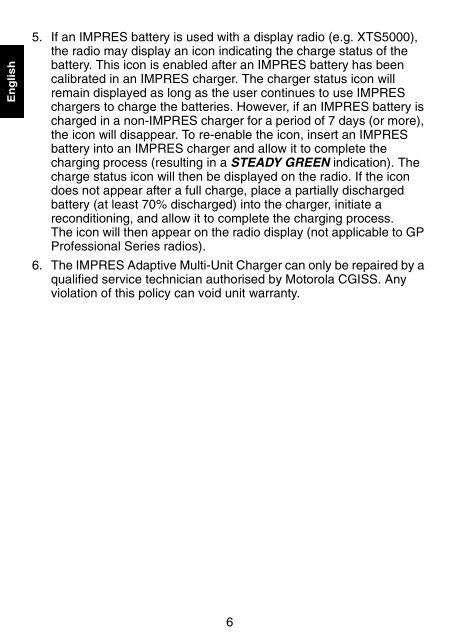- Page 1: IMPRES Adaptive Mult-unit Charger A
- Page 4 and 5: English IMPORTANT SAFETY INSTRUCTIO
- Page 6 and 7: English IMPRES FEATURE / BENEFIT DE
- Page 10 and 11: English Table 4. HT1000 / MT2000 /
- Page 12 and 13: English POWER SOURCES AND MOTOROLA
- Page 14 and 15: English Table 9. Charging Indicator
- Page 16 and 17: English is fully charged, its charg
- Page 18 and 19: English TROUBLESHOOTING The IMPRES
- Page 20 and 21: English CHARGERS WITH DISPLAY MODUL
- Page 22 and 23: English Charger is in Trickle Charg
- Page 24 and 25: English Sequencing Diagrams for IMP
- Page 26 and 27: English After Calibration: Start (4
- Page 28 and 29: English Before Calibration: Start (
- Page 30 and 31: English Display Text Orientation In
- Page 32 and 33: Deutsch WICHTIGE SICHERHEITSHINWEIS
- Page 34 and 35: Deutsch LEISTUNGSMERKMALE DES IMPRE
- Page 36 and 37: Deutsch 5. Wird ein IMPRES Akku mit
- Page 38 and 39: Deutsch Tabelle 4. Handsprechfunkge
- Page 40 and 41: Deutsch NETZTEILE UND VON MOTOROLA
- Page 42 and 43: Deutsch Tabelle 9. Ladestatusanzeig
- Page 44 and 45: Deutsch IMPRES-Akkus zur Verfügung
- Page 46 and 47: Deutsch FEHLERSUCHE Das IMPRES-Mehr
- Page 48 and 49: Deutsch LADEGERÄTE MIT DISPLAYMODU
- Page 50 and 51: Deutsch Charger is in Trickle Charg
- Page 52 and 53: Deutsch Anzeigesequenz Diagramme f
- Page 54 and 55: Deutsch Nach der Kalibrierung: Star
- Page 56 and 57: Deutsch Vor der Kalibrierung: Start
- Page 58 and 59:
Deutsch Ausrichtung des Anzeigetext
- Page 60 and 61:
Français INSTRUCTIONS DE SECURITE
- Page 62 and 63:
Français DESCRIPTION DES CARACTERI
- Page 64 and 65:
Français LISTES DES BATTERIES Les
- Page 66 and 67:
Français Tableau 6. Postes de la g
- Page 68 and 69:
Français MODE D’EMPLOI REMARQUES
- Page 70 and 71:
Français Le Chargeur Conditionneur
- Page 72 and 73:
Français Interruption manuelle du
- Page 74 and 75:
Français Tableau 10. Recherche de
- Page 76 and 77:
Français REMARQUE : xx.yy indique
- Page 78 and 79:
Français Estimated Time to Rapid C
- Page 80 and 81:
Français Avant calibration : Déma
- Page 82 and 83:
Français Séquence d’affichage p
- Page 84 and 85:
Français Après calibration : Dém
- Page 86 and 87:
Français Notes 28
- Page 88 and 89:
Español INSTRUCCIONES DE SEGURIDAD
- Page 90 and 91:
Español DESCRIPCIÓN DE FUNCIONES/
- Page 92 and 93:
Español 5. Si utiliza una batería
- Page 94 and 95:
Español Tabla 4. Radios serie HT10
- Page 96 and 97:
Español VOLTAJES Y ADAPTADORES DE
- Page 98 and 99:
Español Tabla 9. Indicadores de ca
- Page 100 and 101:
Español una indicación de avería
- Page 102 and 103:
Español RESOLUCIÓN DE PROBLEMAS E
- Page 104 and 105:
Español CARGADORES CON MÓDULO DE
- Page 106 and 107:
Español Charger is in Trickle Char
- Page 108 and 109:
Español Esquemas de secuencia para
- Page 110 and 111:
Español Después de la calibració
- Page 112 and 113:
Español Antes de la calibración:
- Page 114 and 115:
Español Orientación del texto en
- Page 116 and 117:
Português INSTRUÇÕES IMPORTANTES
- Page 118 and 119:
Português DESCRIÇÃO DOS RECURSOS
- Page 120 and 121:
Português LISTAS DE BATERIAS As ta
- Page 122 and 123:
Português Kit (Ref.) Composição
- Page 124 and 125:
Português INSTRUÇÕES DE UTILIZA
- Page 126 and 127:
Português O carregador auto adapt
- Page 128 and 129:
Português Interrupção manual do
- Page 130 and 131:
Português Tabela 10. Detecção e
- Page 132 and 133:
Português NOTA: xx.yy indica a ver
- Page 134 and 135:
Português Estimated Time to Rapid
- Page 136 and 137:
Português Antes da Calibragem: Ini
- Page 138 and 139:
Português Sequência do Visor da B
- Page 140 and 141:
Português Após a Calibragem: Inic
- Page 142 and 143:
Português Nota 28
- Page 144 and 145:
Italiano INFORMAZIONI IMPORTANTI SU
- Page 146 and 147:
Italiano DESCRIZIONE DELLE CARATTER
- Page 148 and 149:
Italiano ELENCO DELLE BATTERIE Nell
- Page 150 and 151:
Italiano Tabella 6. Radio della ser
- Page 152 and 153:
Italiano ISTRUZIONI PER L'USO NOTA
- Page 154 and 155:
Italiano Il caricatore adattivo a p
- Page 156 and 157:
Italiano Interruzione manuale del p
- Page 158 and 159:
Italiano Tabella 10. Diagnostica Pr
- Page 160 and 161:
Italiano NOTA: xx.yy indica la vers
- Page 162 and 163:
Italiano Estimated Time to Rapid Ch
- Page 164 and 165:
Italiano Prima della calibrazione:
- Page 166 and 167:
Italiano Sequenza di visualizzazion
- Page 168 and 169:
Italiano Dopo la calibrazione: Avvi
- Page 170 and 171:
Italiano Appunti 28
- Page 172 and 173:
Nederlands BELANGRIJKE VEILIGHEIDSV
- Page 174 and 175:
Nederlands BESCHRIJVING VAN FUNCTIE
- Page 176 and 177:
Nederlands 5. Als een IMPRES-batter
- Page 178 and 179:
Nederlands Tabel 4. De radio’s in
- Page 180 and 181:
Nederlands VOEDINGSBRONNEN EN DOOR
- Page 182 and 183:
Nederlands Tabel 9. Laadlampjes Laa
- Page 184 and 185:
Nederlands goed zal functioneren en
- Page 186 and 187:
Nederlands PROBLEMEN EN OPLOSSINGEN
- Page 188 and 189:
Nederlands LADERS MET DISPLAYMODULE
- Page 190 and 191:
Nederlands Charger is in Trickle Ch
- Page 192 and 193:
Nederlands Procedureschema's voor I
- Page 194 and 195:
Nederlands Na kalibratie: Start (4,
- Page 196 and 197:
Nederlands Voor kalibratie: Start (
- Page 198 and 199:
Nederlands Stand van tekst op displ
- Page 200 and 201:
Ðóññêèé ÂÀÆÍÛÅ ÈÍÑ
- Page 202 and 203:
Ðóññêèé ÎÏÈÑÀÍÈÅ Î
- Page 204 and 205:
Ðóññêèé 5. Ïðè èñïîë
- Page 206 and 207:
Ðóññêèé Òàáë. 4. Ðàä
- Page 208 and 209:
Ðóññêèé ÈÑÒÎ×ÍÈÊÈ
- Page 210 and 211:
Ðóññêèé Òàáë. 9. Èíä
- Page 212 and 213:
Ðóññêèé 4. Âî âðåìÿ
- Page 214 and 215:
Ðóññêèé ÓÑÒÐÀÍÅÍÈÅ
- Page 216 and 217:
Ðóññêèé ÇÀÐßÄÍÛÅ Ó
- Page 218 and 219:
Ðóññêèé Charger Waiting to C
- Page 220 and 221:
Ðóññêèé Äèàãðàììû
- Page 222 and 223:
Ðóññêèé Ïîñëå êàëè
- Page 224 and 225:
Ðóññêèé Ïåðåä êàëè
- Page 226 and 227:
Ðóññêèé Îðèåíòàöèÿ
- Page 228 and 229:
Èeština DÙLEžITÉ BEZPEÈNOSTN
- Page 230 and 231:
Èeština IMPRES - VLASTNOSTI A VÝ
- Page 232 and 233:
Èeština 5. Pokud je baterie IMPRE
- Page 234 and 235:
Èeština Tabulka 4. Radiostanice H
- Page 236 and 237:
Èeština Napájecí sít’ a Schv
- Page 238 and 239:
Èeština Tabulka 9. Indikace nabí
- Page 240 and 241:
Èeština konci své životnosti. A
- Page 242 and 243:
Èeština ODSTRAÒOVÁNÍ ZÁVAD Ad
- Page 244 and 245:
Èeština NABÍJEÈKY S MODULEM DIS
- Page 246 and 247:
Èeština Nabíjeèka je v režimu
- Page 248 and 249:
Èeština Èasové diagramy pro bat
- Page 250 and 251:
Èeština Po kalibraci: Start (4,0
- Page 252 and 253:
Èeština Pøed kalibrací: Start (
- Page 254:
Èeština Orientace zobrazeného te