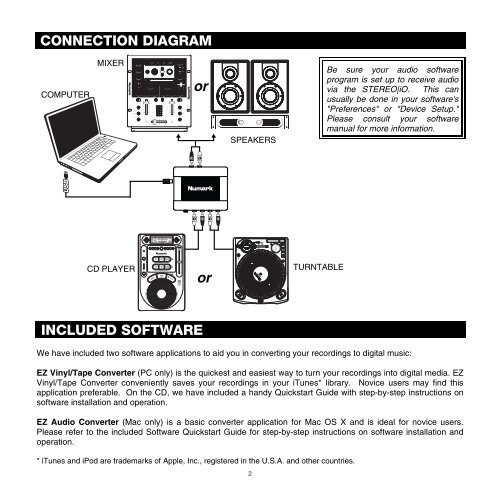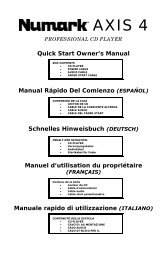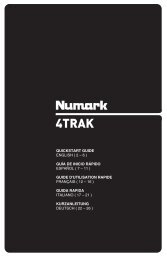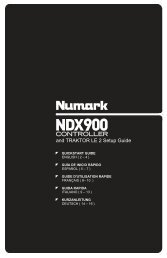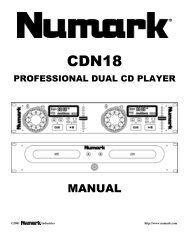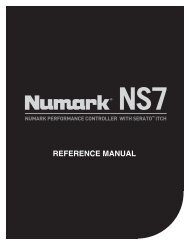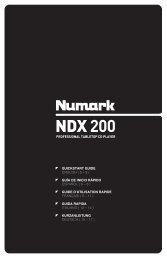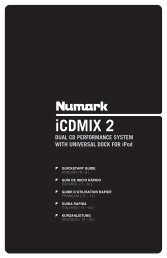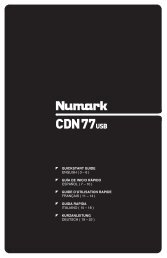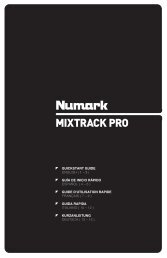STEREO iO Quickstart Guide - v1.2 - Numark
STEREO iO Quickstart Guide - v1.2 - Numark
STEREO iO Quickstart Guide - v1.2 - Numark
Create successful ePaper yourself
Turn your PDF publications into a flip-book with our unique Google optimized e-Paper software.
CONNECTION DIAGRAM<br />
COMPUTER<br />
MIXER<br />
CD PLAYER<br />
or<br />
INCLUDED SOFTWARE<br />
We have included two software applications to aid you in converting your recordings to digital music:<br />
EZ Vinyl/Tape Converter (PC only) is the quickest and easiest way to turn your recordings into digital media. EZ<br />
Vinyl/Tape Converter conveniently saves your recordings in your iTunes* library. Novice users may find this<br />
application preferable. On the CD, we have included a handy <strong>Quickstart</strong> <strong>Guide</strong> with step-by-step instructions on<br />
software installation and operation.<br />
EZ Audio Converter (Mac only) is a basic converter application for Mac OS X and is ideal for novice users.<br />
Please refer to the included Software <strong>Quickstart</strong> <strong>Guide</strong> for step-by-step instructions on software installation and<br />
operation.<br />
* iTunes and iPod are trademarks of Apple, Inc., registered in the U.S.A. and other countries.<br />
or<br />
SPEAKERS<br />
2<br />
TURNTABLE<br />
Be sure your audio software<br />
program is set up to receive audio<br />
via the <strong>STEREO</strong>|<strong>iO</strong>. This can<br />
usually be done in your software's<br />
"Preferences" or "Device Setup."<br />
Please consult your software<br />
manual for more information.