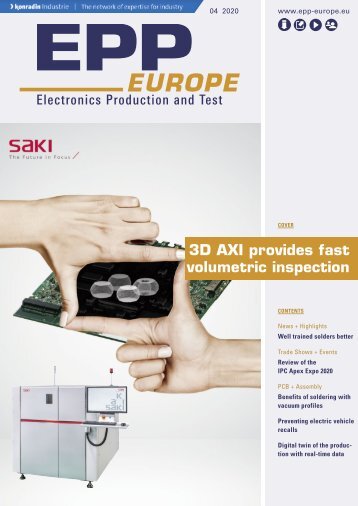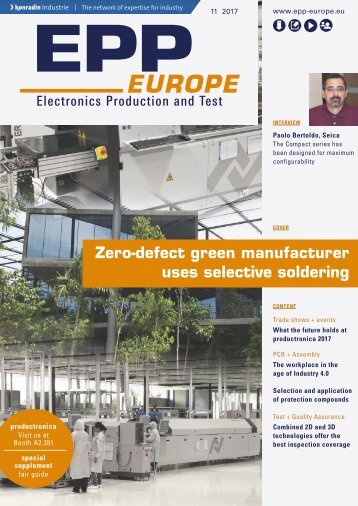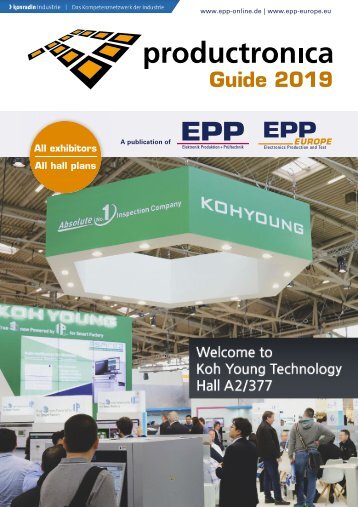EPP Europe P1.2018
PCB + ASSEMBLY
PCB + ASSEMBLY Possibilities of digitalisation in programming soldering systems Real added value with assistance systems We are living in a world increasingly marked by digitalisation and networking. This development is also filtering through into production areas previously shaped by the implicit expertise and experience of individual employees. The demand for reduced reliance on these leads to the deployment of new technologies. Assistance systems play a major role here, supporting production staff in their decision-making. Ersa GmbH, Wertheim (Germany) ODB++ data permit photo-realistic representation of the assembly in 3D format. ODB++ data permits a view of the PCB. One assistance system which responds to these requirements to a high degree and provides long-term support in the in part complex field of soldering program generation for selective soldering systems is the completely newly-developed Ersa CAD Assistant 4. Electronic assemblies are becoming ever-more complex, with the most diverse components, densities and board designs. Despite Source: Ersa GmbH the SMT mainstream, selective soldering engineering is still a strong growth market in electronics production. The later soldering of THT components on electronic assemblies which have already been reflow soldered, is as an inherent element in many manufacturing environments. One firmly-established technology is selective soldering with miniwave soldering systems. These systems operate with small soldering waves, which approach and solder the THT soldering joints on an X-Y-Z axis system, CNC-controlled. The CNC sequence contains all the position data, route parameters and process parameters necessary for reliable and high-quality THT soldering joints. Programming made fast, intuitive and easy The fast and reliable program of the soldering process is an essential element of efficient electronics production. In order to guarantee the highest machinery uptime, Ersa CAD Assistant 4 allows the programming to be undertaken, and changes made, while the system is running. Due to the complete integration into the Ersasoft 5 operating software, these programs can be used directly on the machinery, without any detours. CAD Assistant 4 also supports the programming of modules with two independent axis systems (Versaflux & Versaflex). The data sets for the CNC axis systems are edited with a simple “drag and drop”. Predefined data sets can be easily adapted to the current application. A plausibility test actively supports the user in the integrity check. The solution uses CAD data or images of scanned assemblies for programming. All movements of the fluxer and solder wave appear graphically in the image of the PCB, with the process parameters being entered in parallel. The program data generated in this way is immediately available in the selective soldering system and allows the entire process to be simulated and checked for integrity. Moreover, the CAD Assistant 4 offers an auto-routing function, based on the traveling salesman principle, which allows the software to independently calculate the fastest soldering program for an assembly, i.e. the software suggests the ideal route for the flux and soldering program. Source: Ersa GmbH 34 EPP EUROPE May 2018
PCB + ASSEMBLY Data processing – Using CAD data or image files The CAD Assistant 4 offers the user new possibilities to create a soldering program. The import of 3D data provides the process engineer with additional information that supports him in programming. This data includes information about the conductive layers of the boards, drilling holes, component part lists, placement data and exact measurements. This means that the exact free space around the solder joints is known at every spot on the board. ODB++ is a data exchange format that can be exported from almost all the layout programs available on the market. But of course all the other current 3D-/CAD data, such as GenCAD or IPC 2581 can also be used. Furthermore, there is the possibility of scanning-in images of the PCB. Here too, all standard formats (jpg, bmp, png, tif, gic, etc.) can be used. In this case, the 2D image is projected onto the screen, then cross-referenced and provided with the necessary process parameters by the operator. Take advantage of your own data The use of CAD data such as ODB++ offers the process engineer enormous benefits in programming. Such information as heat capacity, drilling data, etc. is of central significance for optimum soldering results. Components and the relevant process parameters are stored in a database, so that the pre-defined process parameters from familiar components can be automatically transferred to new assemblies. Where necessary, these can be individually adapted by the operator. The option is also available of “marrying” components with flux and soldering parameters and storing these permanently in the database. On the basis of the ODB++ data of the assembly, the CAD Assistant 4 supplies further information on the components to be used, the drill holes and the individual layers of the PCB. The geometry of the components is stored as a 3D model in the ODB++ data set. If there are already components on the soldered side of the assembly, they may not come into contact with the soldering wave. The solder pots have to avoid and detour around this area during positioning. To ensure this, the user defines the “off-limit areas”. When the software generates the CNC route, it recognises the areas which are off limits and masks them from the operating space available. Definition of off-limit areas. Create templates just once worldwide Templates offer the process engineer a fast start in program creation with the CAD Assistant 4. In the program, Ersa has stored templates for different nozzle sizes and operation modes which can be used for the creation of soldering programs. Pre-defined templates can be individually adapted, re-defined if necessary, and saved for future use. When changing the parameters of the templates, the process engineer has enormous flexibility and adapts the order of the process steps to his requirements by drag & drop. Completed templates can simply be transferred from one machine to another by the export and import function. In addition, the software offers the option of authorising different user levels. The adaptation or alteration of templates of this kind, where required, can only be carried out in pre-defined areas. For example, a specific work sequence and speed can be set while the contact time at the individual point can be individually adapted. Real-time monitoring of performance through simulation While programming, the process engineer defines the solder nozzle for each solder joint. The intelligent autorouting algorithm then assigns the individual jobs to the available solder modules and solder pots. This ensures that the correct nozzles and process parameters for the solder joints are used. Source: Ersa GmbH Structure for integrating soldering systems in the company IT. Source: Ersa GmbH EPP EUROPE May 2018 35
- Page 1 and 2: Industrie | The network of expertis
- Page 3 and 4: EDITORIAL SMT Hybrid Packaging 2018
- Page 5 and 6: Source: .Mesago/Thomas KLerx 18 47
- Page 7 and 8: or solution we offer is guided by t
- Page 9 and 10: Fluid dispensing options for electr
- Page 11 and 12: Source: Charlene Perrin The Panason
- Page 13 and 14: TRADE SHOWS + EVENTS IPC Apex 2018
- Page 15 and 16: Electronics industry succeeds at th
- Page 17 and 18: The next productronica show will ta
- Page 19 and 20: Source: Doris Jetter tion line that
- Page 21 and 22: States of matter and phase transiti
- Page 23 and 24: Integrity check prior to the solder
- Page 25 and 26: Supply chain management Provides va
- Page 27 and 28: EPP EUROPE May 2018 27
- Page 29 and 30: Sigma Live: The detection of trends
- Page 31 and 32: Defect verification for several pro
- Page 33: Chemistries to remove fluxes easily
- Page 37 and 38: PRODUCT UPDATES PCB + ASSEMBLY Dust
- Page 39 and 40: PCB + ASSEMBLY um-volume, high mix
- Page 41 and 42: PCB + ASSEMBLY Source: Nordson Sele
- Page 43 and 44: Source: Kyzen Comprehensive data re
- Page 45 and 46: PCB + ASSEMBLY Vega, a member of th
- Page 47 and 48: PRODUCT UPDATES PCB + ASSEMBLY Flex
- Page 49 and 50: PCB + ASSEMBLY Source: SEHO Systems
- Page 51 and 52: PCB + ASSEMBLY can quickly be ident
- Page 53 and 54: PCB + ASSEMBLY Source: Peter Roskot
- Page 55 and 56: Improving the long term reliability
- Page 57 and 58: MTM NE-Metalle GmbH guarantees lega
- Page 59 and 60: Features for next-generation produc
- Page 61 and 62: PCB + ASSEMBLY Source: Wolfram Indu
- Page 63 and 64: Source: Zevatron Löttechnik GmbH P
- Page 65 and 66: Bringing material solutions to the
- Page 67 and 68: Comparison of BGA pad when using Au
- Page 69 and 70: Cost-efficient solutions for testin
- Page 71 and 72: Source: Göpel electronic GmbH Adva
- Page 73 and 74: PRODUCT UPDATES TEST + QUALITY ASSU
- Page 75 and 76: that flat panel detectors on a cros
- Page 77 and 78: Source: Viscom AG The company offer
- Page 79 and 80: Fast, repeatable, high-resolution t
- Page 81 and 82: Source: Nikon Metrology NV Fiona La
- Page 83 and 84: Industrie The network of expertise
Inappropriate
Loading...
Mail this publication
Loading...
Embed
Loading...