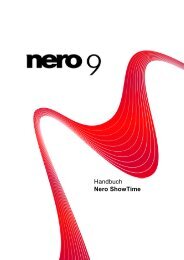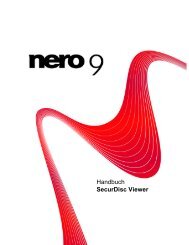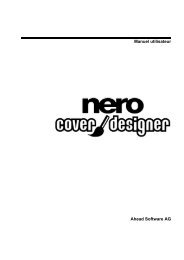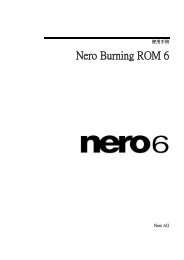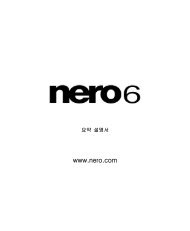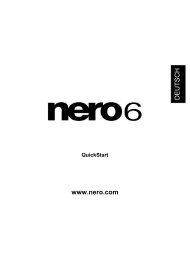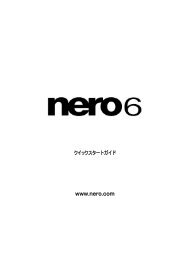InCD 5 - Nero
InCD 5 - Nero
InCD 5 - Nero
You also want an ePaper? Increase the reach of your titles
YUMPU automatically turns print PDFs into web optimized ePapers that Google loves.
存取 SecurDisc<br />
4. 如果 SecurDisc 光碟上的資料具有密碼保護,請按一下 [輸入密碼] 按鈕。<br />
會顯示 [資料保護] 視窗。<br />
1. 在相對應的欄位中輸入密碼,或利用 [從剪貼簿] 按紐貼上密碼。<br />
2. 按一下 [確定] 按鈕。<br />
會再次顯示 [SecurDisc - 光碟機與光碟功能] 視窗。<br />
5. 如果 SecurDisc 光碟具有數位簽章保護,請按一下 [確認數位簽章] 按鈕。<br />
會顯示 [驗證數位簽章] 視窗。<br />
1. 按一下 [選擇公開金鑰] 按鈕。<br />
會顯示 [開啟] 視窗。<br />
2. 選擇相對應的公開金鑰。<br />
3. 按一下 [開啟] 按鈕。<br />
圖 3:[SecurDisc - 資料保護] 視窗<br />
圖 4:[SecurDisc - 驗證數位簽章] 視窗<br />
第 16 頁