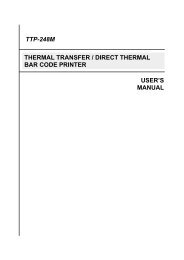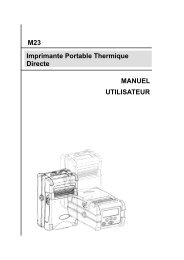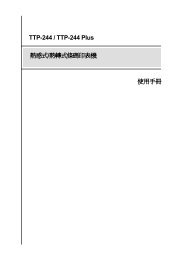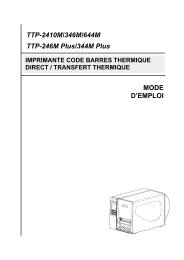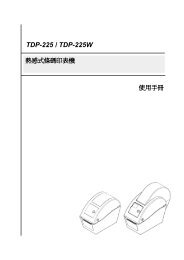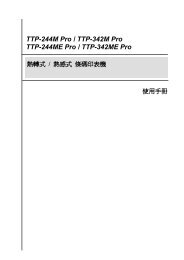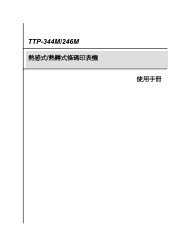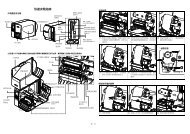使ç¨æÂÂÃ¥ÂÂTTP-2410M/346M/644M TTP-246M Plus/344M Plus - TSC
使ç¨æÂÂÃ¥ÂÂTTP-2410M/346M/644M TTP-246M Plus/344M Plus - TSC
使ç¨æÂÂÃ¥ÂÂTTP-2410M/346M/644M TTP-246M Plus/344M Plus - TSC
You also want an ePaper? Increase the reach of your titles
YUMPU automatically turns print PDFs into web optimized ePapers that Google loves.
SWI Swiss<br />
Windows Code Page (SBCS) Windows Code Page (DBCS)<br />
code page<br />
number<br />
International<br />
Character Set<br />
35<br />
code page<br />
number<br />
International<br />
Character Set<br />
1252 Latin 1 950 Traditional Chinese Big5<br />
1250 Central Europe 936 Simplified Chinese GBK<br />
1253 Greek 932 Japanese Shift-JIS<br />
1254 Turkish 949 Korean<br />
1251 Cyrillic<br />
1255 Hebrew<br />
1256 Arabic<br />
1257 Baltic<br />
1258 Vietnam<br />
code page name<br />
ISO Code Page ISO Code Page<br />
International<br />
Character Set<br />
code page<br />
number<br />
International<br />
Character Set<br />
8859-1 Latin 1 8859-7 Greek<br />
8859-2 Latin 2 8859-9 Turkish<br />
8859-3 Latin 3 8859-10 Latin 6<br />
8859-4 Baltic 8859-15 Latin 9<br />
8859-5 Cyrillic<br />
3.1.1-1.9 Country (國碼)<br />
Print Setup 11/12<br />
Reference Y<br />
Code Page<br />
> Country<br />
Country 1/23<br />
> 001<br />
002<br />
003<br />
使用此選項可設定印表機的 country code (國碼)。按 和 鍵可往上或往<br />
下捲動選取 country code,按 鍵即完成設定。當進入此選項,此" >"圖示所<br />
指的即為目前設定的設定。按 ,可取消設定並回到上一層選單。