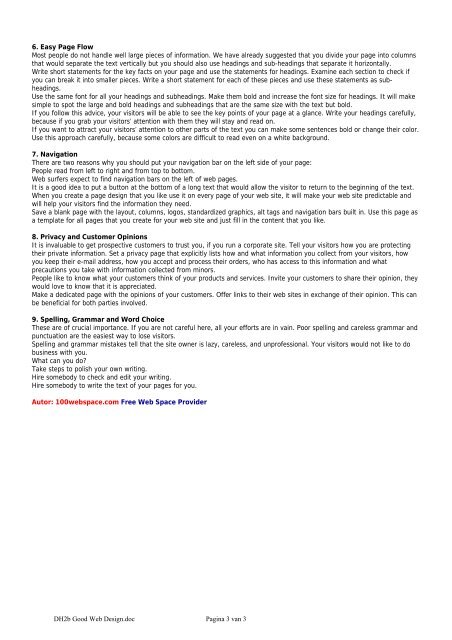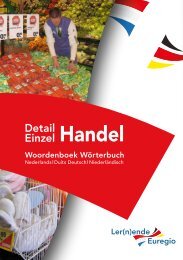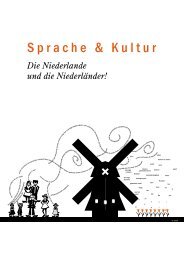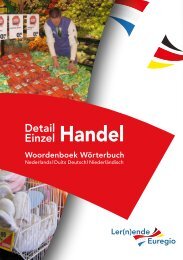Webdesign - Lerende Euregio
Webdesign - Lerende Euregio
Webdesign - Lerende Euregio
You also want an ePaper? Increase the reach of your titles
YUMPU automatically turns print PDFs into web optimized ePapers that Google loves.
6. Easy Page Flow<br />
Most people do not handle well large pieces of information. We have already suggested that you divide your page into columns<br />
that would separate the text vertically but you should also use headings and sub-headings that separate it horizontally.<br />
Write short statements for the key facts on your page and use the statements for headings. Examine each section to check if<br />
you can break it into smaller pieces. Write a short statement for each of these pieces and use these statements as subheadings.<br />
Use the same font for all your headings and subheadings. Make them bold and increase the font size for headings. It will make<br />
simple to spot the large and bold headings and subheadings that are the same size with the text but bold.<br />
If you follow this advice, your visitors will be able to see the key points of your page at a glance. Write your headings carefully,<br />
because if you grab your visitors’ attention with them they will stay and read on.<br />
If you want to attract your visitors’ attention to other parts of the text you can make some sentences bold or change their color.<br />
Use this approach carefully, because some colors are difficult to read even on a white background.<br />
7. Navigation<br />
There are two reasons why you should put your navigation bar on the left side of your page:<br />
People read from left to right and from top to bottom.<br />
Web surfers expect to find navigation bars on the left of web pages.<br />
It is a good idea to put a button at the bottom of a long text that would allow the visitor to return to the beginning of the text.<br />
When you create a page design that you like use it on every page of your web site, it will make your web site predictable and<br />
will help your visitors find the information they need.<br />
Save a blank page with the layout, columns, logos, standardized graphics, alt tags and navigation bars built in. Use this page as<br />
a template for all pages that you create for your web site and just fill in the content that you like.<br />
8. Privacy and Customer Opinions<br />
It is invaluable to get prospective customers to trust you, if you run a corporate site. Tell your visitors how you are protecting<br />
their private information. Set a privacy page that explicitly lists how and what information you collect from your visitors, how<br />
you keep their e-mail address, how you accept and process their orders, who has access to this information and what<br />
precautions you take with information collected from minors.<br />
People like to know what your customers think of your products and services. Invite your customers to share their opinion, they<br />
would love to know that it is appreciated.<br />
Make a dedicated page with the opinions of your customers. Offer links to their web sites in exchange of their opinion. This can<br />
be beneficial for both parties involved.<br />
9. Spelling, Grammar and Word Choice<br />
These are of crucial importance. If you are not careful here, all your efforts are in vain. Poor spelling and careless grammar and<br />
punctuation are the easiest way to lose visitors.<br />
Spelling and grammar mistakes tell that the site owner is lazy, careless, and unprofessional. Your visitors would not like to do<br />
business with you.<br />
What can you do?<br />
Take steps to polish your own writing.<br />
Hire somebody to check and edit your writing.<br />
Hire somebody to write the text of your pages for you.<br />
Autor: 100webspace.com Free Web Space Provider<br />
DH2b Good Web Design.doc Pagina 3 van 3