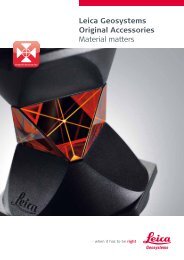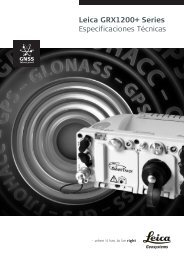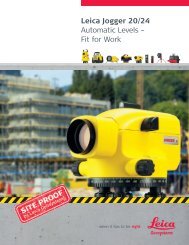Leicatps1100 Professional Series
Leicatps1100 Professional Series
Leicatps1100 Professional Series
You also want an ePaper? Increase the reach of your titles
YUMPU automatically turns print PDFs into web optimized ePapers that Google loves.
6<br />
0<br />
2<br />
1<br />
6<br />
Converteren gegevens, vervolg<br />
Conversiedialoog, vervolg<br />
Instellingen uitvoerbestand<br />
Stndrd ext.<br />
Bepaal de extensie voor het<br />
uitvoerbestand.<br />
Decimalen<br />
Bepaal het aantal decimalen voor het<br />
uitvoerbestand als dit niet is vastgesteld<br />
door het formaat (b.v. GSI). Er<br />
is keuze tussen: "Als Systeem" en tot<br />
6 decimalen.<br />
Terug naar de conversiedialoog.<br />
Starten van de ASCII<br />
configuratiedialoog.<br />
ASCII configuratie dialoog<br />
Het ASCII bestandformaat kan worden<br />
gedefinieerd in de ASCII<br />
configuratiedialoog. Het<br />
gedefinieerde formaat geldt voor<br />
zowel ASCII bronbestanden als<br />
ASCII uitvoerbestanden.<br />
CONF\ ASCII Bestandformaat<br />
Separator : Spatie<br />
PtNr Pos : 1<br />
X-co Pos : 2<br />
Y-co Pos : 3<br />
Z-co Pos : 4<br />
Pt. Code Pos: 5<br />
OK STNDR<br />
Attrib 1 Pos: 6<br />
Attrib 2 Pos: 7<br />
Separator<br />
Bepalen van het scheidingsteken tussen<br />
de gegevens gedurende datauitvoer.<br />
U kunt Spatie, Komma of Tab<br />
hiervoor instellen.<br />
PtNr, X-co, Y-co, … Positie<br />
De positie in het ASCII-formaat moet<br />
voor elk component worden<br />
gedefinieerd ("Geen" of 1, .., 10 kan<br />
worden ingesteld).<br />
Zet alle waarden terug naar<br />
de standaardinstellingen (als<br />
boven getoond).<br />
58<br />
Systeemfuncties TPS1100 - Gebruiksaanwijzing 2.2.1nl<br />
MC<br />
STOP