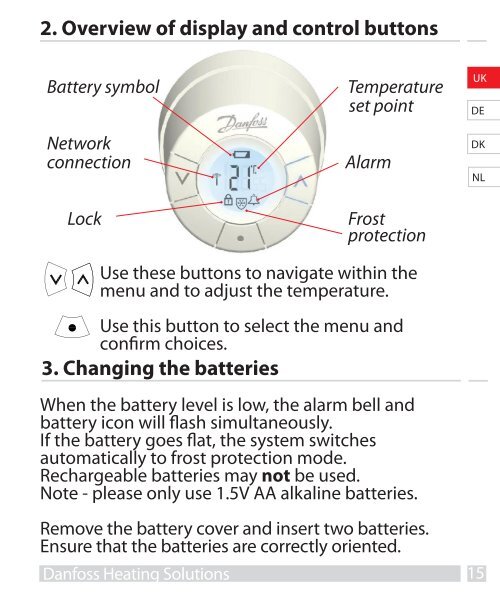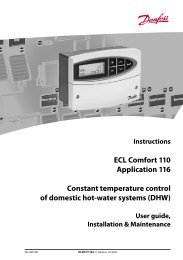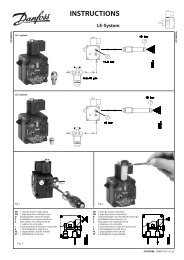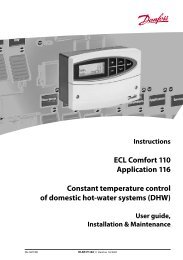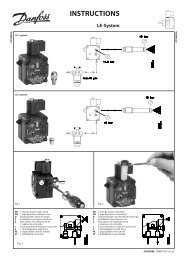living connect® - Danfoss Heating for consumers
living connect® - Danfoss Heating for consumers
living connect® - Danfoss Heating for consumers
Create successful ePaper yourself
Turn your PDF publications into a flip-book with our unique Google optimized e-Paper software.
2. Overview of display and control buttons<br />
Battery symbol Temperature<br />
set point<br />
Network<br />
connection Alarm<br />
Lock Frost<br />
protection<br />
Use these buttons to navigate within the<br />
menu and to adjust the temperature.<br />
Use this button to select the menu and<br />
confirm choices.<br />
3. Changing the batteries<br />
When the battery level is low, the alarm bell and<br />
battery icon will flash simultaneously.<br />
If the battery goes flat, the system switches<br />
automatically to frost protection mode.<br />
Rechargeable batteries may not be used.<br />
Note - please only use 1.5V AA alkaline batteries.<br />
Remove the battery cover and insert two batteries.<br />
Ensure that the batteries are correctly oriented.<br />
<strong>Danfoss</strong> <strong>Heating</strong> Solutions 15<br />
UK<br />
DE<br />
DK<br />
NL