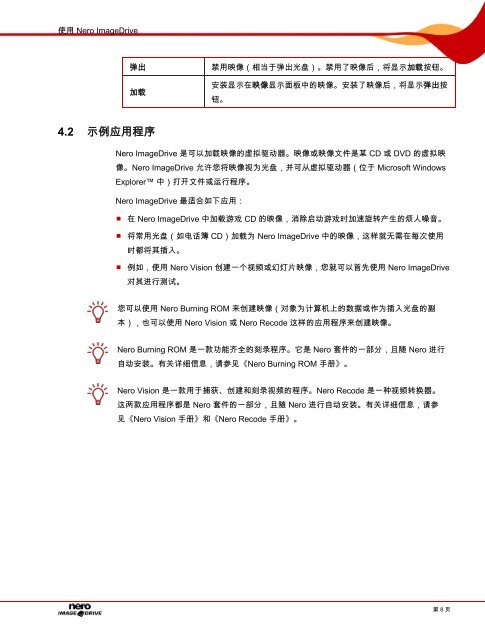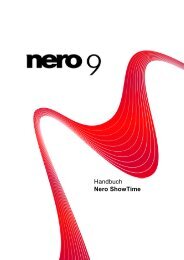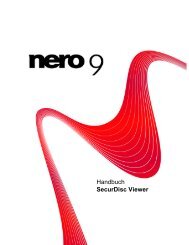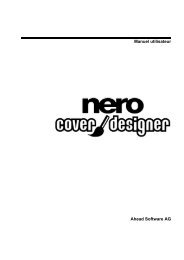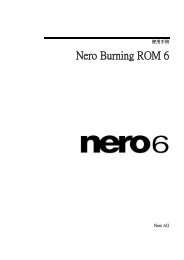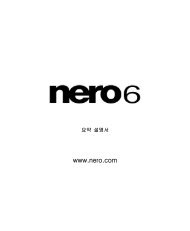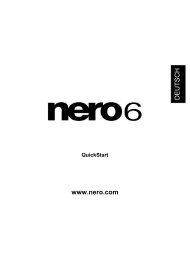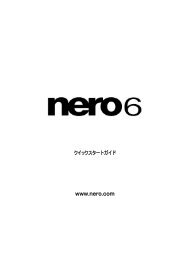Handbuch Nero ImageDrive
Handbuch Nero ImageDrive
Handbuch Nero ImageDrive
You also want an ePaper? Increase the reach of your titles
YUMPU automatically turns print PDFs into web optimized ePapers that Google loves.
使用 <strong>Nero</strong> <strong>ImageDrive</strong><br />
弹出 禁用映像(相当于弹出光盘)。禁用了映像后,将显示加载按钮。<br />
加载<br />
4.2 示例应用程序<br />
安装显示在映像显示面板中的映像。安装了映像后,将显示弹出按<br />
钮。<br />
<strong>Nero</strong> <strong>ImageDrive</strong> 是可以加载映像的虚拟驱动器。映像或映像文件是某 CD 或 DVD 的虚拟映<br />
像。<strong>Nero</strong> <strong>ImageDrive</strong> 允许您将映像视为光盘,并可从虚拟驱动器(位于 Microsoft Windows<br />
Explorer 中)打开文件或运行程序。<br />
<strong>Nero</strong> <strong>ImageDrive</strong> 最适合如下应用:<br />
在 <strong>Nero</strong> <strong>ImageDrive</strong> 中加载游戏 CD 的映像,消除启动游戏时加速旋转产生的烦人噪音。<br />
将常用光盘(如电话簿 CD)加载为 <strong>Nero</strong> <strong>ImageDrive</strong> 中的映像,这样就无需在每次使用<br />
时都将其插入。<br />
例如,使用 <strong>Nero</strong> Vision 创建一个视频或幻灯片映像,您就可以首先使用 <strong>Nero</strong> <strong>ImageDrive</strong><br />
对其进行测试。<br />
您可以使用 <strong>Nero</strong> Burning ROM 来创建映像(对象为计算机上的数据或作为插入光盘的副<br />
本),也可以使用 <strong>Nero</strong> Vision 或 <strong>Nero</strong> Recode 这样的应用程序来创建映像。<br />
<strong>Nero</strong> Burning ROM 是一款功能齐全的刻录程序。它是 <strong>Nero</strong> 套件的一部分,且随 <strong>Nero</strong> 进行<br />
自动安装。有关详细信息,请参见《<strong>Nero</strong> Burning ROM 手册》。<br />
<strong>Nero</strong> Vision 是一款用于捕获、创建和刻录视频的程序。<strong>Nero</strong> Recode 是一种视频转换器。<br />
这两款应用程序都是 <strong>Nero</strong> 套件的一部分,且随 <strong>Nero</strong> 进行自动安装。有关详细信息,请参<br />
见《<strong>Nero</strong> Vision 手册》和《<strong>Nero</strong> Recode 手册》。<br />
第 8 页