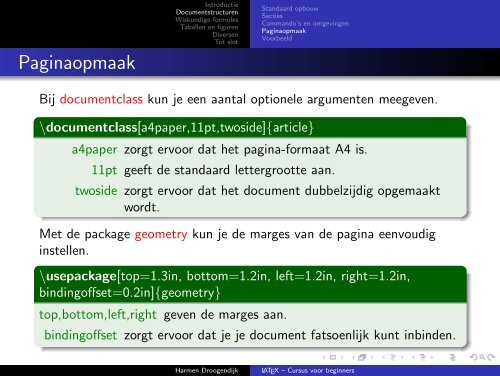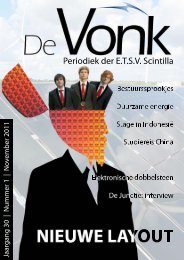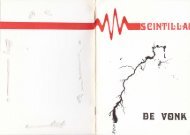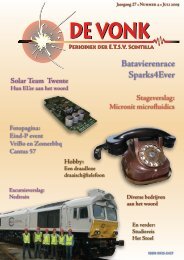LaTeX -- Cursus voor beginners - Een introductie in ... - ETSV Scintilla
LaTeX -- Cursus voor beginners - Een introductie in ... - ETSV Scintilla
LaTeX -- Cursus voor beginners - Een introductie in ... - ETSV Scintilla
- No tags were found...
You also want an ePaper? Increase the reach of your titles
YUMPU automatically turns print PDFs into web optimized ePapers that Google loves.
Pag<strong>in</strong>aopmaakIntroductieDocumentstructurenWiskundige formulesTabellen en figurenDiversenTot slotStandaard opbouwSectiesCommando’s en omgev<strong>in</strong>genPag<strong>in</strong>aopmaakVoorbeeldBij documentclass kun je een aantal optionele argumenten meegeven.\documentclass[a4paper,11pt,twoside]{article}a4paper zorgt er<strong>voor</strong> dat het pag<strong>in</strong>a-formaat A4 is.11pt geeft de standaard lettergrootte aan.twoside zorgt er<strong>voor</strong> dat het document dubbelzijdig opgemaaktwordt.Met de package geometry kun je de marges van de pag<strong>in</strong>a eenvoudig<strong>in</strong>stellen.\usepackage[top=1.3<strong>in</strong>, bottom=1.2<strong>in</strong>, left=1.2<strong>in</strong>, right=1.2<strong>in</strong>,b<strong>in</strong>d<strong>in</strong>goffset=0.2<strong>in</strong>]{geometry}top,bottom,left,right geven de marges aan.b<strong>in</strong>d<strong>in</strong>goffset zorgt er<strong>voor</strong> dat je je document fatsoenlijk kunt <strong>in</strong>b<strong>in</strong>den.Harmen DroogendijkLATEX – <strong>Cursus</strong> <strong>voor</strong> <strong>beg<strong>in</strong>ners</strong>