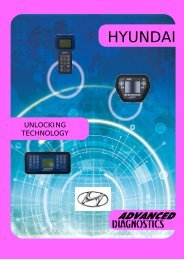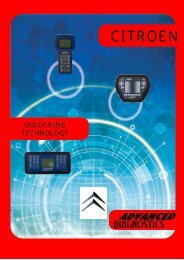introductie zed-qx - Duitman
introductie zed-qx - Duitman
introductie zed-qx - Duitman
Create successful ePaper yourself
Turn your PDF publications into a flip-book with our unique Google optimized e-Paper software.
TEXAS CRYPTO 4D PC SOFTWARE IN GEBRUIK<br />
1) Zed-Qx COM-port selectie<br />
2) USB Dongle COM-port selectie<br />
3) Selectie automerk<br />
4) Selectie autotype<br />
5) Selectie bouwjaar<br />
6) Statusbalk (statusboodschap)<br />
7) Startknop kopieerproces<br />
8) Knop voor herhalen schrijven (in geval van schrijffout)<br />
9) Verbreek verbinding met server<br />
Voordat u begint met het kopieerproces dient u de USB Dongle op uw PC<br />
aan te sluiten en het Zed-QX Client programma te openen. Installeer<br />
hiervoor ook de USB Dongle drivers op uw PC.<br />
Versie: E 1.01 05/2007