HI838, 835 Azur Excel Plus 'Aquazur' - Philips
HI838, 835 Azur Excel Plus 'Aquazur' - Philips
HI838, 835 Azur Excel Plus 'Aquazur' - Philips
Create successful ePaper yourself
Turn your PDF publications into a flip-book with our unique Google optimized e-Paper software.
Using the <strong>Philips</strong> Aquazur <strong>HI838</strong>, <strong>835</strong> for the<br />
first time<br />
2<br />
MAX.<br />
• Remove the anti-calc cassette (J) from the<br />
stand, by pushing the cassette release button<br />
(K). Write the date (year/month/day) on the<br />
sticker on the cassette. Insert the cassette into<br />
the stand (fig. 2).<br />
• Fill the watertank with normal tapwater (using a<br />
jar/bottle) up to the MAX mark (fig.3).<br />
• Plug in the power cord (Q).<br />
Table<br />
Instructions<br />
on label<br />
B<br />
3<br />
Fabric Temperature<br />
control<br />
Synthetic<br />
fibres, e.g.<br />
acryl, viscose,<br />
polyamide<br />
(nylon),<br />
polyester<br />
Silk<br />
C Wool<br />
D Cotton<br />
Z<br />
Linen<br />
MIN<br />
|<br />
|<br />
1<br />
|<br />
|<br />
|<br />
|<br />
2<br />
|<br />
||<br />
3<br />
MAX<br />
5<br />
4 5<br />
CALC CLEAN<br />
• Set temperature dial (A) to MAX (fig. 4).<br />
• Set steam control slider (B) to position 4 (fig. 5).<br />
Steam<br />
control<br />
SELF CLEAN<br />
2<br />
3<br />
Do not<br />
activate<br />
steam trigger<br />
C.<br />
Please note that Z on the label means:<br />
“This article cannot be ironed!”<br />
4<br />
1<br />
2-4<br />
Shot of<br />
steam<br />
SELF CLEAN<br />
3<br />
4<br />
XF<br />
F<br />
F<br />
SELF CLEAN<br />
3<br />
Spray<br />
3<br />
T<br />
T<br />
T<br />
4


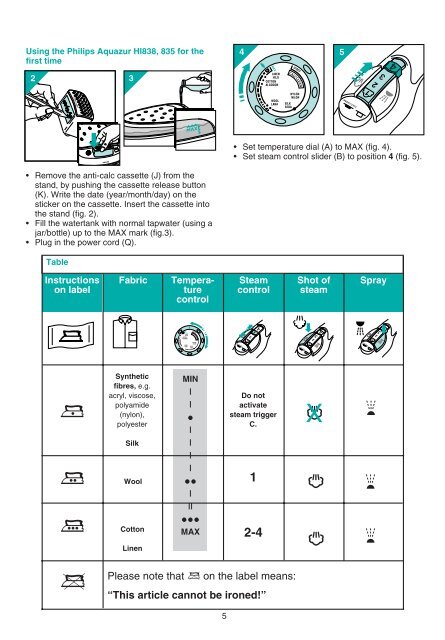






![03_[DE] - Philips](https://img.yumpu.com/25100096/1/184x260/03-de-philips.jpg?quality=85)







