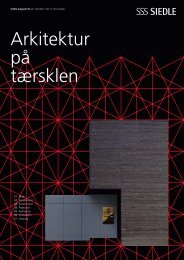Produkt- information Bus-Video-Innenstation BVI 750-0 BVI ... - Siedle
Produkt- information Bus-Video-Innenstation BVI 750-0 BVI ... - Siedle
Produkt- information Bus-Video-Innenstation BVI 750-0 BVI ... - Siedle
You also want an ePaper? Increase the reach of your titles
YUMPU automatically turns print PDFs into web optimized ePapers that Google loves.
Programming<br />
Commissioning<br />
Programming can take place in<br />
i two ways<br />
• Complete programming using the<br />
bus programming software<br />
BPS 650-0 with PC/laptop<br />
or<br />
• as described below directly at the<br />
individual devices<br />
It is not possible to control the<br />
camera from the <strong>BVI</strong> <strong>750</strong>-...<br />
Programming the call buttons at<br />
the bus door loudspeaker<br />
See programming instructions<br />
BSG 650-... / BVSG 650-...<br />
If <strong>BVI</strong> <strong>750</strong>-... units are switched<br />
! in parallel, when programming<br />
the call buttons the device supplied<br />
from the In-Home bus must be<br />
activated first.<br />
However, these devices do not<br />
create a speech connection to the<br />
active door loudspeaker, but a signal<br />
tone sounds at these devices until<br />
the call button assignment has been<br />
completed. The monitor is<br />
additionally switched on for 5<br />
seconds.<br />
Programming of control<br />
functions<br />
Programming is described in the<br />
system manual (enclosed with the<br />
bus video line rectifier BVNG 650-...)<br />
To program internal calls / bus door<br />
loudspeaker dialling, please follow<br />
the instructions and the relevant<br />
illustrations.<br />
The call silencing button and image<br />
actuating button can only be<br />
programmed for one function. For<br />
example:<br />
The call silencing button can be<br />
reprogrammed to make internal<br />
calls, but in this case can no longer<br />
be used to silence calls.<br />
We urgently recommend that the<br />
programming is documented.<br />
Programming button assignment<br />
for internal calls:<br />
Fig. 9-18<br />
9 Switch on the programming mode<br />
10 Lift the receiver at the 1st<br />
<strong>BVI</strong> <strong>750</strong>-...<br />
11 To activate, press the light button<br />
12 Lift the receiver at the 2nd<br />
<strong>BVI</strong> <strong>750</strong>-...<br />
13 To activate, press the light button<br />
14 There is a speech connection<br />
between the two active telephones<br />
15 Define the internal call button for<br />
device 1 at the 2nd <strong>BVI</strong> <strong>750</strong>-...<br />
16 Define the internal call button for<br />
device 2 at the 1st <strong>BVI</strong> <strong>750</strong>-...<br />
17 Replace the receiver at the<br />
<strong>BVI</strong> <strong>750</strong>-... 2 and if required proceed<br />
in the same way for all further<br />
devices as for device 2.<br />
18 Switch off the programming<br />
mode<br />
Button assignment for bus door<br />
loudspeaker dialling<br />
(where a system comprises more<br />
than one TLS)<br />
Fig. 19-25<br />
19 Switch on the programming<br />
mode<br />
20 Activate the BTLM 650-...<br />
21 Pick up the receiver at the<br />
<strong>BVI</strong> <strong>750</strong>-...<br />
22 Activate the <strong>BVI</strong> <strong>750</strong>-...<br />
23 Define the button for door<br />
dialling<br />
24 Replace the receiver<br />
25 Switch off the programming<br />
mode<br />
Reset<br />
Restore as-delivered status<br />
Fig. 26-31<br />
26 Switch on the programming<br />
mode<br />
27 Pick up the receiver at the<br />
<strong>BVI</strong> <strong>750</strong>-...<br />
28 Activate the <strong>BVI</strong> <strong>750</strong>-...<br />
29 Press the button you wish to<br />
delete at the <strong>BVI</strong> <strong>750</strong>-...<br />
30 Replace the receiver<br />
31 Switch off the programming<br />
mode<br />
Assignment of call tones<br />
It is only ever possible to<br />
! change the call tone which was<br />
last heard at this device, e.g. door<br />
call, storey call, internal call.<br />
Call tones can be assigned when<br />
the receiver is on or off the hook.<br />
A call arriving during call tone<br />
assignment will abort the process!<br />
A call always takes precedence.<br />
Press the door release and light<br />
button simultaneously for appr.<br />
4 secs.<br />
Using the call silencing button, scroll<br />
through the 10 tones in sequence.<br />
Press the light button to store the<br />
set tone and quit the call tone<br />
assignment mode.<br />
Press the door release button or lift/<br />
replace the receiver to quit the call<br />
tone assignment mode without<br />
storing the change.<br />
5