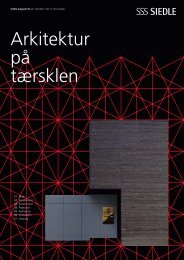Manual DoorCom IP DCIP 650-0 - Siedle
Manual DoorCom IP DCIP 650-0 - Siedle
Manual DoorCom IP DCIP 650-0 - Siedle
Create successful ePaper yourself
Turn your PDF publications into a flip-book with our unique Google optimized e-Paper software.
<strong>Manual</strong><br />
<strong>DoorCom</strong> <strong>IP</strong><br />
DC<strong>IP</strong> <strong>650</strong>-0
Contents<br />
1 System description 3<br />
2 Safety remarks 3<br />
System requirements 3<br />
3 Structure<br />
DC<strong>IP</strong> <strong>650</strong>-... 4<br />
DC<strong>IP</strong> <strong>650</strong>-... with DCA 740-... 5<br />
Terms 6<br />
4 Components <strong>DoorCom</strong> <strong>IP</strong><br />
Door loudspeakers, call buttons,<br />
Camera module 8<br />
Input module 9<br />
Programming, video server,<br />
<strong>DoorCom</strong> 10<br />
Interfaces, Power supply 12<br />
Interfaces, power supply 13<br />
5 Installation wiring diagrams<br />
DC<strong>IP</strong> <strong>650</strong>-0<br />
Terminals DC<strong>IP</strong> <strong>650</strong>-0 14<br />
LED signalling <strong>IP</strong>VS 600-... 15<br />
Block diagram SIVS 610-0 16<br />
Block diagram SII <strong>650</strong>-0 17<br />
AS diagram AS-TVHa-1/1-... 18<br />
Single-line system with DCA 740-...<br />
AS diagram AS-TVHa-1/1-... 20<br />
Multiple-line system with DCA 740<br />
AS diagram AS-TVHa-1/1-... 22<br />
6 Commissioning<br />
SIVS 610-... 24<br />
SII <strong>650</strong>-... 26<br />
7 <strong>DoorCom</strong> Analog<br />
DCA 740-01 29<br />
8 <strong>DoorCom</strong> <strong>IP</strong><br />
Service set 29<br />
9 Measurement values 30<br />
10 Glossary, index 31<br />
2
1 System description<br />
<strong>DoorCom</strong> <strong>IP</strong> <strong>650</strong>-0<br />
<strong>DoorCom</strong> <strong>IP</strong> <strong>650</strong>-0<br />
<strong>Siedle</strong> <strong>DoorCom</strong> <strong>IP</strong> links the <strong>Siedle</strong><br />
In-Home bus: Video with the <strong>IP</strong><br />
world. Door calls are transformed via<br />
the <strong>DoorCom</strong> <strong>IP</strong> and transmitted via<br />
the <strong>IP</strong> network (Intranet) to certain<br />
PCs. The video image at the door<br />
station is converted and transmitted<br />
via the <strong>IP</strong> network.<br />
The <strong>DoorCom</strong> <strong>IP</strong> Software Client<br />
is used here as a virtual in-house<br />
telephone for communication to the<br />
door station.<br />
The Software Client must be<br />
installed on every PC in the network<br />
which is intended to receive a door<br />
call.<br />
Switching and control commands<br />
can be visualized and operated using<br />
the Software Client.<br />
Assignment of door calls to the<br />
Software Clients takes place using<br />
an IWA address (Interface Working<br />
Address) which is entered in the<br />
<strong>DoorCom</strong> <strong>IP</strong> with the aid of the<br />
configuration software.<br />
The door call can optionally also<br />
be held over the telephone system<br />
using a telephone, while the picture<br />
is displayed by the Software Client<br />
and all control functions such as<br />
door release can also be initiated by<br />
the software. For this, a DCA 740-01<br />
must additionally be connected to<br />
the <strong>DoorCom</strong> <strong>IP</strong>. The video camera<br />
picture continues to appear in the<br />
Software Client on the PC monitor.<br />
2 Safety remarks<br />
System requirements<br />
Danger<br />
Installation, mounting and<br />
service work on electrical devices<br />
may only be performed by<br />
qualified electricians.<br />
Failure to observe this regulation<br />
could result in the risk of serious<br />
damage to health or fatal injury<br />
due to electric shocks.<br />
• When working at the device,<br />
observe the instructions for mains<br />
cut-off.<br />
• Observe the standard<br />
DIN EN 60065!<br />
When establishing the electronic<br />
connection, observe the<br />
requirements of VDE 0805 /<br />
EN 60950.<br />
• The building installation must<br />
include an all-pole mains switch<br />
with a contact separation of at least<br />
3 mm.<br />
• Ensure that the connection point<br />
in the building installation is fused<br />
with max. 16 A.<br />
• When planning, the required<br />
distributor space for switch panel<br />
mounted devices must be taken into<br />
account.<br />
• External voltages >30 V AC/<br />
DC must not be injected into the<br />
in-house telephones.<br />
Devices with 230 V connection<br />
In accordance with DIN VDE 0100<br />
Part 410, Section 411.1.3 ensure<br />
that the <strong>DoorCom</strong> installation and<br />
the mains voltage are securely<br />
isolated. The sheathing of the<br />
connection cable (safety extra-low<br />
voltage) should only be stripped<br />
back far enough to ensure that<br />
reliable connection is possible.<br />
Find out about the necessary safety<br />
measures and system requirements<br />
before starting installation and<br />
commissioning of the <strong>DoorCom</strong> <strong>IP</strong>.<br />
System conditions for the bus<br />
programming software<br />
BPS <strong>650</strong>-...<br />
System requirements, software<br />
conditions:<br />
• IBM-compatible PC with CD-ROM<br />
drive<br />
• Intel Pentium III/1GHz, and<br />
compatible CPUs<br />
• Main memory with at least<br />
512 MB RAM<br />
• Powerful graphics card<br />
• Operating systems from<br />
Microsoft® Windows 2000/XP/<br />
Vista/Windows 7<br />
(no guarantee with Windows 95,<br />
98SE and 98Me, and Windows NT<br />
4.0 from SP3, as support for these<br />
operating systems has now been<br />
discontinued by Microsoft)<br />
(currently also still without<br />
engagement for Windows Vista, USB<br />
drivers are already being reworked)<br />
• Appr. 25 MB free space on the<br />
hard disk (for BPS <strong>650</strong>-... incl. help<br />
file)<br />
• Sufficient free storage space for<br />
project data (appr. 5-250 kB per<br />
project)<br />
• Microsoft Internet Explorer 6.0 or<br />
higher<br />
• Acrobat Reader 7.0 or higher<br />
• Where necessary up to 150 MB<br />
free space on the hard disk for<br />
additional service packs, Internet<br />
Explorer, Acrobat Reader, etc.<br />
3
3 Structure DC<strong>IP</strong> <strong>650</strong>-0<br />
In-Home bus: Video<br />
Audio and video communication via <strong>IP</strong><br />
DC<strong>IP</strong> <strong>650</strong>-...<br />
In-Home bus link<br />
The DC<strong>IP</strong> <strong>650</strong>-... behaves in the<br />
system in the same way as one<br />
or more bus telephones and is<br />
consequently bound by the same<br />
system limitations (range and<br />
number of users).<br />
The DC<strong>IP</strong> <strong>650</strong>-... comprises the<br />
components:<br />
• SIVS 610-.., system interface video<br />
server. Processing and adjustment of<br />
data, audio and video.<br />
• SII <strong>650</strong>-... system interface<br />
In-Home. Interface to <strong>Siedle</strong><br />
In-Home bus.<br />
• <strong>IP</strong>VS 600- .., <strong>IP</strong> video server.<br />
Processing and adjustment of audio<br />
and video, transmission of data,<br />
audio and video to the <strong>IP</strong> network.<br />
One DC<strong>IP</strong> <strong>650</strong>-... each is required<br />
per door. A maximum of<br />
29 different call destinations can be<br />
dialled. Dialling is possible by means<br />
of a call button module, code lock<br />
module or display call module.<br />
• Bus programming software<br />
BPS <strong>650</strong>-... V2.50 for programming<br />
• Software Client DC<strong>IP</strong> SC 600-...<br />
4<br />
In-Home-bus: Video<br />
BVVU <strong>650</strong>-...<br />
BVVU <strong>650</strong>-...<br />
BVVU <strong>650</strong>-...<br />
PRI 602-... USB<br />
VNG 602-...<br />
<strong>IP</strong>VS 600-0<br />
for installation on PC users intended<br />
to receive door calls.<br />
Power supply<br />
The DC<strong>IP</strong> <strong>650</strong>-... is supplied<br />
completely via the video line rectifier<br />
VNG 602-... . Connection takes<br />
place at the SIVS 610-...<br />
An optionally connected<br />
DCA 740-01 is also supplied from<br />
the SIVS 610-... .<br />
The a/b public network interface is<br />
supplied from the TC system. It is<br />
not possible to connect an individual<br />
public network telephone directly to<br />
the a/b line of the DCA 740-01.<br />
Functions<br />
• Door call from the In-Home bus<br />
and signalling<br />
• Text display of which door or<br />
which bus telephone is calling.<br />
• Door release actuation<br />
• Light actuation<br />
• Direct dialling and connection to a<br />
door station or a bus telephone.<br />
• Initiation of switching or control<br />
functions<br />
• Reception of status messages from<br />
the In-Home bus<br />
TCP/<strong>IP</strong>-Network<br />
Mounting and installation<br />
Connection of the DC<strong>IP</strong> <strong>650</strong>-...<br />
to the In-Home bus takes place at<br />
terminals TaM/TbM at the SII <strong>650</strong>-...<br />
on the monitor branch. Dual<br />
terminals TaM/TbM are provided<br />
for loop through. Connection<br />
can alternatively take place using<br />
a distributor BVVU <strong>650</strong>-... . The<br />
devices are intended for switch<br />
panel mounting. These should<br />
preferably be mounted directly one<br />
next to the other.<br />
The maximum conductor length<br />
for device connection between<br />
SIVS 610-... and SII <strong>650</strong>-... may be<br />
1 metre. The SII <strong>650</strong>-... is linked to<br />
the SIVS 610-... with 6 cores.<br />
Commissioning and<br />
programming<br />
After connection of the supply<br />
voltage, the devices SII <strong>650</strong>-... and<br />
SIVS 610-... can be programmed<br />
with the aid of a PRI 602-... USB<br />
(Firmware V2.0 or higher)via the PC.
Autocommunication via the telephone system<br />
Video communication via <strong>IP</strong><br />
In-Home-bus: Video<br />
BVVU <strong>650</strong>-...<br />
BVVU <strong>650</strong>-...<br />
BVVU <strong>650</strong>-...<br />
PRI 602-... USB<br />
Prior to commissioning the<br />
<strong>DoorCom</strong> <strong>IP</strong>, the entire In-Home<br />
system must be programmed.<br />
The components SII <strong>650</strong>-...,<br />
SIVS 610-... and BVNG <strong>650</strong>-... which<br />
are in the same line must have the<br />
same address set. Programming<br />
of the SIVS 610-... and SII <strong>650</strong>-...<br />
takes place with bus programming<br />
software BPS <strong>650</strong>-...<br />
No programming is required for the<br />
DCA 740-01. For programming and<br />
configuration of the TC system, see<br />
the relevant product information<br />
and programming instructions of the<br />
manufacturer.<br />
Performance features<br />
<strong>DoorCom</strong> <strong>IP</strong> <strong>650</strong>-...<br />
• Transfer of door calls with/without<br />
video<br />
• Audio transmission possible via the<br />
telephone network (DCA 740-...)<br />
• Actuation of the door release and<br />
light.<br />
• Selective connection to a door<br />
station. (Audio and/or video)<br />
• Speech connection is possible both<br />
to In-Home doors (across lines) and<br />
also to In-Home telephones (only<br />
VNG 602-...<br />
within a line)<br />
telephone system<br />
<strong>IP</strong>VS 600-0<br />
• Doors and bus telephones can be<br />
selectively connected / called<br />
• Devices such as BSE <strong>650</strong>-...,<br />
BSM <strong>650</strong>-... etc. can be actuated<br />
across different lines. (but not bus<br />
telephones)<br />
• Capacity to manage up to<br />
100 messages / 100 functions<br />
• Parallel calls (bus telephones and<br />
SII users) are possible<br />
• Pure video connections can also be<br />
established to the In-Home bus<br />
• Communication to the SIVS 610-...<br />
takes place via the bidirectional SUS<br />
interface with the Vario bus protocol<br />
• Programming takes place via the<br />
SUS interface and via the<br />
USB-PRI 602-...<br />
• Firmware update possible via the<br />
SUS interface<br />
• The address setting for connection<br />
to the Vario bus takes place via a<br />
BCD rotary encoding switch<br />
• Max. 31 users possible per<br />
DC<strong>IP</strong> <strong>650</strong>-... .<br />
TCP/<strong>IP</strong>-Network<br />
5
3 Terms<br />
Client<br />
PC user connected to a network.<br />
Gateway<br />
Gateways link two different<br />
systems and create connections<br />
across network boundaries. During<br />
this process, both the physical<br />
transmission modes and also<br />
protocols and addresses are adjusted<br />
accordingly.<br />
Full duplex<br />
Two speaking users e.g. door<br />
station and remote station have<br />
an unrestricted speech connection.<br />
Open duplex communication, i.e.<br />
as opposed to the simplex speech<br />
mode.<br />
Half duplex<br />
Two speaking users have one<br />
speech connection which they<br />
can use alternately, also known as<br />
push to talk. The speech direction<br />
is controlled by the user via the PC<br />
client.<br />
HTTP<br />
The Hypertext Transfer Protocol is a<br />
protocol used for the transmission<br />
of data via a network. It is used<br />
mainly to load websites and other<br />
data from the Internet into a web<br />
browser.<br />
Hub<br />
The term hub when used in relation<br />
to network technology describes a<br />
device which links network nodes in<br />
a star formation. Normally, the term<br />
hub is used to denote a multiport<br />
repeater. It is used in order to link<br />
network nodes or other hubs, for<br />
example by means of an Ethernet.<br />
<strong>IP</strong> address<br />
Internet Protocol address<br />
An <strong>IP</strong> address is a number which<br />
permits PCs and other devices in<br />
an <strong>IP</strong> network to be addressed. In<br />
technical terms, the number is a<br />
32-or 128-bit binary number.<br />
6<br />
<strong>IP</strong><br />
Internet Protocol<br />
The <strong>IP</strong> is a network protocol in<br />
widespread use in computer<br />
networks. <strong>IP</strong> forms the first layer of<br />
the Internet protocol family which<br />
is independent of the transmission<br />
medium. This means that computers<br />
can be grouped within a network<br />
into logical units known as subnets<br />
by means of an <strong>IP</strong> address and<br />
subnet mask.<br />
IGMP V3<br />
The Internet Group Management<br />
Protocol is based on the Internet<br />
Protocol (<strong>IP</strong>) and permits <strong>IP</strong><br />
multicasting (group communication)<br />
in the Internet. <strong>IP</strong> multicasting is the<br />
distribution of <strong>IP</strong> packages under<br />
an <strong>IP</strong> address to several stations<br />
simultaneously. Here, it is possible to<br />
specify which source is required for<br />
the multicast stream.<br />
IWA<br />
Interface working address<br />
Six-digit address with which the<br />
system interface video server e.g.<br />
SIVS <strong>IP</strong> 610-... addresses the users.<br />
LAN<br />
Local Area Network<br />
Local, cable-linked network.<br />
Multicasting<br />
Term to denote group/parallel calls<br />
with video image to several PC users<br />
which have the Software Client<br />
installed. For this to be possible, the<br />
UDP and IGMP V3 protocols must be<br />
implemented in the network.<br />
Push to Talk<br />
In case of a connection using the<br />
half-duplex mode (push-to-talk) a<br />
button always has to be pushed to<br />
change the speech direction.<br />
Router<br />
A router is a network device which<br />
links several computer networks.<br />
Network packages of a protocol<br />
arriving at the router are analysed<br />
for information and forwarded or<br />
routed to the intended destination<br />
network.<br />
RS232<br />
Designation for a serial interface, for<br />
instance the COM interface of a PC.<br />
RS485<br />
Interface for serial data transmission<br />
in the half-duplex mode.<br />
Transmission to a pair of cores.<br />
TCP<br />
Transmission Control Protocol<br />
The TCP is a protocol which<br />
determines the way in which data<br />
is exchanged between computers.<br />
All operating systems in modern<br />
computers have TCP capability and<br />
use this protocol for data exchange<br />
with other computers. The protocol<br />
is a reliable, connection-oriented<br />
transport protocol used in computer<br />
networks. It is part of the internet<br />
protocol family, which forms the<br />
foundation of the Internet.<br />
Server<br />
A server is a program which waits to<br />
be contacted by a client program,<br />
after which it exchanges data with<br />
the client program. The hardware<br />
on which the server runs is known<br />
as the host.<br />
Subnet mask<br />
The subnet mask, also known<br />
as network mask, is a bit mask<br />
which separates an <strong>IP</strong> address into<br />
a network and a device or host<br />
section. It is used in <strong>IP</strong> networks in<br />
order to make routing decisions.<br />
SUS<br />
<strong>Siedle</strong> Universal Interface<br />
UDP<br />
User Datagram Protocol<br />
The UDP is a minimal connectionless<br />
network protocol which belongs to<br />
the transport layer of the Internet<br />
protocol family. It is the task of the<br />
UDP to assign data transmitted via<br />
the network to the right application.
USB<br />
The universal serial bus (USB) is a<br />
serial bus system for connection<br />
of a computer to external devices.<br />
Devices or storage media equipped<br />
with USB can be connected in<br />
running operation, and connected<br />
devices and their characteristics<br />
automatically detected.<br />
Vario-bus<br />
Various different input and control<br />
units can be connected to the<br />
Vario bus. It comprises 4 cores. The<br />
information on the Vario bus is<br />
transmitted via the RS485 protocol.<br />
Web browser<br />
Software for the display and<br />
indication of Internet pages or<br />
corresponding configuration pages.<br />
e.g. Internet Explorer or Firefox.<br />
7
4 Components for DC <strong>IP</strong> <strong>650</strong>-...<br />
Bus door loudspeaker module, bus call button modules, camera module<br />
8<br />
BTLM <strong>650</strong>-04<br />
Bus door loudspeaker module for<br />
In-Home bus.<br />
Loudspeaker and microphone<br />
integrated, illuminated light button,<br />
integrated door release contact (DR)<br />
Contact load max. 15 V AC,<br />
30 V DC, 2 A, switching time DR<br />
fixed at 3 seconds. Acoustic<br />
feedback when actuating the call<br />
buttons.<br />
BTM <strong>650</strong>-01 - BTM <strong>650</strong>-04<br />
Bus call button modules for In-Home<br />
bus.<br />
1-4 call buttons, integrated LED<br />
lighting. Connection via ribbon cable<br />
to the bus door loudspeaker. Supply<br />
to the LED lighting via terminal<br />
b and c with 12 V AC, current<br />
consumption 25 mA per bus call<br />
button module BTM <strong>650</strong>-... .<br />
BCMC <strong>650</strong>-...<br />
Bus colour camera module for<br />
<strong>Siedle</strong>-In-Home bus: Video.<br />
Integrated 2-step heating, day/night<br />
switching, infrared lighting and<br />
video signal converter. Supply via<br />
<strong>Siedle</strong> In-Home bus: Video, heating<br />
supply 12 V AC, 100 mA.
4 Components for DC <strong>IP</strong> <strong>650</strong>-...<br />
Input modules<br />
COM 611-02<br />
Code lock module as an input unit<br />
in conjunction with the <strong>Siedle</strong> Vario<br />
bus.<br />
A C button for deleting incorrect<br />
inputs. An integrated LED can be<br />
used via an external potential-free<br />
contact as a status indication.<br />
Operating voltage 12 V AC /DC<br />
Current consumption max. 100 mA<br />
DRM 611-0<br />
Display call module as an input unit<br />
with 4-line display for placing door<br />
calls.<br />
To scroll through the name index,<br />
there are two arrow keys provided<br />
for „up/down“. An external DR<br />
button can be connected.<br />
• Display showing 4 lines of<br />
18 characters each, with LED<br />
backlighting<br />
• 3 displacement-free piezo buttons<br />
Ambient temperature<br />
-20°C to +70°C<br />
Dimensions: 99 x 99 mm<br />
• Button actuation with acoustic<br />
confirmation<br />
• Illuminated symbols<br />
• Operating voltage 12V AC/DC<br />
• Current consumption max.<br />
200 mA<br />
• Ambient temperature<br />
-20°C to +70°C<br />
Dimensions: 99 x 99 mm<br />
9
4 Components for DC <strong>IP</strong> <strong>650</strong>-...<br />
Programming, video server, <strong>DoorCom</strong><br />
10<br />
<strong>IP</strong>VS 600-0<br />
System interface video server<br />
Processing and adjustment of audio<br />
and video, transmission of data,<br />
audio and video to the <strong>IP</strong> network.<br />
Dimensions 112 x 85 x 40 mm<br />
DCA 740-01<br />
The <strong>DoorCom</strong> Analog DCA 740-01<br />
can be connected to a universal a/b<br />
interface.<br />
In conjunction with the DC<strong>IP</strong> <strong>650</strong>-...<br />
it serves as an alternative speech<br />
connection if no speech connection<br />
via PC is preferred.<br />
Connection takes place at the<br />
standardized a/b interface of a TC<br />
system (analogue PBX extension) or<br />
directly at the analogue telephone<br />
PRI 602-... USB<br />
Programming interface for<br />
connection of a Windows PC via<br />
USB port to the In-Home interface<br />
SII <strong>650</strong>-... .<br />
Commissioning, programming and<br />
servicing facility for the entire system<br />
using BPS <strong>650</strong>-... software.<br />
network.<br />
Dimensions:<br />
107 x 89 x 60 mm
4 Components for DC <strong>IP</strong> <strong>650</strong>-...<br />
Interfaces, power supply<br />
12<br />
SIVS 610-0<br />
System interface video server for<br />
connection of the In-Home bus:<br />
Video to <strong>IP</strong> video server. The<br />
SII <strong>650</strong>-... is required for connection.<br />
Dimensions 144 x 130 x 55 mm<br />
SII <strong>650</strong>-0<br />
The system interface In-Home<br />
converts the signals from the In-<br />
Home bus: Video for the SIVS <strong>650</strong>-...<br />
Dimensions 107 x 89 x 60 mm<br />
VNG 602-...<br />
Video line rectifier in a 10-grid<br />
housing.<br />
Primary: 230 V AC, 50/60 Hz<br />
Secondary: 30 V DC, 1.1 A<br />
stabilized.<br />
For supply to the SIVS 610-... and<br />
the connected interfaces.<br />
BVNG <strong>650</strong>-0<br />
Bus video line rectifier in a 9-grid<br />
housing.<br />
Primary: 230 V AC, 50/60 Hz,<br />
Door release contact 15 V AC,<br />
30 V DC, 2 A, switching time fixed<br />
at 3 seconds. Light contact 15 V AC,<br />
30 V DC, 2 A, switching time<br />
0.4 seconds, capable of being<br />
changed with bus programming<br />
software BPS <strong>650</strong>-...
BPS <strong>650</strong>-0 from V2.50<br />
Bus programming software for<br />
programming In-Home bus systems.<br />
For this, the programming interface<br />
PRI 602-... is also required in<br />
conjunction with a BIM <strong>650</strong>-... or<br />
the PRI 602-... USB.<br />
DC<strong>IP</strong> SC 600-0<br />
<strong>DoorCom</strong> <strong>IP</strong> Software Client<br />
PC program which depicts a virtual<br />
in-house telephone with video on a<br />
PC monitor.<br />
Door communication with video to<br />
one or more door stations possible.<br />
Implementing switching and control<br />
functions e.g. door release, light<br />
switching or indication of messages<br />
on the PC monitor.<br />
For each installation of the Software<br />
Client on a PC, a licence is required<br />
for the DC<strong>IP</strong> SC 600-0.<br />
13
5 Terminals<br />
DC<strong>IP</strong> <strong>650</strong>-...<br />
14<br />
a b c<br />
d e f g<br />
h i j k<br />
Connections and LEDs <strong>IP</strong>VS 600-0<br />
a No function<br />
b Junction box to the SIVS 610-...<br />
c RJ45 socket ETH network<br />
connection<br />
d Reset button to recreate the<br />
as-delivered status (after a reset, the<br />
<strong>Siedle</strong> modes must be reinstalled,<br />
see page 29.)<br />
e LED operating status lights up in<br />
green on readiness for operation<br />
f LED L lights up in green with an<br />
existing network connection<br />
g LED T flashes orange on data<br />
transmission via the network<br />
Terminals <strong>IP</strong>VS 600-0<br />
h Video input 1Vss from the<br />
SIVS 610-...<br />
i Audio line In to the SIVS 610-...<br />
j Terminal plug for control signals<br />
i Audio line Out to the SIVS 610-...<br />
Terminals<br />
SIVS 610-...<br />
a Video signal 1 Vss (cinch jack)<br />
b Terminating resistor 75 Ohm ON/<br />
OFF<br />
c IN = video signal 1 Vss input,<br />
D =video signal 1 Vss throughput<br />
d Terminals for installation<br />
e Connection to <strong>IP</strong>VS 600-...<br />
g Not assigned<br />
d Terminals for installation<br />
g Grounding terminal<br />
h BCD rotary switch for the In-Home<br />
bus line address
5 LED display<br />
SIVS 610-...<br />
LED signalling <strong>IP</strong>VS 600-...<br />
The underneath of the <strong>IP</strong> video server <strong>IP</strong>VS 600-... has 3 LEDs which display operating statuses and can provide an<br />
indication of possible errors.<br />
LED operating status Function<br />
OFF <strong>IP</strong>VS 600-... is switched off.<br />
Lights up in green <strong>IP</strong>VS 600-... is switched on<br />
Flashes green Access to the <strong>IP</strong>VS 600-...<br />
Lights up in red (briefly) Start process running<br />
Lights up in red (continuous) Error in the device or failed upload<br />
LED L<br />
Lights up in green Network connection exists<br />
LED T<br />
Lights up in orange Active data transmission via the network<br />
LED signalling SIVS 610-...<br />
Switching on<br />
LED green LED red Function<br />
OFF ON After reset, power on: Device boots to operating status.<br />
ON ON The boot area is checked. Software runs in the flash<br />
Fast flashing ON After a software update, the boot area is recreated.<br />
This can take up to around 3 minutes.<br />
Operation<br />
LED green LED red Function<br />
ON OFF Booting is complete. All OK. Normal status<br />
Slow flashing OFF Display, a connection exists<br />
Fast flashing OFF A software update or reconfiguration process is under way<br />
Fault<br />
LED green LED red Function<br />
OFF Slow flashing ERROR, software running only in bootloader.<br />
Program memory defective.<br />
(Device defective, possibly new software update or exchange.)<br />
ON Slow flashing Variobus address error (error remedy possible on site)<br />
ON Fast flashing The 15 V power supply (terminal bv, cv) is overloaded.<br />
(Error remedy possible on site)<br />
OFF OFF If supply voltage is definitely connected, the device is defective.<br />
(Exchange)<br />
Frequencies: Slow appr. 2 Hz, fast appr. 16 Hz<br />
15
5 Terminals<br />
SIVS 610-0<br />
Block diagram SIVS 610-0<br />
G Reference for the inputs<br />
E1–E4<br />
E4 Input 4, not used<br />
E4 Input 3, not used<br />
E4 Input 2, not used<br />
E4 Input 1, not used<br />
cv- Pick off supply voltage<br />
bv+ for Vario bus, 15 V DC,<br />
max. 300 mA<br />
Da/Db Vario bus<br />
+ Supply voltage<br />
- 24-30 V DC<br />
DR Not used,<br />
DR DR via TLC 640-02<br />
Li not used<br />
USP Not used<br />
SN1 RF signal, path<br />
SN2 SIM 740-... to<br />
SIVS 610-...<br />
n1 RF signal for connected<br />
n2 DCA 740-01<br />
16
5 Terminals<br />
SII <strong>650</strong>-0<br />
Block diagram SII <strong>650</strong>-0<br />
TaM/TbM In-Home bus: Video<br />
Input and output<br />
E1+/E1- Input for<br />
signalling function,<br />
4-30 V DC or 4-20 V AC<br />
S1/S1 relay contact<br />
max. 24 V, 2 A<br />
SN1/GND RF signal Out<br />
SN2/GND RF signal In<br />
SaV/SbV In-Home bus<br />
internal connection<br />
bv/cv Terminal of the<br />
supply voltage<br />
for Vario bus<br />
Da/Db Vario bus<br />
LED signalling SII <strong>650</strong>-...<br />
The system interface In-Home bus SII <strong>650</strong>-... is fitted with 2 LEDs under the device lid which display operating<br />
statuses and provide an indication of possible faults.<br />
Switching on<br />
LED1 LED2 Function<br />
OFF ON Power On or Reset: Device boots to operating status.<br />
ON OFF Operating status display<br />
Slow flashing OFF Operating status display with active connection<br />
ON Fast flashing Variobus address error (error remedy possible on site)<br />
Fast flashing OFF updating Firmware Update<br />
Frequencies: Slowly appr. 1 Hz, quickly 2 Hz, flashing appr. 16 Hz<br />
17
5 Installation<br />
DC<strong>IP</strong> <strong>650</strong>-...<br />
18<br />
TaM<br />
TbM<br />
TaM TaM TaM<br />
TbM TbM TbM<br />
TaK TaM TaM TaM<br />
TaM<br />
TbK TbM TbM TbM<br />
TbM<br />
ETb ETb<br />
Li<br />
ERT ERT<br />
ERT<br />
ERT ERT<br />
BTLM<br />
Li<br />
b Tö<br />
TaK<br />
TbK<br />
c<br />
b<br />
GND<br />
Vc<br />
Tb<br />
Ta<br />
Ta<br />
Tb<br />
Vc<br />
GND<br />
b<br />
c<br />
BCMC<br />
E1-<br />
ETb<br />
input signal<br />
4 - 30 V DC,<br />
10 mA<br />
ERT<br />
E1+<br />
S1<br />
S1<br />
SN1<br />
SN2<br />
+<br />
-<br />
SN2<br />
GND<br />
SN1<br />
c<br />
+M<br />
-M<br />
IN<br />
Tö 12 V AC<br />
min. 20 Ohm<br />
M1 IN<br />
Video<br />
bv<br />
bv+<br />
cv<br />
cv-<br />
Da<br />
Da<br />
Db<br />
Db<br />
Tö<br />
BTM<br />
VideoIn<br />
RS232<br />
LineOut<br />
LineIn<br />
Link <strong>IP</strong><br />
Sa Sa<br />
red<br />
black<br />
Sb Sb<br />
Ethernet<br />
RJ45<br />
ETH<br />
230 V AC<br />
N N<br />
N<br />
L1 L1<br />
L1<br />
230 V AC<br />
230 V AC<br />
<strong>Siedle</strong>-Vario<br />
TR 603-... BVNG <strong>650</strong>-...<br />
PRI 602-... USB SII <strong>650</strong>-... VNG 602-... SIVS 610-... <strong>IP</strong>VS 600-...<br />
BTSV 850-... BFSV 850-... BTCV 850-...<br />
BCMC <strong>650</strong>-...<br />
ZBVNG <strong>650</strong>-...<br />
BTLM <strong>650</strong>-...<br />
BTM <strong>650</strong>-...<br />
c) a) b)<br />
f)<br />
d) d)<br />
d) e)<br />
Device<br />
requirement<br />
Remarks
In-Home bus: Video<br />
Single line system<br />
AS-TVHa-1/1 with DC<strong>IP</strong> <strong>650</strong>-...<br />
Functional characteristics<br />
Up to 29 PC users (Software Clients)<br />
of a network can be called from the<br />
door station. Calling, speech and<br />
door release via the Software Client<br />
DC<strong>IP</strong> SC 600-... .<br />
The Software Client must be<br />
installed on every PC which receives<br />
calls.<br />
Call functions of the Software Client<br />
3-tone chime as standard, a<br />
dedicated *.wav file can be assigned<br />
for each call tone.<br />
It is not possible to listen in to an<br />
existing call from other PC users in<br />
the network.<br />
The door is opened by the called<br />
PC user using a “virtual door<br />
release button”, the light switching<br />
function is actuated using a “virtual<br />
light button”. The door call can be<br />
muted with an optical display on the<br />
monitor.<br />
Supplementary functions<br />
• Additional PC users can be<br />
implemented with an additional line.<br />
• Up to 10 PC users can be called in<br />
parallel with a call button from the<br />
door station.<br />
Up to 49/45 PC users are possible<br />
at one <strong>IP</strong>VS... . Reduction to 45 PC<br />
users can result if 10 or more PC users<br />
are configured as parallel devices.<br />
Remarks<br />
a) The TR 603-... (12 V AC, 1.3 A)<br />
can supply 1 door release button<br />
and max. 24 bus call button modules<br />
with LED lighting (BTM <strong>650</strong>-01, -02,<br />
-03 and -04).<br />
With more than 24 illuminated bus<br />
call button modules, an additional<br />
TR 603-... is required.<br />
Current consumers in the AS<br />
diagram:<br />
Door release appr. 600 mA<br />
Camera heating 100 mA<br />
LED lighting<br />
Per bus call button module 25 mA<br />
b) Door release contact load in the<br />
bus video line rectifier BVNG <strong>650</strong>-...<br />
max. 15 V AC, 30 V DC, 2 A.<br />
• Light contact load in the bus video<br />
line rectifier max. 15 V AC,<br />
30 V DC, 2 A.<br />
c) Door release 12 V AC, use at<br />
least 20 Ohm, (e.g. TÖ 615-...), for<br />
possible connection variants see<br />
chapter 8, page 80.<br />
f) Distance of the BVNG <strong>650</strong>-.../<br />
SII <strong>650</strong>-... to the door station max.<br />
100 m with J-Y(ST)Y 0.8 mm core<br />
material. During installation, ensure<br />
that the door release is laid in a<br />
separate cable. Supply voltage<br />
available from SIVS 610-... at the<br />
terminals bv+/cv- 15 V DC, max.<br />
300 mA.<br />
19
5 Installation<br />
DC<strong>IP</strong> <strong>650</strong>-...<br />
20<br />
TaK TaM TaM TaM<br />
TbK TbM TbM TbM<br />
Li<br />
BTLM<br />
Li<br />
b Tö<br />
TaK<br />
TbK<br />
c<br />
b<br />
GND<br />
Vc<br />
Tb<br />
Ta<br />
Ta<br />
Tb<br />
Vc<br />
GND<br />
b<br />
c<br />
BCMC<br />
input signal<br />
4 - 30 V DC,<br />
10 mA<br />
E1-<br />
E1+<br />
S1<br />
S1<br />
n1 n1<br />
n2 n2<br />
SN1<br />
SN2<br />
+<br />
-<br />
SN2<br />
GND<br />
SN1<br />
c<br />
+M<br />
-M<br />
IN<br />
Tö 12 V AC<br />
min. 20 Ohm<br />
Tö<br />
BTM<br />
VideoIn<br />
b+<br />
c-<br />
Da<br />
Db<br />
M1 IN<br />
Video<br />
bv<br />
bv+<br />
cv<br />
cv-<br />
Da<br />
Da<br />
Db<br />
Db<br />
RS232<br />
LineOut<br />
LineIn<br />
red<br />
black<br />
Link <strong>IP</strong><br />
Sa Sa<br />
Sb Sb<br />
Analog telephone<br />
connection<br />
to TBR 21<br />
La<br />
Lb<br />
Ethernet<br />
RJ45<br />
ETH<br />
230 V AC<br />
N N<br />
N<br />
L1 L1<br />
L1<br />
230 V AC<br />
230 V AC<br />
TR 603-... BVNG <strong>650</strong>-...<br />
PRI 602-... USB SII <strong>650</strong>-...<br />
VNG 602-... SIVS 610-... <strong>IP</strong>VS 600-...<br />
DCA 740-01<br />
ZBVNG <strong>650</strong>-...<br />
<strong>Siedle</strong>-Vario<br />
BCMC <strong>650</strong>-...<br />
BTLM <strong>650</strong>-...<br />
BTM <strong>650</strong>-...<br />
Device<br />
requirement<br />
g)<br />
f)<br />
a) b)<br />
c)<br />
Remarks
In-Home bus: Video<br />
Single-line system with DCA 740-...<br />
AS-TVHa-1/1 with DC<strong>IP</strong> <strong>650</strong>-...<br />
Functional characteristics<br />
Up to 29 PC users (Software Clients)<br />
of a network can be called from<br />
the door station. Calling and door<br />
release via the Software Client<br />
DC<strong>IP</strong> SC 600-... .<br />
The Software Client must be<br />
installed on every PC which receives<br />
calls. The door call is switched via<br />
the DCA 740-... to the telephone<br />
system. A connected telephone can<br />
accept the door call.<br />
Call functions of the Software Client<br />
3-tone chime as standard, a<br />
dedicated *.wav file can be assigned<br />
for each call tone.<br />
It is not possible to listen in to an<br />
existing call from other PC users in<br />
the network.<br />
The door is opened by the called<br />
PC user using a “virtual door<br />
release button”, the light switching<br />
function is actuated using a “virtual<br />
light button”. The door call can be<br />
muted with an optical display on the<br />
monitor.<br />
Supplementary functions<br />
• Additional PC users can be<br />
implemented with an additional line.<br />
• Up to 10 PC users can be called in<br />
parallel with a call button from the<br />
door station.<br />
Up to 49/45 PC users are possible<br />
at one <strong>IP</strong>VS... . Reduction to 45 PC<br />
users can result if 10 or more PC users<br />
are configured as parallel devices.<br />
Remarks<br />
a) The TR 603-... (12 V AC, 1.3 A)<br />
can supply 1 door release button<br />
and max. 24 bus call button modules<br />
with LED lighting (BTM <strong>650</strong>-01, -02,<br />
-03 and -04).<br />
With more than 24 illuminated bus<br />
call button modules, an additional<br />
TR 603-... is required.<br />
Current consumers in the AS<br />
diagram:<br />
Door release appr. 600 mA<br />
Camera heating 100 mA<br />
LED lighting<br />
Per bus call button module 25 mA<br />
b) Door release contact load in the<br />
bus video line rectifier BVNG <strong>650</strong>-...<br />
max. 15 V AC, 30 V DC, 2 A.<br />
• Light contact load in the bus video<br />
line rectifier max. 15 V AC,<br />
30 V DC, 2 A.<br />
c) Door release 12 V AC, use at<br />
least 20 Ohm, (e.g. TÖ 615-...), for<br />
possible connection variants see<br />
chapter 8, page 80.<br />
d) Conductor length bus telephone -<br />
storey call button ERT max. 50 m.<br />
e) When using the internal video<br />
memory module, the bus telephone<br />
BTCV 850-... must be supplied by an<br />
additional direct voltage<br />
(20 - 30 V DC, 350 mA).<br />
NG 602-... or VNG 602-... can be<br />
used for this purpose. Connection of<br />
the power supply to terminals<br />
+M/-M.<br />
f) Distance of the BVNG <strong>650</strong>-.../<br />
SII <strong>650</strong>-... to the door station max.<br />
100 m with J-Y(ST)Y 0.8 mm core<br />
material. During installation, ensure<br />
that the door release is laid in a<br />
separate cable. Supply voltage<br />
available from SIVS 610-... at the<br />
terminals bv+/cv- 15 V DC, max.<br />
300 mA.<br />
The DCA 740-01 can optionally be<br />
connected to the PBX extension of<br />
a telephone system. Active door<br />
calls can then be routed via the<br />
telephone. The functions of the <strong>IP</strong><br />
interface still remain possible.<br />
21
5 Installation<br />
DC<strong>IP</strong> <strong>650</strong>-...<br />
22<br />
TaK TaM TaM TaM TaM<br />
TaM TaM<br />
TbK TbM TbM TbM TbM<br />
TbM TbM<br />
E1- E1input<br />
signal<br />
input signal<br />
4 - 30 V DC,<br />
4 - 30 V DC,<br />
E1+ 10 mA<br />
E1+<br />
10 mA<br />
S1 S1<br />
S1 S1<br />
Li Li<br />
SN1 SN1 SN1<br />
SN1<br />
SN2 SN2 SN2<br />
SN2<br />
Li GND +M + Li<br />
GND<br />
+M<br />
+<br />
b Tö -M - Tö<br />
-M<br />
-<br />
TaK<br />
TbK<br />
c<br />
b<br />
GND<br />
Vc<br />
Tb<br />
Ta<br />
Ta<br />
Tb<br />
Vc<br />
GND<br />
b<br />
c<br />
BCMC<br />
BTLM<br />
c<br />
M1 IN M1<br />
IN<br />
Video VideoIn Video<br />
VideoIn<br />
bv bv+ bv<br />
bv+<br />
Tö cv cv- Tö<br />
cv<br />
cv-<br />
Da Da Da<br />
Da<br />
Db Db Db<br />
Db<br />
RS232 RS232<br />
Sa Sa LineOut Sa<br />
Sa<br />
LineOut<br />
red red<br />
Sb Sb LineIn Sb<br />
Sb<br />
LineIn<br />
black black<br />
IN<br />
Tö 12 V AC<br />
min. 20 Ohm<br />
BTM<br />
Link <strong>IP</strong><br />
Link <strong>IP</strong><br />
SaV SaV<br />
SbV SbV<br />
Ethernet<br />
RJ45<br />
N N N ETH N<br />
N<br />
ETH<br />
L1 L1 L1 L1<br />
L1<br />
230 V AC<br />
Ethernet<br />
RJ45<br />
230 V AC<br />
230 V AC<br />
230 V AC<br />
TR 603-... BVNG <strong>650</strong>-...<br />
PRI 602-... USB<br />
SII <strong>650</strong>-... VNG 602-... SIVS 610-... <strong>IP</strong>VS 600-... BVNG <strong>650</strong>-...<br />
SII <strong>650</strong>-...<br />
VNG 602-... SIVS 610-...<br />
<strong>IP</strong>VS 600-...<br />
ZBVNG <strong>650</strong>-...<br />
ZBVNG <strong>650</strong>-...<br />
ZBNG <strong>650</strong>-...<br />
<strong>Siedle</strong>-Vario<br />
BCMC <strong>650</strong>-...<br />
BTLM <strong>650</strong>-...<br />
BTM <strong>650</strong>-...<br />
Device<br />
requirement<br />
a) b) f) b)<br />
f)<br />
c)<br />
Remarks
In-Home bus: Video<br />
Multiple line system<br />
AS-TVHa-1/1 with DC<strong>IP</strong> <strong>650</strong>-...<br />
Functional characteristics<br />
Up to 29 PC users (Software Clients)<br />
in a network can be called per<br />
SII <strong>650</strong>-... .<br />
In a multiple-line system, several<br />
lines are connected. The line address<br />
must be set the same at each<br />
BVNG <strong>650</strong>-..., SIVS 610-... and<br />
SII <strong>650</strong>-... .<br />
In each line, a maximum of one<br />
DC<strong>IP</strong> <strong>650</strong>-... may be used.<br />
In a multiple-line system with 2 lines,<br />
this means that 60 users can be<br />
called form a door station. Calling<br />
and door release via the Software<br />
Client DC<strong>IP</strong> SC 600-... .<br />
The Software Client must be<br />
installed on every PC which receives<br />
calls. The door call is switched via<br />
the DCA 740-... to the telephone<br />
system. A connected telephone can<br />
accept the door call.<br />
Call functions of the Software Client<br />
3-tone chime as standard, a<br />
dedicated *.wav file can be assigned<br />
for each call tone.<br />
It is not possible to listen in to an<br />
existing call from other PC users in<br />
the network.<br />
The door is opened by the called<br />
PC user using a “virtual door<br />
release button”, the light switching<br />
function is actuated using a “virtual<br />
light button”. The door call can be<br />
muted with an optical display on the<br />
monitor.<br />
Supplementary functions<br />
• Additional PC users can be<br />
implemented with an additional line.<br />
• Up to 10 PC users can be called in<br />
parallel with a call button from the<br />
door station.<br />
UP to 49/45 PC users are possible<br />
at one <strong>IP</strong>VS... . Reduction to 45 PC<br />
users can result if 10 or more PC users<br />
are configured as parallel devices.<br />
Remarks<br />
a) The TR 603-... (12 V AC, 1.3 A)<br />
can supply 1 door release button<br />
and max. 24 bus call button modules<br />
with LED lighting (BTM <strong>650</strong>-01, -02,<br />
-03 and -04).<br />
With more than 24 illuminated bus<br />
call button modules, an additional<br />
TR 603-... is required.<br />
Current consumers in the AS<br />
diagram:<br />
Door release appr. 600 mA<br />
Camera heating 100 mA<br />
LED lighting<br />
Per bus call button module 25 mA<br />
b) Door release contact load in the<br />
bus video line rectifier BVNG <strong>650</strong>-...<br />
max. 15 V AC, 30 V DC, 2 A.<br />
• Light contact load in the bus video<br />
line rectifier max. 15 V AC,<br />
30 V DC, 2 A.<br />
c) Door release 12 V AC, use at<br />
least 20 Ohm, (e.g. TÖ 615-...), for<br />
possible connection variants see<br />
chapter 8, page 80.<br />
f) Distance of the BVNG <strong>650</strong>-.../<br />
SII <strong>650</strong>-... to the door station max.<br />
100 m with J-Y(ST)Y 0.8 mm core<br />
material. During installation, ensure<br />
that the door release is laid in a<br />
separate cable. Supply voltage<br />
available from SIVS 610-... at the<br />
terminals bv+/cv- 15 V DC,<br />
max. 300 mA.<br />
The DCA 740-01 can optionally be<br />
connected to the PBX extension of<br />
a telephone system. Active door<br />
calls can then be routed via the<br />
telephone. The functions of the <strong>IP</strong><br />
interface still remain possible.<br />
g) The DCA 740-01 can optionally<br />
be connected to the PBX extension<br />
of a telephone system. Active door<br />
calls can then be routed via the<br />
telephone. The function of the <strong>IP</strong><br />
interface remains possible.<br />
23
6 Commissioning<br />
DC<strong>IP</strong> <strong>650</strong>-...<br />
A number of steps have to be<br />
executed for commissioning the<br />
DC<strong>IP</strong> <strong>650</strong>-... . The specified sequence<br />
must be adhered to without fail.<br />
• Prior to programming the<br />
<strong>DoorCom</strong> <strong>IP</strong> <strong>650</strong>-... the entire<br />
In-Home system must be<br />
programmed and documented with<br />
the bus programming software<br />
BPS <strong>650</strong>-... .<br />
• Complete programming of the<br />
<strong>DoorCom</strong> <strong>IP</strong> <strong>650</strong>-... takes place using<br />
the bus programming software BPS<br />
<strong>650</strong>-... via the SII <strong>650</strong>-...<br />
24<br />
Connection of the PC to SII <strong>650</strong>-...<br />
Issue of the <strong>IP</strong> address and<br />
subnet mask in the <strong>IP</strong>VS 600-...<br />
• The connection can be established<br />
using a crossover network cable. The<br />
<strong>IP</strong>VS 600-... can also be addressed<br />
via the network if the PC and<br />
<strong>IP</strong>VS 600-.. are located in the same<br />
address area.<br />
• Start the Internet Explorer on the<br />
PC and enter the following in the<br />
address line:<br />
http://192.168.0.1<br />
The <strong>IP</strong> settings in the as-delivered<br />
status of the <strong>IP</strong>VS 600-...<br />
<strong>IP</strong> address 192.168.0.1<br />
Subnet mask 255.255.255.0<br />
Gateway address 0.0.0.0<br />
User name: Service<br />
Password: None issued on<br />
delivery<br />
• The user interface is opened.<br />
• In the user interface, select the<br />
menu point Settings.<br />
• On the left-hand side, select the<br />
menu point Service parameters.<br />
• Click the submenu Network. On<br />
the right-hand side, the relevant<br />
settings are opened up.<br />
• The following settings can be<br />
performed for operation in the<br />
network.<br />
<strong>IP</strong> address<br />
Subnet mask address<br />
Video transmission<br />
HTTP browser port<br />
Type of network connection<br />
Changes to the <strong>IP</strong> address or subnet<br />
mask address are transmitted to the<br />
device by clicking on the Set button.<br />
However, these only become valid<br />
after restarting the device.<br />
• After entering a new <strong>IP</strong> address,<br />
click onto the Set button.<br />
• Enter the old <strong>IP</strong> address in the<br />
address line of the web browser,<br />
followed by /reset (for example<br />
192.168.0.1/reset). The <strong>IP</strong>VS is<br />
restarted and can subsequently<br />
only be reached using the new <strong>IP</strong><br />
address.<br />
Step 1:<br />
Read out In-Home bus<br />
All existing devices within the<br />
In-Home bus are read in and are<br />
then visible in the BPS <strong>650</strong>-... as a<br />
tree structure. Each BVNG <strong>650</strong>-...<br />
possesses a unique address. This<br />
must be set the same at the<br />
SII <strong>650</strong>-... and SIVS 610-... .<br />
Step 2:<br />
(only with multiple line system)<br />
<strong>Manual</strong>ly add SII <strong>650</strong>-...<br />
In the BPS <strong>650</strong>-... , select the<br />
relevant line and add the SII <strong>650</strong>-...<br />
The address of BVNG <strong>650</strong>-..., SIVS<br />
610-... and SII <strong>650</strong>-... must be set<br />
the same. An already programmed<br />
SII <strong>650</strong>-... is automatically detected<br />
by the BPS <strong>650</strong>-... .
Step 3<br />
Create virtual users<br />
In the first table DC<strong>IP</strong>-SC (virtual<br />
users) create the users. Each<br />
user should be given a unique<br />
name wherever possible such as<br />
Secretarial.<br />
Step 4<br />
In the tree structure of the<br />
BPS <strong>650</strong>-... , select the relevant<br />
door station and assign the users<br />
to the previously created call<br />
buttons. Subsequently transfer the<br />
configuration to SII <strong>650</strong>-.../<br />
SIVS 610-... .<br />
Step 5:<br />
In the tree structure of the<br />
BPS <strong>650</strong>-..., select the SII <strong>650</strong>-... .<br />
Pressing the Configuration button<br />
in the DC<strong>IP</strong>-SC... will open a new<br />
window. In this window, it is<br />
possible to select which users are<br />
read out to the configuration being<br />
created. In this selection process,<br />
different configurations can be<br />
generated for different software<br />
clients.<br />
Step 6:<br />
The set configuration (*.dcip) can<br />
be imported into Software Client.<br />
A USB stick is advisable for<br />
transmission of the files.<br />
25
7 Client-Software<br />
DC<strong>IP</strong> SC 600-...<br />
Installation of the Software<br />
Clients<br />
The Software Client DC<strong>IP</strong> SC 600-...<br />
(Ver. 1.1. or higher)<br />
must be installed on each PC which<br />
is intended to receive door calls. The<br />
Software Client communicates with<br />
the remote station, the DC<strong>IP</strong> <strong>650</strong>-...<br />
Following the installation, the<br />
file (*.dcip) generated by the bus<br />
programming software BPS <strong>650</strong>-...<br />
must be imported. The addresses<br />
to which the client is intended<br />
to respond are selected from the<br />
imported file.<br />
System requirements<br />
for the Software Client<br />
• Operating system Microsoft<br />
Windows XP/Vista 32/64 Bit with the<br />
latest service packs,<br />
Windows 7 32/64 Bit<br />
• Computer Pentium IV from 2 GHz<br />
with a storage capacity of at least<br />
1 GB RAM, (64 Bit min. 2 GB RAM)<br />
• Graphic card with at least<br />
1024x768, 16 bit colour depth<br />
and latest driver updates, Nvidia<br />
Geforce6600, Nvidia Quadro<br />
FX1400, ATI RADEON 9800/X600/<br />
X800,<br />
• 100 Mbit Ethernet card<br />
• Sound card and<br />
• Microsoft DirectX 9.0c.<br />
Procedure for installation<br />
• Install the DC<strong>IP</strong> SC 600 software<br />
• It may be necessary to install<br />
additional programs such as<br />
Microsoft DirectX Version 9.0c.<br />
• Start the Software Client<br />
• The Software Client configuration<br />
can be opened by pressing the righthand<br />
mouse button on the virtual<br />
in-house telephone.<br />
• In the first tab Configuration,<br />
select add DC<strong>IP</strong> SC file and<br />
import the file exported by the<br />
configuration software (*.dcip).<br />
• It is then possible under<br />
DC<strong>IP</strong> SC-Edit file to assign an IWA<br />
address to the Software Client for<br />
the relevant DC<strong>IP</strong> <strong>650</strong>-..., to which<br />
you wish the PC to respond.<br />
• Other IWA addresses can<br />
optionally be assigned to the<br />
26<br />
Software Client 2. (e.g. for receiving<br />
an additional door call).<br />
Licence regulations<br />
For each installation of the Software<br />
Client on a PC, a licence is required<br />
for the DC<strong>IP</strong> SC 600-0.<br />
The standard ex works DC<strong>IP</strong> <strong>650</strong>-...<br />
includes 4 licences. Any additional<br />
licences required must be<br />
subsequently purchased.<br />
Audio transmission<br />
The quality of the audio transmission<br />
via the Software Client<br />
DC<strong>IP</strong> SC 600-0 at the PC depends<br />
largely on the equipment of the PC<br />
or the sound card used in it, and<br />
consequently cannot be directly<br />
influenced by the PC software. If a<br />
secured audio transmission in TC<br />
quality is required, or if an audio<br />
connection must always be possible<br />
to and from the door irrespective of<br />
your network or the status of the<br />
PC, then we recommend using our<br />
DCA 740-01.
Possible error sources<br />
• No speech connection from the<br />
PC to the door. The microphone<br />
amplifier may not be activated.<br />
• Installation must take place as<br />
administrator, so that all registered<br />
users have access to the Software<br />
Client later.<br />
• Marked echo on the line in speech<br />
mode.<br />
In the Windows volume regulation<br />
for sound reproduction, Sound<br />
off must be activated under the<br />
microphone controller. This selection<br />
prevents the PC microphone<br />
signal being reproduced in the PC<br />
loudspeaker.<br />
• The other party is not audible at<br />
the PC.<br />
Possible causes:<br />
• No loudspeaker connected at the<br />
PC/monitor<br />
• No driver for the sound card<br />
• The loudspeaker is set to mute<br />
under the audio properties. (sound<br />
off)<br />
• If there is an active firewall, the<br />
application file DC<strong>IP</strong> SC 600-0.exe<br />
must be defined as an exception<br />
or as a permanently authorized<br />
program/application.<br />
• In order to establish a video link, it<br />
may be necessary, for the drivers for<br />
the used graphic card to be updated<br />
to the latest status.<br />
Other settings in the Software<br />
Client:<br />
Free buttons<br />
Selection of functions for buttons<br />
1-3. Each button can be assigned an<br />
individual inscription text.<br />
Call tones<br />
Selection of call tones for door call<br />
and internal call. Alternatively, you<br />
can select your own *.wav files.<br />
Setting the volume for call tones<br />
Speech volume<br />
Setting the speech volume.<br />
Loudspeakers and microphones<br />
can be separately set. It may be<br />
necessary to carry out other settings<br />
in the control panel under “Sound”.<br />
General<br />
Selection of the Software Client<br />
language.<br />
“Start application automatically after<br />
logging onto the system?”<br />
27
7 <strong>DoorCom</strong><br />
DCA 740-01<br />
The <strong>DoorCom</strong> Analog DCA 740-...<br />
is used as an interface between<br />
<strong>DoorCom</strong> <strong>IP</strong> and an analog<br />
telephone connection of a<br />
telecommunication system.<br />
It is possible to assign the maximum<br />
number of possible users in a line to<br />
the DCA 740-... . The functionality<br />
depends in the main on the<br />
capability of the telephone system /<br />
on the telephones connected to it.<br />
Assignments and functionality<br />
for calls via the DCA 740-... are<br />
saved in the SII <strong>650</strong>-... . This can<br />
be programmed using BPS <strong>650</strong>-...<br />
if the connection via DCA 740-... is<br />
selected.<br />
The selection of users and control<br />
and switching functions takes place<br />
by means of DTMF dialling. The<br />
telecommunications system and<br />
the connected telephones must<br />
therefore possess DTMF dialling<br />
capability.<br />
Power supply<br />
The DCA 740-... is supplied directly<br />
from the SIVS 610-... . A separate<br />
supply is consequently not required.<br />
The power to the a/b public network<br />
interface is supplied from the<br />
telecommunication system or the<br />
a/b public network connection from<br />
the exchange. It is not possible to<br />
connect an individual public network<br />
telephone directly to the a/b line of<br />
the DCA 740.<br />
8 <strong>DoorCom</strong> <strong>IP</strong><br />
Factory setting <strong>IP</strong>VS 600-...<br />
With the reset button at the<br />
<strong>IP</strong>VS 600-... , it can be reset to the<br />
as-delivered status. It is essential to<br />
load the <strong>Siedle</strong> factory configuration<br />
in the <strong>IP</strong>VS 600-... after a reset.<br />
Proceed as follows.<br />
1 Open the Internet Explorer.<br />
2 Access the video server (<strong>IP</strong>VS) with<br />
its <strong>IP</strong> address<br />
3 Access the following menus in<br />
sequence:<br />
Setting<br />
Service parameters<br />
Firmware and configuration upload<br />
4 Under Configuration upload,<br />
select the configuration file with<br />
„search...“. The file is on the<br />
supplied CD.<br />
5 Select the file with the rtc_image<br />
with upload.<br />
Using the Upload button, start the<br />
update.<br />
29
9 Servicing<br />
Measured values<br />
Measurement values for <strong>DoorCom</strong> <strong>IP</strong>,<br />
to be measured using a digital multimeter<br />
Idle status min. max.<br />
Voltage +/ at the SIVS 610-... 24 V DC 30 V DC<br />
Current consumption 500 mA<br />
Conductor lengths<br />
VNG 602-... supplies 1 DC<strong>IP</strong> <strong>650</strong>-... 100 m<br />
VNG 602-... supplies 2 DC<strong>IP</strong> <strong>650</strong>-... 50 m<br />
30
10 Glossary Index<br />
Terminals 14<br />
Wiring diagram 18<br />
As-delivered status 29<br />
Block diagram 18<br />
Client 26<br />
Config 24<br />
<strong>DoorCom</strong> 10<br />
Commissioning 24<br />
<strong>IP</strong> 6<br />
<strong>IP</strong> address 6<br />
IWA 6<br />
LED display 15<br />
Licences 26<br />
Line rectifier 12<br />
Programming 24<br />
Server 8<br />
Software Client 26<br />
Subnet mask 6<br />
System interface video server 15<br />
System requirements 2, 26<br />
TCP 6<br />
Power supply 4, 6<br />
Factory setting 29<br />
BTLM <strong>650</strong>-04 8<br />
BTM <strong>650</strong>-... 8<br />
BCMC <strong>650</strong>-... 8<br />
BPS <strong>650</strong>-0 13<br />
BVNG <strong>650</strong>-... 12<br />
COM 611-... 9<br />
DCA 740-... 12<br />
DC<strong>IP</strong> SC 600-0 13<br />
DRM 611-... 9<br />
<strong>IP</strong>VS 600-0 10<br />
PRI 602-... 12<br />
SIVS <strong>IP</strong> 610-... 12<br />
SII <strong>650</strong>-0 12<br />
VNG 602-0 12<br />
The current issue of the<br />
“<strong>DoorCom</strong> <strong>IP</strong>” system manual is<br />
available from the download area<br />
under www.siedle.de.<br />
Technical additions and printing<br />
errors do not constitute grounds for<br />
any claims to damages.<br />
31
S. <strong>Siedle</strong> & Söhne<br />
Postfach 1155<br />
D-78113 Furtwangen<br />
Bregstraße 1<br />
D-78120 Furtwangen<br />
Tel. +49 7723 63-0<br />
Fax+49 7723 63-300<br />
www.siedle.de<br />
info@siedle.de<br />
© 2008/12.10<br />
Printed in Germany<br />
Best. Nr. 0-1101/237158 EN