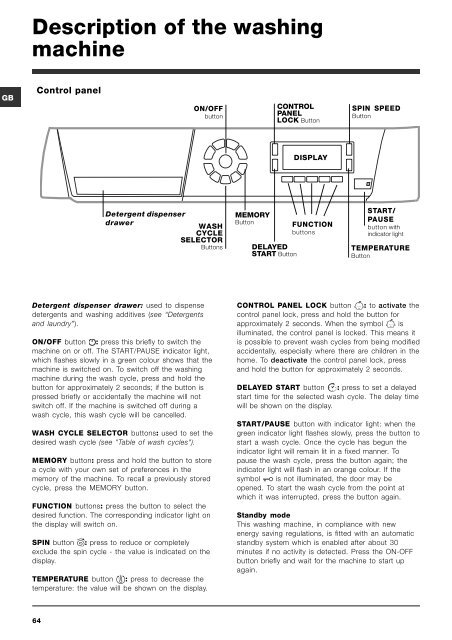Download handleiding - Hotpoint
Download handleiding - Hotpoint
Download handleiding - Hotpoint
Create successful ePaper yourself
Turn your PDF publications into a flip-book with our unique Google optimized e-Paper software.
Description of the washing<br />
machine<br />
GB<br />
Control panel<br />
ON/OFF<br />
button<br />
CONTROL<br />
PANEL<br />
LOCK Button<br />
SPIN SPEED<br />
Button<br />
DISPLAY<br />
Detergent dispenser<br />
drawer<br />
WASH<br />
CYCLE<br />
SELECTOR<br />
Buttons<br />
MEMORY<br />
Button<br />
DELAYED<br />
START Button<br />
FUNCTION<br />
buttons<br />
START/<br />
PAUSE<br />
button with<br />
indicator light<br />
TEMPERATURE<br />
Button<br />
Detergent dispenser drawer: used to dispense<br />
detergents and washing additives (see “Detergents<br />
and laundry”).<br />
ON/OFF button : press this briefly to switch the<br />
machine on or off. The START/PAUSE indicator light,<br />
which flashes slowly in a green colour shows that the<br />
machine is switched on. To switch off the washing<br />
machine during the wash cycle, press and hold the<br />
button for approximately 2 seconds; if the button is<br />
pressed briefly or accidentally the machine will not<br />
switch off. If the machine is switched off during a<br />
wash cycle, this wash cycle will be cancelled.<br />
WASH CYCLE SELECTOR buttons: used to set the<br />
desired wash cycle (see "Table of wash cycles").<br />
MEMORY button: press and hold the button to store<br />
a cycle with your own set of preferences in the<br />
memory of the machine. To recall a previously stored<br />
cycle, press the MEMORY button.<br />
FUNCTION buttons: press the button to select the<br />
desired function. The corresponding indicator light on<br />
the display will switch on.<br />
SPIN button : press to reduce or completely<br />
exclude the spin cycle - the value is indicated on the<br />
display.<br />
TEMPERATURE button : press to decrease the<br />
temperature: the value will be shown on the display.<br />
CONTROL PANEL LOCK button : to activate the<br />
control panel lock, press and hold the button for<br />
approximately 2 seconds. When the symbol is<br />
illuminated, the control panel is locked. This means it<br />
is possible to prevent wash cycles from being modified<br />
accidentally, especially where there are children in the<br />
home. To deactivate the control panel lock, press<br />
and hold the button for approximately 2 seconds.<br />
DELAYED START button : press to set a delayed<br />
start time for the selected wash cycle. The delay time<br />
will be shown on the display.<br />
START/PAUSE button with indicator light: when the<br />
green indicator light flashes slowly, press the button to<br />
start a wash cycle. Once the cycle has begun the<br />
indicator light will remain lit in a fixed manner. To<br />
pause the wash cycle, press the button again; the<br />
indicator light will flash in an orange colour. If the<br />
symbol is not illuminated, the door may be<br />
opened. To start the wash cycle from the point at<br />
which it was interrupted, press the button again.<br />
Standby mode<br />
This washing machine, in compliance with new<br />
energy saving regulations, is fitted with an automatic<br />
standby system which is enabled after about 30<br />
minutes if no activity is detected. Press the ON-OFF<br />
button briefly and wait for the machine to start up<br />
again.<br />
64